
If you use Linkedin and want to check their profile in an anonymous manner without other LinkedIn users realizing it, don't miss this article.
LinkedIn is a great tool for networking in business and being relevant to other audiences in the field of business in which you operate. When you look at a LinkedIn user profile, that person receives information about how many people have seen their profile. If that user has a premium account, he or she can even find out exactly who has seen his or her profile.
LinkedIn allows you to check other people's profiles anonymously and completely secretly.
Log in to your web browser in Linkedin. It doesn't matter if you do it on your desktop or your phone.
Enter ‘Settings & Privacy’ below your profile picture
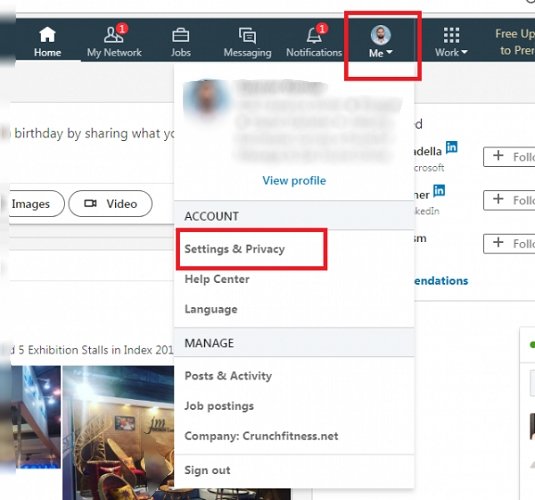
When you enter the ‘Settings & Privacy’ page, click on the ‘Privacy’ tab.
In this section, you will see the ‘How others see your Linkedin activity’ option. Below you will be given several options called 'Profile viewing options'.
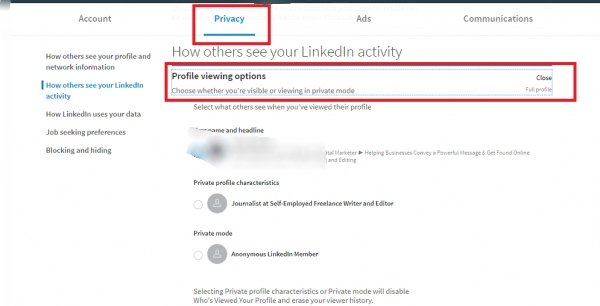
Click on it to see what options are available for when you see other people's profiles. You can choose to have your profile displayed in full detail in this mode, a simple, concise explanation of who you are (usually a job post and location), or, if you wish, just the phrase 'Anonymous Linkedin Member'. (Unknown LinkedIn member) Display.
Select the option you want and click Close. The settings you have made will be updated.
Source:covve.com