Hello everyone I hope you all are good and enjoying your life today I will share my achievement 2 post about basic security on steemit.in this achievement basically we are learning how to use our keys
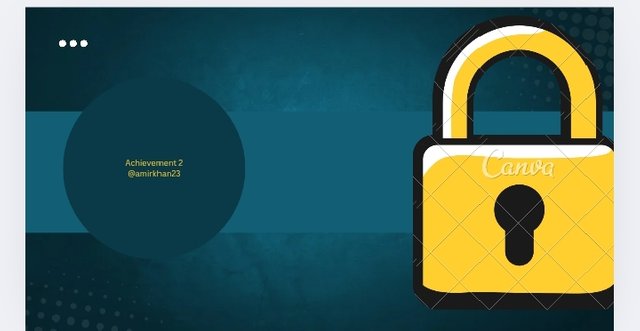
Now let me answer the question which is asked in the achievement.
question 1:
Have you retrieved all your keys on steemit?
Answer:
Yes retrieved all my keys which are in the from of a PDF.
question 2:
Do you know each of these key functions and restrictions?
answer :
Yes, I know the function of each key and restrictions let me describe the function of each key.
posting key:
The posting key is used for posting new post on steemit, it also use for commenting on other post and also use for following and unfollowing .this key is also used for resteem
active key:
Active key is basically used for power up and power down . And transfer your fund to another steemit account and this also use for withdrawing funds from steemit.
owner key :
The owner key is a very important key with the key you can change your other key and you can also call this key the recovery key of steemit using this you can recover your steemit account.you should keep this key very secure.
memo key:
This is used for encrypting and decrypting when you are transferring funds to another account.
question 3:
How do you plan to keep your master password?
I save all my keys in my google drive and I take the printout of my all keys .and all this I also store In my ssd. And also save the keys in my USB.
question 4:
Do you know how to transfer your steemit token to another steemit user account?
answer:
Yes I know first you need to open your steemit wallet and then.
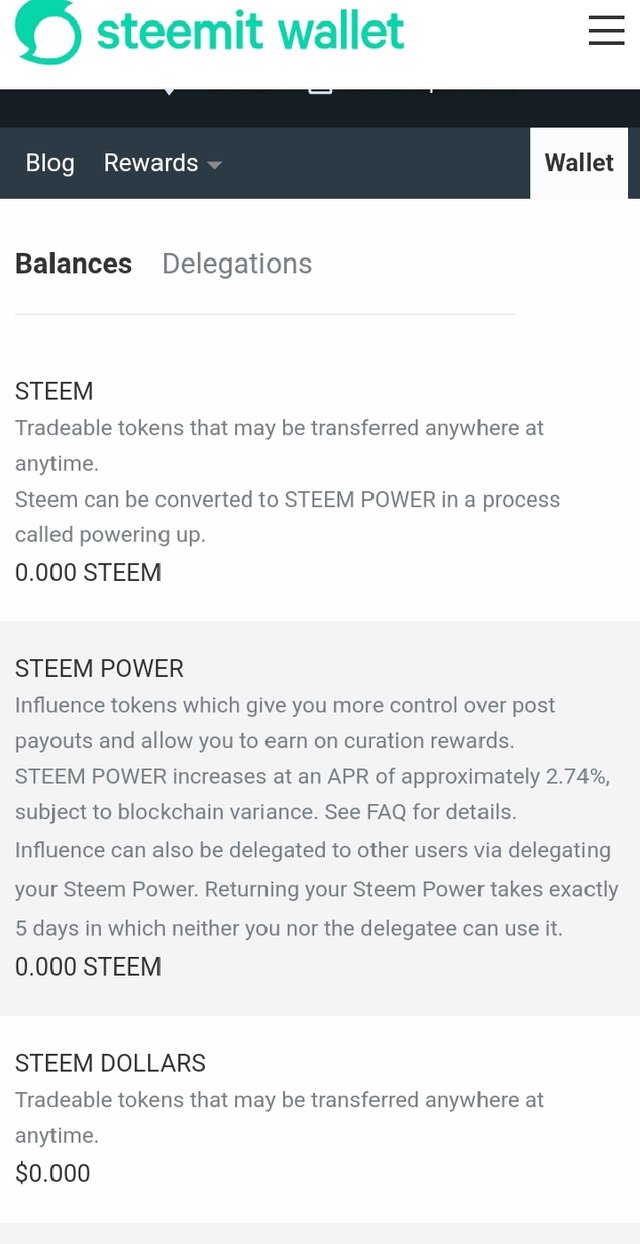
After then you need to click on drop-down botton.
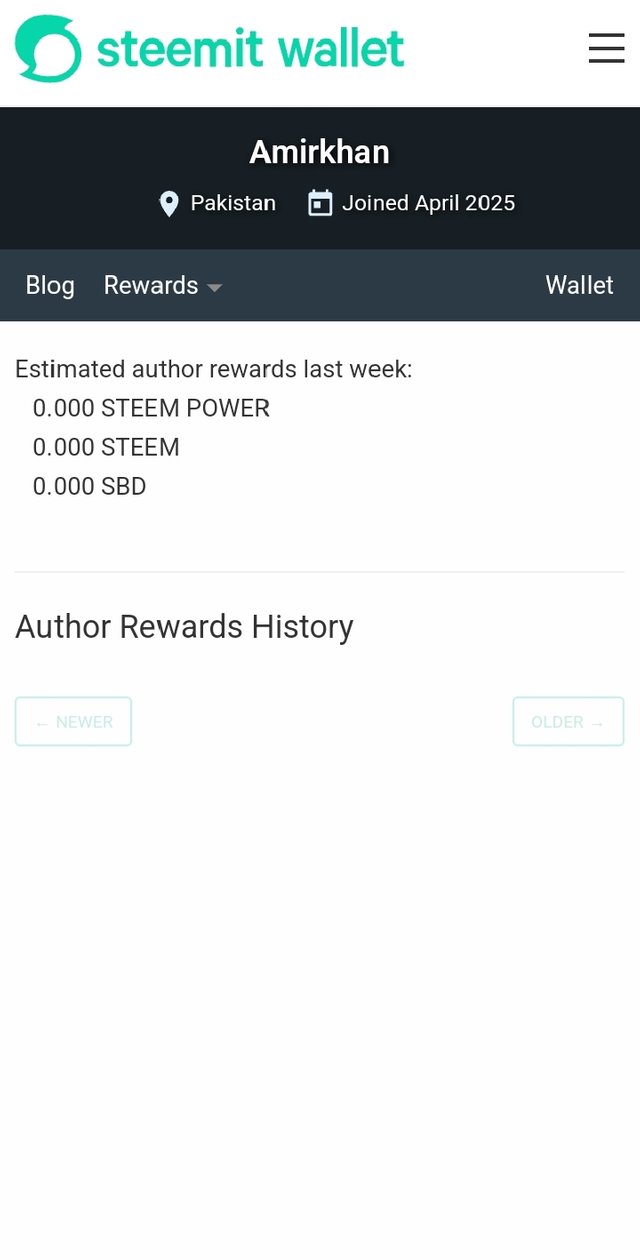
After that write the user name where you want to transfer funnd also write the amount of fund which you want to transfer
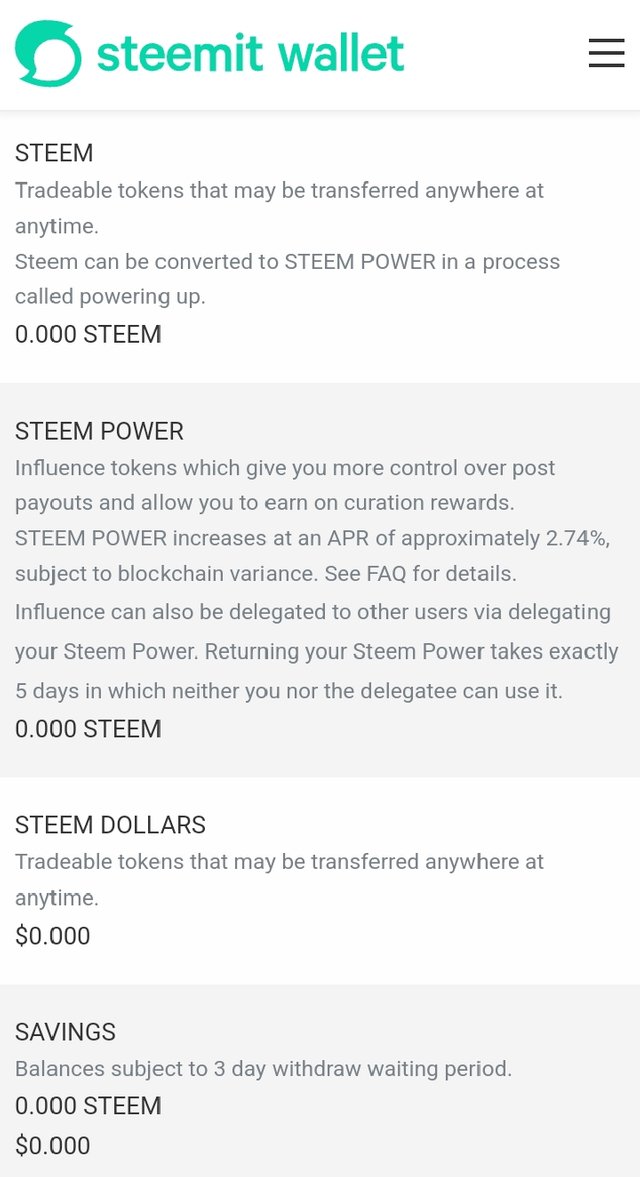
And than click on nest apply your active key and your fund will transfer successful.
question 5:
Do you know how to power up your steemit?
answer:
Yes I know how to power up.let me show step by step 1st you need to open your steemit wallet than click on drop done button.there you will see the power up option .
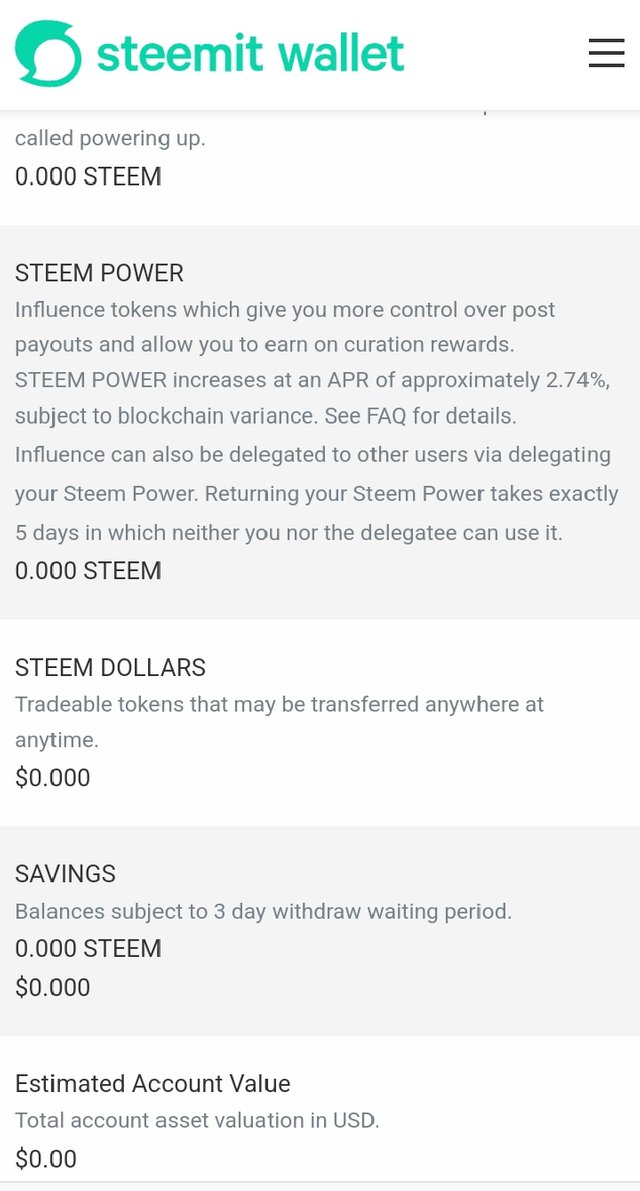
Than click power up write the amount you want to power up and click on power up button and apply your active key./