| Bottom Line Up Front: The Steem Curation Extension is now available for download in the Chrome Web Store. |
This means that anyone with a Chromium-based browser can install it with just a few clicks.
Chromium-based browsers include the Brave Browser, Microsoft Edge, and Google Chrome (among others).
Happily, the Steem Curation Extension no longer requires the browser to be in developer mode in order to operate.
Along with publishing the extension in the web store, I also bumped the version from alpha to beta, since it is possible for more people to test it out now. The current release version is 0.5.0-beta.
Overview
The browser extension has been around for three years now, and I've been using it steadily in my Brave browser for the entire time. It has also had some other usage by some courageous Steemizens, but it always required "developer mode" in the browser, so uptake was difficult or impossible for most people.
When first developed, its only purpose was to help a curator to easily identify - at a glance - which posts in a feed have @null beneficiaries and which ones have been sent to /promoted by burning SBDs.
In order to do this, it applies some coloring to the post borders as well as the reward information panel that's linked to a post on the condenser web site:
| @null beneficiary | /promoted |
|---|---|
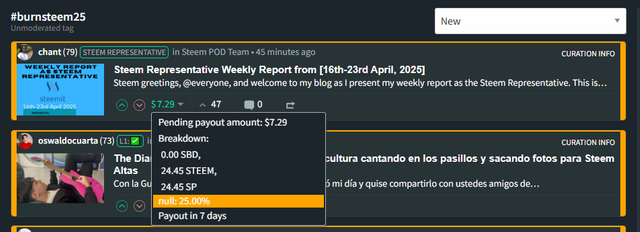 | 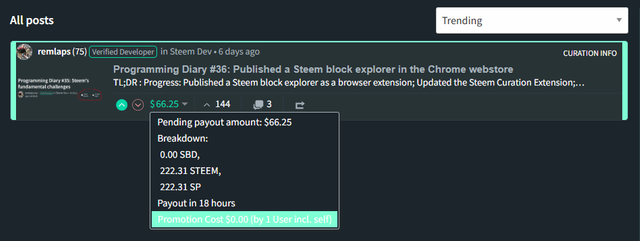 |
Obviously, it still does this, but over the years, some other features have also been added. This expansion has been assisted by efforts from @cmp2020 and by @moecki. Both of whom are set as beneficiaries on this post.
Also, the browser extension uses SDS data from @steemchiller, so I've set him as a beneficiary here, too.
Let's take a look at the additional features.
I'm going from memory, here, so I apologize in advance if I miss anything or don't credit someone properly. Please let me know if any adjustments are needed.
To be clear, all of the following features are available if you visit any of the following web sites with the Steem Curation Extension browser extension enabled:
- https://steemit.com
- https://steemitdev.com
- https://steemit.steemnet.org/
- https://steemit.moecki.online
| Contributor | Feature |
|---|---|
| @moecki | Show numbers of promotions in the post's reward information panel |
Unfortunately, I don't have an example available to show in a screenshot, but @moecki added a display in the post's information overlay so that it now shows how many people have promoted a post, in addition to the post's promotion amount.
It also shows whether it was promoted by the post's author, or whether all promotions came from other accounts.
| Contributor | Feature |
|---|---|
| @remlaps and @moecki | Display available voting power |
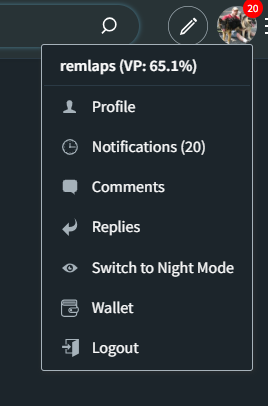
By clicking on the profile icon, a curator can see their own available voting power.
This data comes from SDS, so it reflects regeneration accurately as time passes after an account's most recent vote.
| Contributor | Feature |
|---|---|
| @remlaps | Toggle resteem visibility in user feeds and blog pages |
| Resteems Shown | Resteems Hidden |
|---|---|
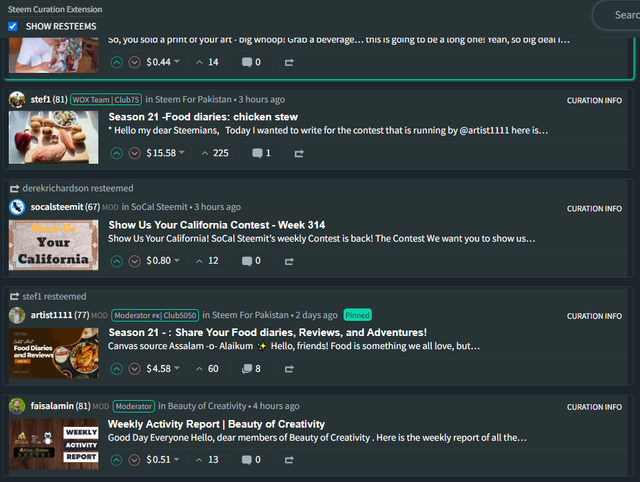 | 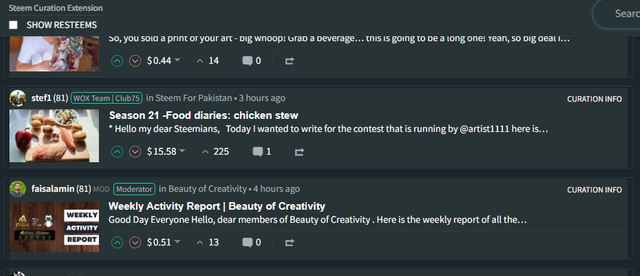 |
In a user's feed or in their blog page, the curation extension enables us to include or exclude posts that have been resteemed. This operates on the feed or blog of any account, not just the one that's logged in.
@the-gorilla later provided similar functionality with a "Hide Resteems" button in condenser, but for now the extension's "Show Resteems" button is overriding condenser's "Hide Resteems". This is because it provides a little bit more functionality with regard to scrolling, and also because it controls resteem visibility on the blog page as well as the feed page.
| Contributor | Feature |
|---|---|
| @remlaps | Curator's overlay: presents information about authors, follower networks, and voters |
The information has already been discussed in some detail, here and here. For today, here is a quick summary:
Post info
- word count and reading time
- numbers of images, links, and tags,
- list of tags
Audience, votes, and values
- Number of resteems
- Feed reach (sum of author's followers, all resteemers' followers, and community members)
- $ / feed (the post value divided by the feed reach). This is somewhat analogous to "price per view" on traditional social media sites - and of course, the blockchain is making the payments.
- Number and percentage of voting on the post by paid voting services
- Number and percentage of Steemit accounts voting on the post
- Organic value (total value minus votes by paid voting services)
Author info
- Number of posts
- Comments / post (total comments divided by total posts)
- Replies / post (total replies divided by total posts)
Wallet Info
- Author's account type (nanoplankton, plankton, redfish, minnow, dolphin, etc..). If the account type is changed by delegations, that's also shown (as in the screen shot)
- Current power down percentage
| Contributor | Feature |
|---|---|
| @cmp2020 and @remlaps | Post specific metrics and visualizations |
I'll just copy from last week's programming diary instead of generating new screenshots.
| Information | Pictures (from various posts) |
|---|---|
| word count and reading time | 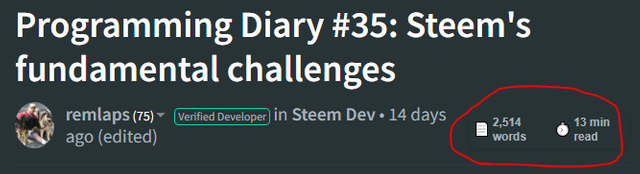 |
| Enhanced voting information | 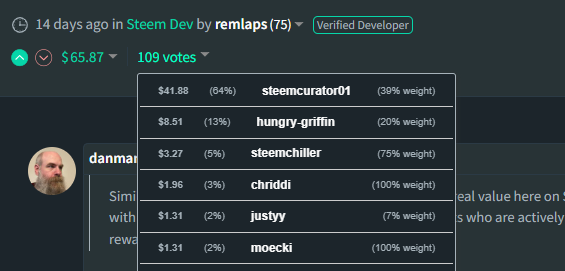 |
| List of resteemers | 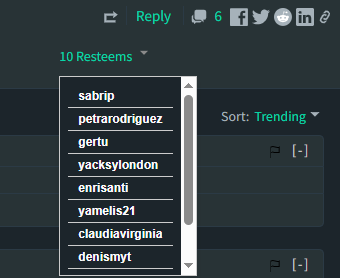 |
| Voting history graphs | 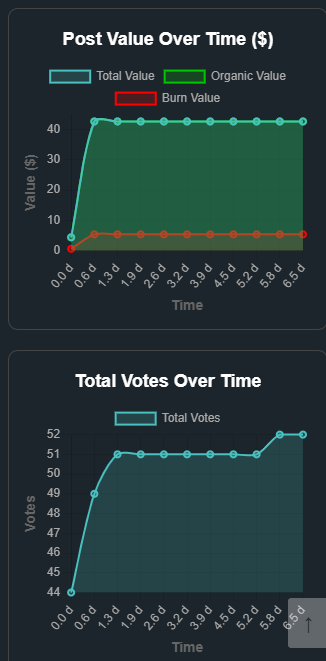 |
| Previous Week Payout History | 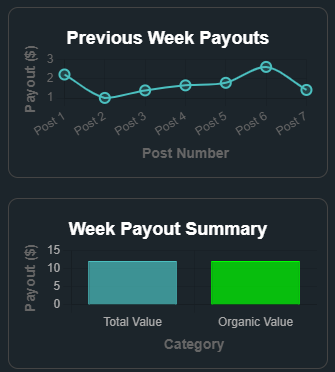 |
I think that's everything. Please let me know if there's anything I missed.
Cautionary note
Browser extensions can do almost anything your browser can do. This means that they can have security problems and other bugs (or even be malicious). To the best of my knowledge, this extension is safe, but as the saying goes, "I don't know what I don't know." So (as with any browser extension), decide carefully whether to install it and what permissions to give it.
The code is open source, so everyone is welcome to review it and let me know if there are any security concerns.
It is very highly recommended to login to condenser with just your posting authority or the Steem Keychain (don't use owner or active keys or your master password), and I definitely do not recommend giving any untrusted browser extension access to any page where your master password, active keys, or owner keys are in use.
This extension does not require or request any keys, but some functionality (voting power) depends on having a logged in account.
Short version: Use only your posting authority on steemit.com, and do not give any browser extension that you don't trust access to the steemitwallet.com website.
Conclusion
Although it still feels fairly basic, the Steem Curation Extension has come a long way since my first draft in 2022. From its origin as a simple tool to easily identify posts that were utilizing the blockchain's burn mechanisms, it has evolved into a more robust extension that now provides a smorgasbord of information to curators.
Now that the extension is available in the Chrome Store, just about anyone can install it easily.
I'd like to say thank you to @moecki, @cmp2020, and @steemchiller for helping me get it to this point. I hope that the extension will help many Steem curators to make informed voting decisions, and I hope it will provide a mechanism for authors to use the blockchain's "burn" mechanisms as tools that provide more visibility for their posts.
Please try it out and let me know about your experience with the tool.
Thank you for your time and attention.
As a general rule, I up-vote comments that demonstrate "proof of reading".
Steve Palmer is an IT professional with three decades of professional experience in data communications and information systems. He holds a bachelor's degree in mathematics, a master's degree in computer science, and a master's degree in information systems and technology management. He has been awarded 3 US patents.

Pixabay license, source
Reminder
Visit the /promoted page and #burnsteem25 to support the inflation-fighters who are helping to enable decentralized regulation of Steem token supply growth.
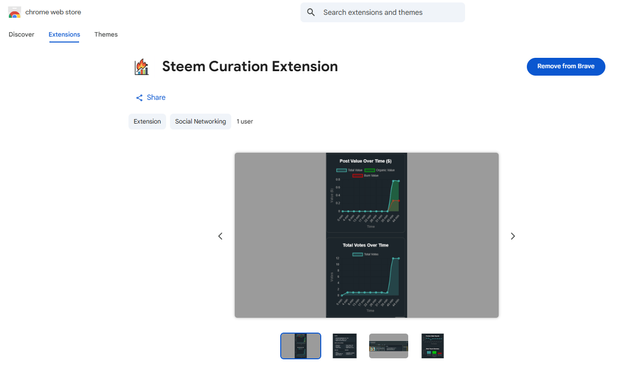
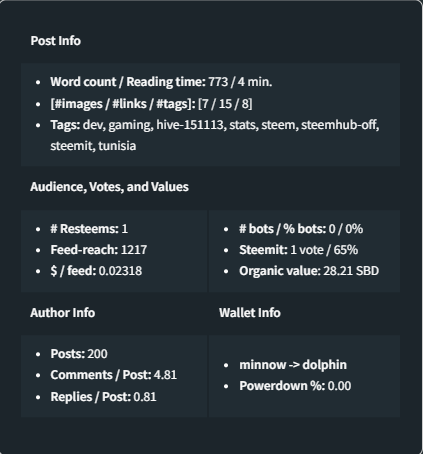


Hmm, strange - I had already installed the extension on another PC some time ago without any problems. Maybe I'm wrong and it was a previous version. However...
Currently there is an error in manifest.json line 24, steemworld.js does not exist, but steemWorld.js - only one letter, but great effect :-)
Downvoting a post can decrease pending rewards and make it less visible. Common reasons:
Submit
Oops. I guess I changed the file name to camel case, but I didn't update the entry in manifest.json. I'll try to post an update to fix that this weekend.
I'm curious about why my PC never complained about that, though. I probably made the change quite some time ago. Are you running on something other than Windows?
Downvoting a post can decrease pending rewards and make it less visible. Common reasons:
Submit
Ahh, that would be the explanation! Yes, the PC that gave the error message is a Linux PC. The other PC mentioned above is running Windows.
Downvoting a post can decrease pending rewards and make it less visible. Common reasons:
Submit
I believe this is fixed, but I don't have any way to test it. I think I'll try to put linux on an idle laptop so I can use it for testing for this sort of problem in the future. I guess I'm going to test the new version (0.5.1) for a week or two, in case of bugs, before I try to publish it in the chrome webstore. Hopefully, I'll have the linux laptop built before then.
Downvoting a post can decrease pending rewards and make it less visible. Common reasons:
Submit
I had an old laptop for a while, but then it became too much of a hassle to get the old thing out of the cupboard and plug it in, and it also takes up space.
Another option would be VirtualBox, which I'm sure you know. For example, I have Linux Mint in the Xfce edition running in a VirtualBox for testing. Mint22.1xfceMaster in the screenshot is an installation with all updates, which I only need to clone if I want to test something. If the clone contains too much crap, I can simply delete it.
In Mint22xfcePhp is my environment for PHP - that's how I keep my main system clean :-)
Just an idea...
Downvoting a post can decrease pending rewards and make it less visible. Common reasons:
Submit
After a couple hours of dependency/version challenges, I started up ubuntu 24.04 in WSL on another computer, and I was able to test that version 0.5.1 of the extension starts without errors from there (in Chrome and Brave). I'm not going to be able to do a lot of testing on linux, but at least I know it won't fail with an error at startup. I'll test these changes for a week or two and plan on submitting to the chrome store between May 24 and May 31.
Downvoting a post can decrease pending rewards and make it less visible. Common reasons:
Submit
Currently I still have 0.5.0 in which I have corrected manifest.json. So far it runs without problems with Linux.
Tomorrow I'll install 0.5.1 and let you know if I notice anything.
I like the extension, cool thing 👍
Downvoting a post can decrease pending rewards and make it less visible. Common reasons:
Submit
The new version is available from the Chrome Webstore now. Hopefully that will solve the camel case mismatch. Please me know if there's still a problem.
Downvoting a post can decrease pending rewards and make it less visible. Common reasons:
Submit
I just submitted 0.5.1-beta for review in the Chrome Web Store. Could take a few days or up to a month before it's published (assuming approval).
Downvoting a post can decrease pending rewards and make it less visible. Common reasons:
Submit
I might play around with doing it through Virtual Box, too. Thinking about it, I can probably even just do it from WSL. My main system is so old, though, that everything I try to do is a chore. I just ordered a new one to replace it, but it'll still probably be a little while before I can test this fix.
Downvoting a post can decrease pending rewards and make it less visible. Common reasons:
Submit
Looking good and congratulations for getting it published!
With the post in your example, there appears to be no "organic value". Is this the value added after the initial "auto-votes" period?
Downvoting a post can decrease pending rewards and make it less visible. Common reasons:
Submit
I chose a bad example there. Unfortunately, I was focusing on finding an example that showed the wallet transition between classes, as a result of delegation. The post that I landed on in my feed was from thoth.test, so - all zeros everywhere else, but I didn't pay attention to the rest.
The organic value is just the total value minus the bot votes, so it should go up with each non-bot vote received.
I think I'll update the post to include a better example for that overlay (Update: done)
Downvoting a post can decrease pending rewards and make it less visible. Common reasons:
Submit
I'm still seeing this image:
What you describe makes sense though 🙂
Downvoting a post can decrease pending rewards and make it less visible. Common reasons:
Submit
Oh, sorry. I thought you meant in the curator's overlay. I don't remember what post I took that image from, but I think the total and organic values are the same in that one - i.e. it had no bot votes.
The slight difference in shade/color between the top and bottom graph is because the organic value is laid on top of the total value.
Here's the same visual from this top-level post - which received a couple votes from bot accounts.
And just for fun, here's one with a @null beneficiary setting (and no bot votes).
Downvoting a post can decrease pending rewards and make it less visible. Common reasons:
Submit
Excellent job getting it published!
Downvoting a post can decrease pending rewards and make it less visible. Common reasons:
Submit
Thanks! It turned out to be much easier than I had expected. I shouldn't have procrastinated for so long.
Downvoting a post can decrease pending rewards and make it less visible. Common reasons:
Submit
This post has been featured in the latest edition of Steem News...
Downvoting a post can decrease pending rewards and make it less visible. Common reasons:
Submit