
If you don't want to enter your Microsoft password whenever you log into your PC or laptop, so you have come to the right place, I will guide you how you can bypass the Windows 10 password login. It's a simple step to removing windows password login. You just have to uncheck a box in the User Account settings. Here I will show you how to access that option in Windows 10, though the process is similar in other versions.
First type Run in the search bar.

Type netplwiz in the Run window.

After that, you have to Untick the box next to 'Users must enter a username and password to use this computer' and hit 'Apply'
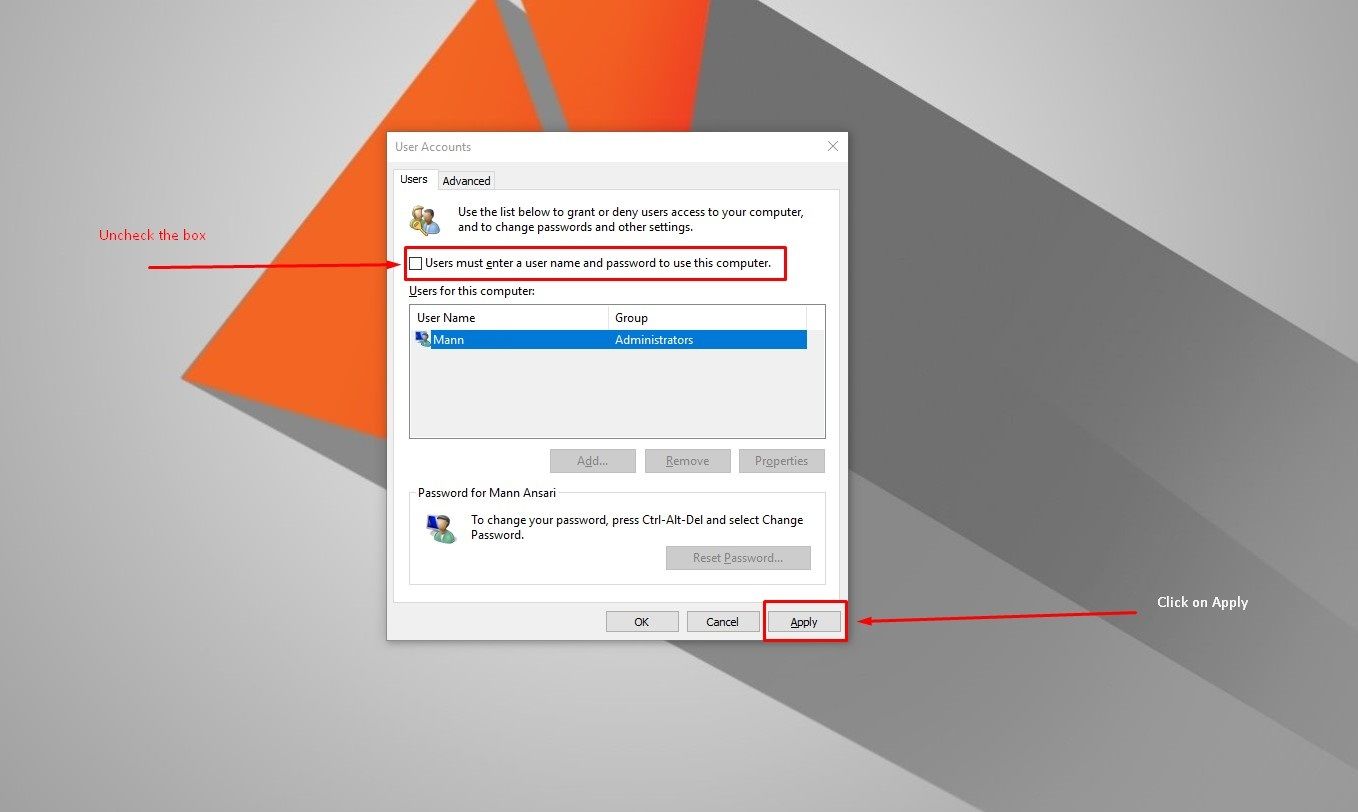
Enter your username and password there, then re-enter your password and Click 'OK' button.
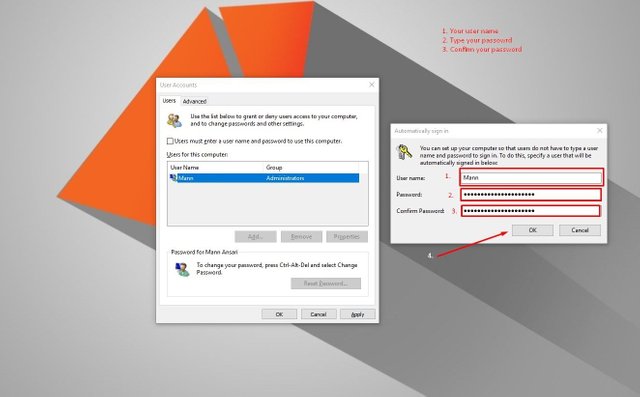
Click 'OK' again to save the changes.
If you want to reactivate Windows password login anytime then just go back to this settings menu and check [Tick] the box next to 'Users must enter a username and password to use this computer'.
Interested in my previous blogs:
- News Express #2 Lockbox "A password manager with master password support for Firefox."
- Daily Tech #3 Open and Use the Google Chrome Task Manager.
- Today's Top 5 #6 Top five fastest production cars on the planet.
- News Express #1 Bad Rabbit: A dangerous ransomware after WannaCry and ExPetr attacks.
- How to #2 Restore the Windows Desktop when it is not displayed.
Steemit ADSactly
A.D.S.A.C.T.L.Y = Autonomous Decentralized Society Acting Cooperatively to Leverage You!


Can't get into my windows account that had gotten hacked. I have then email address and and know the correct password, However I have #2 account recovery options that require a code to be sent to my phone, in which the number is unknown and I never had a phone number ending in the last 2 digits it is asking me to confirm first before I will be sent my 8 digit G code. Please help and thank you in advance.
How to factory reset windows 10 without password
Downvoting a post can decrease pending rewards and make it less visible. Common reasons:
Submit