What Will I Learn?
- You will learn the functionality of MuseScore2's Image Capture utility
- You will learn how to set four capture areas presets
- You will learn how to select various capture area sizes
- You will learn how to save captured images

Requirements
To complete this tutorial learners will need to have the following:
- The software application MuseScore2 installed - https://musescore.org
Difficulty
This tutorial is at an beginner level.
Description
Learn the functionality of MuseScore2's Image Capture utility
MuseScore has a built-in image capture utility. This can be very useful. There will be many occasions when you will need to take an image of a portion of a score to share with other musicians or students. This utility provides us with a variety of image options.

Learn how to set four capture areas presets
The image capture utility allows us to save four unique image sizes. In the tutorial I show how to set and use these presets.
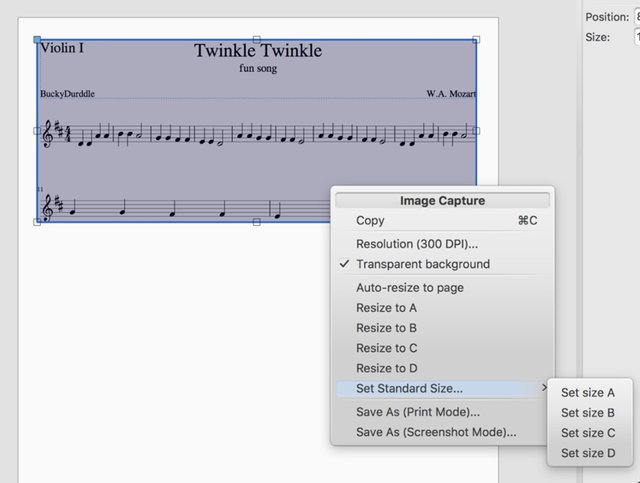
Learn how to select various capture area sizes
Along with the presets the image capture utility also allows us to take an image of an entire page of music. In the tutorial I show how this is done.
Learn how to save captured images
The image capture utility allows you to copy a selected are which can then be pasted in to an external program. We can also SAVE the image in either Screenshot mode or Print mode. Screenshot mode includes all boarders and extra markings whereas Print mode only includes the notation as it would be seen printed out.
MuseScore2 is an open source application, which means that it is free for everyone to use. Please consider going to the developers' website and show your support for the project - https://musescore.org
I hope you enjoy this tutorial. If you have any specific questions for me feel free to leave it in the comments of this post and I will do my best to get back to you with an answer.
Cheers,
Video Tutorial
Curriculum
Learn MuseScore2 Series

Learn VCV Rack Modular Synthesis Series

If you would like to learn how to use the open source modular synthesis DAW VCV Rack then have a look at these tutorials:
Click here for @buckydurddle's guide to VCV Rack
Learn Hydrogen Drum Machine Series

If you would like to learn how to use the open source drum machine Hydrogen then have a look at these tutorials:
Click here for @buckydurddle's guide to Hydrogen
Learn Helm Series

If you would like to learn how to use the open source sound software synth Helm then have a look at these tutorials:
Click here for @buckydurddle's guide to Helm
Learn Audacity Series

If you would like to learn how to use the open source sound recording and editing software Audacity then have a look at these tutorials:
Click for @buckydurddle's Guide to Audacity
Logo - http://tytel.org/helm
Logo - https://www.audacityteam.org/
Logo - http://www.hydrogen-music.org/hcms/
Logo - https://www.vcvrack.com
Posted on Utopian.io - Rewarding Open Source Contributors
Thank you for the contribution. It has been approved.
You can contact us on Discord.
[utopian-moderator]
Downvoting a post can decrease pending rewards and make it less visible. Common reasons:
Submit
Hey @buckydurddle I am @utopian-io. I have just upvoted you!
Achievements
Community-Driven Witness!
I am the first and only Steem Community-Driven Witness. Participate on Discord. Lets GROW TOGETHER!
Up-vote this comment to grow my power and help Open Source contributions like this one. Want to chat? Join me on Discord https://discord.gg/Pc8HG9x
Downvoting a post can decrease pending rewards and make it less visible. Common reasons:
Submit