
- Modify the App Name of an app
- Change or change the layout and application Icon
- Remove ads on apps
4.Modify or make installation of the application to SD Card - Eliminate undesirable Permissions on the application
Apk Editor is a very useful app to do a lot of things that other apps can not do and if one can definitely will need root privileges on smartphone devices. The features provided are also useful for gretongers. But to be able to try or use these features require more expertise. But calmly, here Admin will give a complete explanation of the five features.
How to Modify Android App App Name
Open Apk Editor and select the app you want to change its app name by selecting the "Select Apk From App" button.
The editing information menu will appear after you select the app that is the target of app name replacement.
Search for String Item application and change its data according to Buddy Gretonger want.

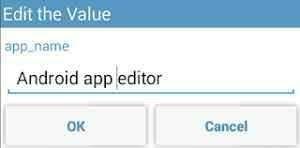
After Done click the save button to save it.
Buddy can install the results of modifications pal through the data manger or storage place but previously had to remove the original application.
Results after the edit is done as below.
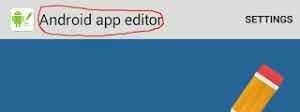
Changing and Changing the Application Layout and Icon
Open the Apk editor and choose one of the apps you want to change in this case the admin wants to change the AndroidAppSharer app.
After the editing menu appears select the "Resource" menu then select the folder "drawable". In the drawable folder there are many images that you can edit at will.
Hello @mal2
i think you are trying to contribute on utopian , and as a new user you don't know how or where to start , i am a utopian moderator and i will give you some tips that can help you on your next contribution .
first thing let's talk about tags , to contribute on utopian you have to use 2 tags the first one all contributions need to use it ( utopian-io ) the second tag is diferent ,there is a tag for every category on utopian and you need to use the right tag for your contribution .
eg : the second tag you used on this contribution is meant for bug hunters , and your contribution is a tutorial so you need to use the tutorial tag . and this goes for all others categories , you need to use the right tags .so moderators can see your contribution and review it
second thing : the content of your contribution have to be original ,if you copied the content from other websites , your contribution will not get reviewed .
finally you should read our guidelines https://join.utopian.io/guidelines/ to understand how utopian works , and also you have to follow a template when you make a contribution , you can find the tutorial template here : https://github.com/utopian-io/editor-templates/blob/master/tutorials
if you want to contribute on other categories you will find the right template for every utopian category on the guidelines page .
you can also get help on our discord channel ( you can chat with the utopian team and with other users on the channel ) the discord channel is attached below.
Need help? Write a ticket on https://support.utopian.io/.
Chat with us on Discord.
[utopian-moderator]
Downvoting a post can decrease pending rewards and make it less visible. Common reasons:
Submit
Thank you @samhamou
Downvoting a post can decrease pending rewards and make it less visible. Common reasons:
Submit