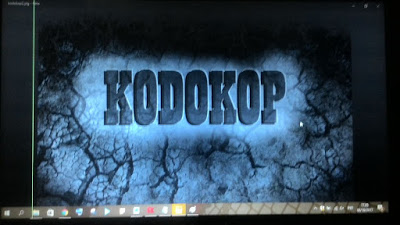
It's annoying if in our favorite Leptop appear lines, let alone lines that appear to cover our work. The following Kodokop will explain 5 Ways to Fix LCD Lined Laptop:
- Using Pixel Repairer Software
So this software is used if there is damage caused by dead pixel. This damage is characterized by a straight line of black or fine white. This is caused by a dead pixel. Dead pixels can occur because of a defect in the panel screen since the computer was purchased, or it could be due to other errors such as pressure on the screen is too hard
- Check the flexible cable of the screen
On this issue it could be a flexible cable on a laptop sag or otherwise damaged. if you are an expert in the field of computers you can check for yourself if the cable is indeed loose or have other damage.
But if you are not experts in the field of IT then I suggest to take it to the place of computer repair and try to disassemble itself.
- Check the RAM, VGA, or Hardisk
Yes sometimes screen problems are also affected by other hardware. Try to check if your ram is properly installed, you can also clean the brass using the eraser gently.
If the line still appears check VGA. try to remove your vga if it can be removed, clean pin pin on VGA.
The last Hardisk. this problem may occur if your hard drive is damaged.
- Update your VGA Driver
Drivers that have not been updated in the past can also be the cause of the line on the laptop screen. This is due to less singkronnya old VGA drivers with the latest program.
- REPLACE YOUR LAPTOP LCD
This step does not seem to need to be discussed again.