
This post will serve as a little follow-up because several people have been having some issues getting their balance to show up.
If you updated your Ledger Nano S, and you reinstalled the Bitcoin and Bitcoin Cash applications, but still do not see your balance, read on...
Directions
Open the Ledger Bitcoin Wallet Chrome application
Open the Bitcoin application on the Ledger Nano S
Navigate to Settings
Click Tools
Click Reset Application Data
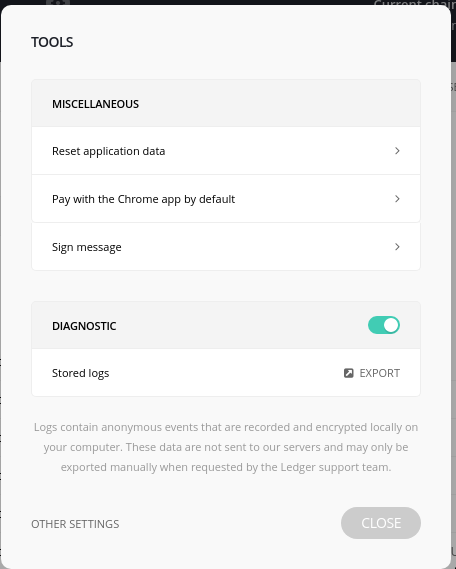
The Bitcoin application will ask if you are sure. Say yes. It will close and reopen and resync the wallet. After a minute or two, your balance and transaction history should again be visible.
Good luck with your trading. Let me know if you want me to write any specific trading guides or tutorials.
Vote for @knowledgehubb as Witness
Go to the witness voting page on SteemIt.com
Scroll to the bottom of the page and locate the vote box (shown below)
Input my name (knowledgehubb) and hit vote.

Give yourself a high-five for making such an awesome decision
nice post
Downvoting a post can decrease pending rewards and make it less visible. Common reasons:
Submit
https://steemit.com/@bharatnishad
Mera apke link nahi khul raha hai
Downvoting a post can decrease pending rewards and make it less visible. Common reasons:
Submit
You are doing great
Downvoting a post can decrease pending rewards and make it less visible. Common reasons:
Submit