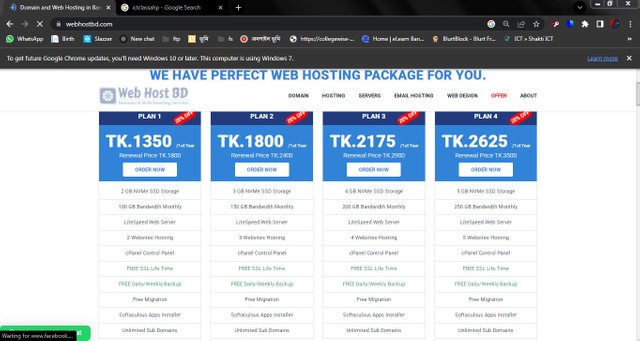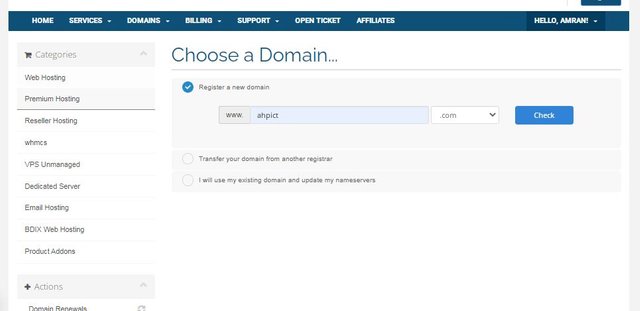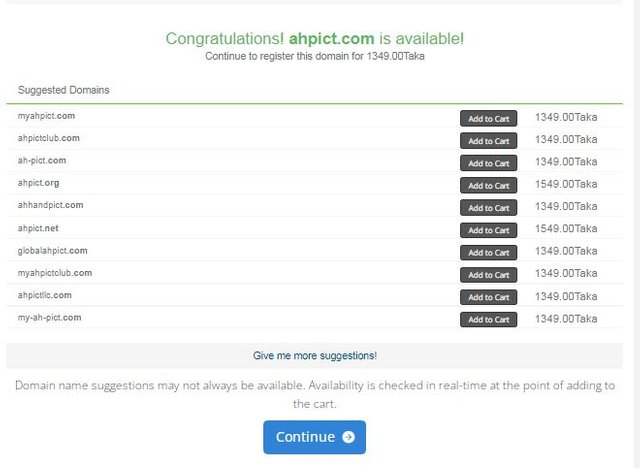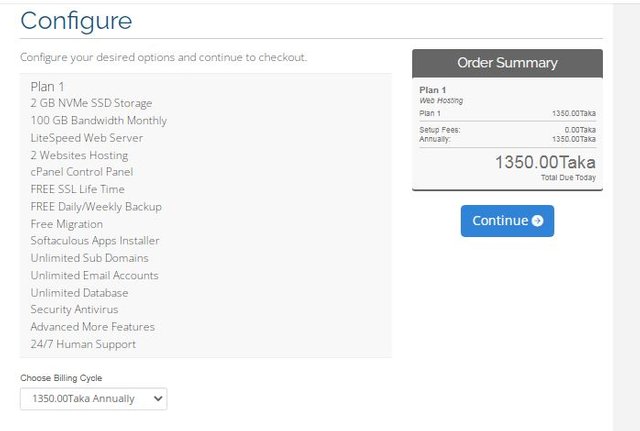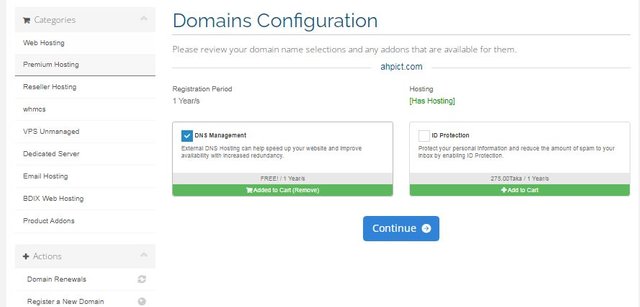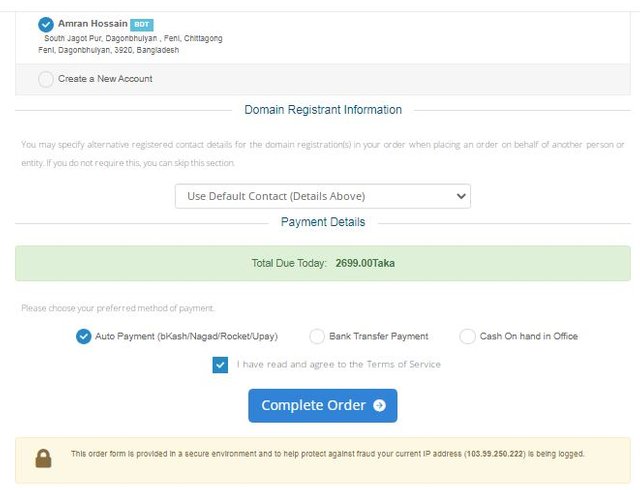𝐻𝑒𝓁𝓁𝑜 𝐸𝓋𝑒𝓇𝓎𝑜𝓃𝑒
Assalamualaikum Orahmatullah I hope everyone is well.Today I am going to share with you all a very important topic. That is how to buy a domain and hosting. We know that to create a website for an individual or organization, first of all you have to buy a domain and along with that you have to buy hosting. I have shared how to buy that domain and hosting through this post and I have shown it step by step with screenshots below, I hope you will understand and by following those steps you can buy a domain for yourself or for your business.

{ Edited By Canva }

First of all, I entered the website www.webhostbd.com to purchase this domain and there is currently an offer running there. If you look at the screenshot, you will understand that there are four price lists in this screenshot, all of which are offering offers. I clicked on the first one here, Plan-1. And the price is 1350 taka.

Later, on the page that came to me, I wrote the name of the domain under which I would like to purchase a domain in the Register a new domain text and clicked on the check option. You can see that the name I gave, ahpict.com, is available. If the domain I want to purchase is not available, then in the screenshot below, the green text will be written in red (this domain is not available). The website I checked is available and they suggested me some other websites nearby and also gave me the price of each one.

Later, after clicking on my chosen domain, the screenshot you can see below appeared, where the details of the server where I am hosting are given on the left side and the total amount of money that will be spent on me is mentioned on the right side. After that, I clicked on the Continue button.

In the last step, after clicking on the Continue button, I checked the DNS Management option on the page that came up and clicked on Continue. Then the Complete Offer option came up and the total in the Complete Offer was showing 2699 Taka, the reason being that 1350 Taka was the domain cost and the rest was the hosting cost and the total was showing 2699 Taka. Later, I clicked on the Complete Offer and then the payment gateway came up and I made the payment through mobile banking.
Through the above methods, you can purchase a domain and hosting for your own work or for an organization if you wish. After purchasing the domain and hosting, you can go to the hosting control panel and host your designed website.
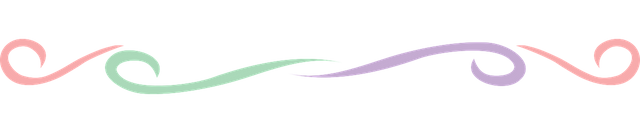
| Community | Incredible India |
|---|---|
| Category | Tutorial |
| Device | Dell Latitude E6530 |
| Caption | @ahp93 |
| Location | Bangladesh |
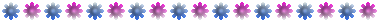
Thanks And Regards