Assalamualaikum Everyone. I am @imranhassan
From #Bangladesh
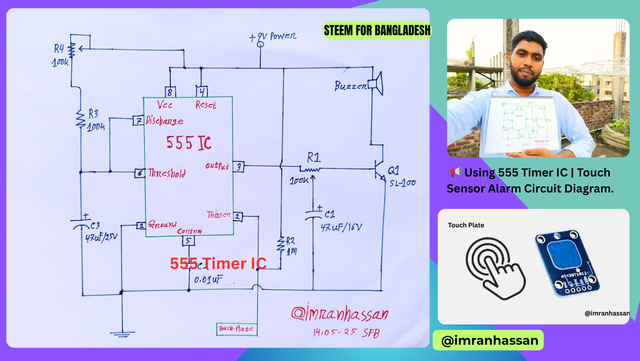.png)
Today I am going to share with you a wonderful project, which is called Touch Alarm using a 555 Timer IC. This is a simple but effective circuit that can be made very easily. In this circuit, when we touch a simple metal plate, an alarm buzzer will sound. Basically, it is a touch-sensitive alarm system, which can be used as a security or smart signal device.
Components used and their functions:
| 🔹 555 Timer IC (1) |
|---|
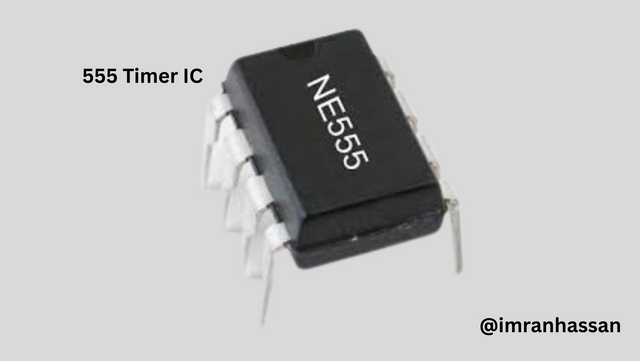 |
|---|
- The main control unit of the circuit, which does timing and signal generation.
| 🔹 Resistors (100kΩ – 3, 1MΩ – 1) |
|---|
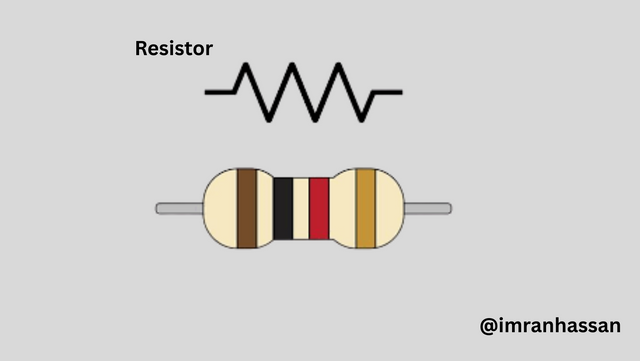 |
|---|
- Used for current limiting and timing configuration.
| 🔹 Capacitors |
|---|
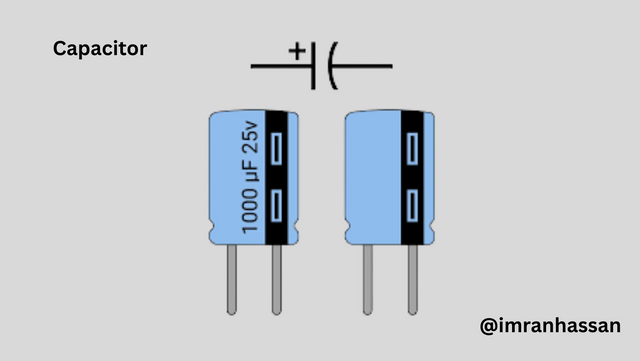 |
|---|
47µF/16V and 47µF/25V: Used for timing and signal holding.
0.01µF: Used to filter the control voltage of the 555 IC.
| 🔹 Transistor (SL100 – 1) |
|---|
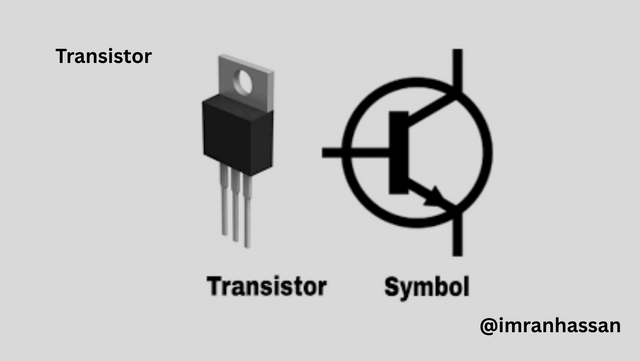 |
|---|
- Turns the buzzer on or off according to the output signal.
| 🔹 Buzzer (1) |
|---|
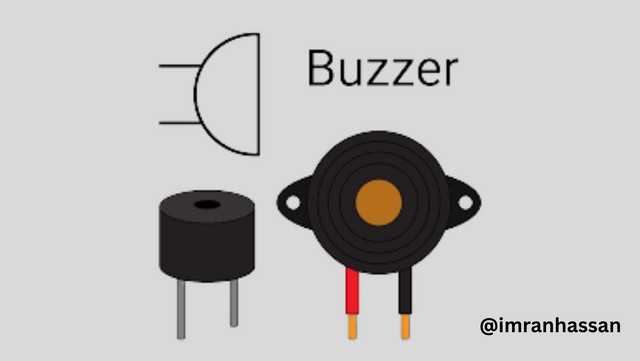 |
|---|
- Sounds and gives an alarm when it receives a touch signal.
| 🔹 9V battery |
|---|
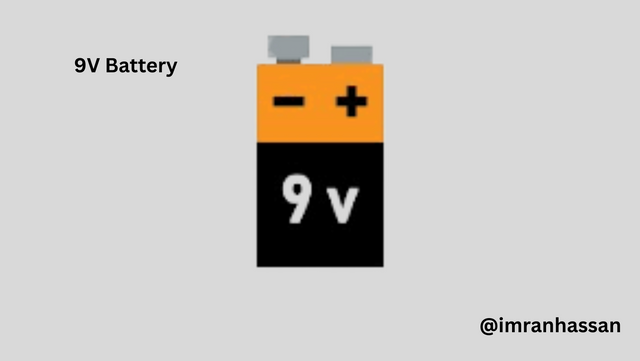 |
|---|
- Used to power the entire circuit.
| 🔹 Touch Plate (copper sheet/metal piece) |
|---|
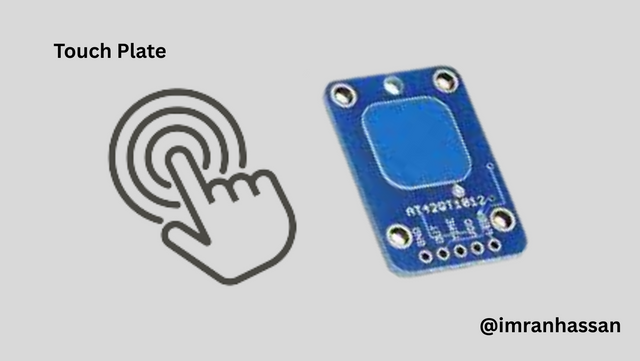 |
|---|
- Here, when a finger touches the circuit, it activates and the alarm sounds.
In this post, I will present the entire circuit as a diagram with step-by-step pictures and explanations. Let's start with the first step today.
| Step 1: Building the basic foundation of the circuit |
|---|
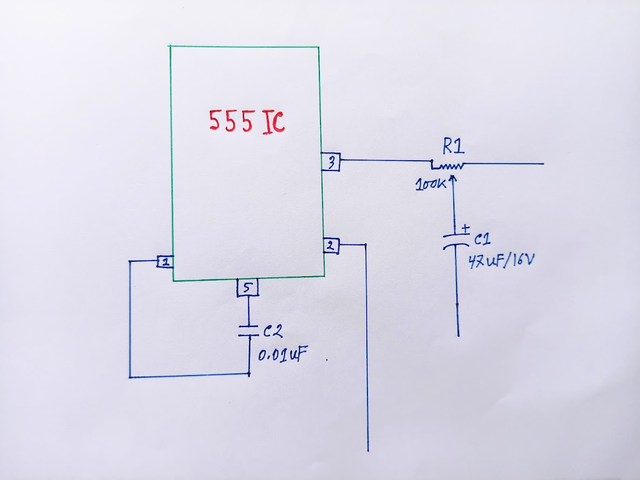 |
|---|
In the first step, we have completed the initial connection of the 555 timer IC. This IC will act as the centrepiece of the circuit. The following connections are made in this step:
Pin 1 → Connected directly to ground (GND). Pin 5 → connected to ground by a 0.01 µF capacitor (C2), so that the control voltage remains stable.
Pin 3 (Output) → connected here is a 100 kΩ resistor (R1). This will go to the transistor part in the next step. Capacitor C1 (47µF/16V) → connected in parallel below R1, its negative end will go to ground. Pin 2 → a connection is made at the bottom and will be connected to pin 6 in the next step.
In this step, the basic structure of the 555 IC is created. In the next step, we will add the timing capacitor and voltage divider, which will help in timing the circuit.
| Step 2: Timing Components and Feedback Connection |
|---|
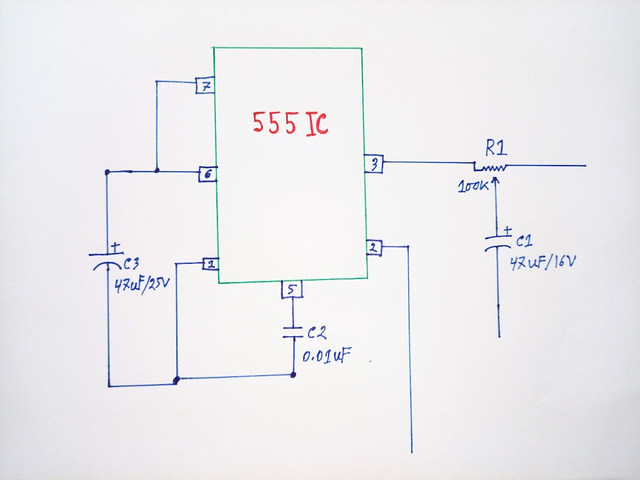 |
|---|
In this step, we will add additional components for timing and feedback to the 555 timer circuit. In this, the circuit will be active for a certain period of time when the touch indicator gets triggered. The following connections are added in this step:
We have created a feedback loop by connecting Pin 6 (Threshold) and Pin 7 (Discharge). A 47µF/25V capacitor (C3) is connected to ground with this connection. It plays an important role in determining the timing of the circuit. As in the previous step, Pin 2 and Pin 6 are connected, and they are together connected to ground through C3.
Other components such as C1 (47 µF/16 V) and R1 (100 kΩ) are unchanged from the previous step.
After completing this step, the 555 IC is now ready to output for a specific time, which will turn on the buzzer through the transistor in the next step.
| Step 3: Adding the Touch Plate and Power Connection |
|---|
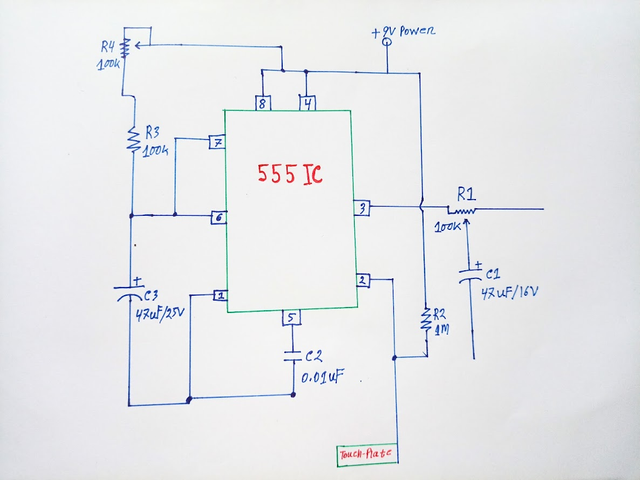 |
|---|
In this step, we have added a touch sensor (Touch Plate) to the circuit, which detects the user's touch and triggers the 555 IC. It has also been made more effective by adding a power supply line and additional resistors to the circuit. The connections made in this step:
First, I connected +9V power to the circuit, then I connected it to pin 8 of the 555 IC and also to pin 4 (Reset) so that the circuit is always active. A stable feedback has been created in the timing part using resistors R3 and R4 (both 100 kΩ).
I connected a 1MΩ resistor (R2) to pin 2 (Trigger) and connected a touch plate to this connection. It triggers the circuit by receiving a weak voltage from the finger touch. As in the previous step, C3, C1, and C2 are in place and are working for timing and filtering.
This reaction occurs when someone touches the touch plate with their finger; the 555 IC will be triggered by the body capacitance, and the output (pin 3) will provide a high voltage.
| Step 4: Output activation by connecting transistor and buzzer |
|---|
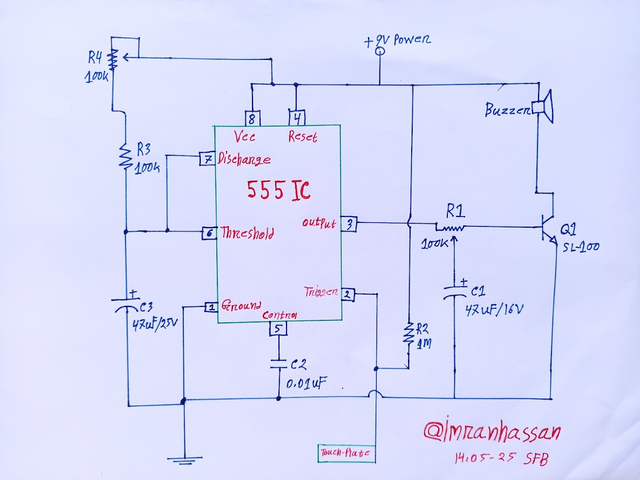 |
|---|
In this final step, we have used the output (pin 3) of the 555 timer IC to turn on a transistor, through which a buzzer is driven. As a result, an audible signal is received by touching. Components connected in this step:
Transistor Q1 (SL100): It is an NPN transistor, which turns on the buzzer by receiving the output signal of the 555 IC.
Buzzer: Connected to the collector of the transistor. When the transistor is turned on, current flows in the buzzer, and it produces sound.
The power supply (+9V) is applied to Pin 8 and Pin 4 as before and is connected to the emitter-collector line of the buzzer and transistor.
| Circuit working in brief: |
|---|
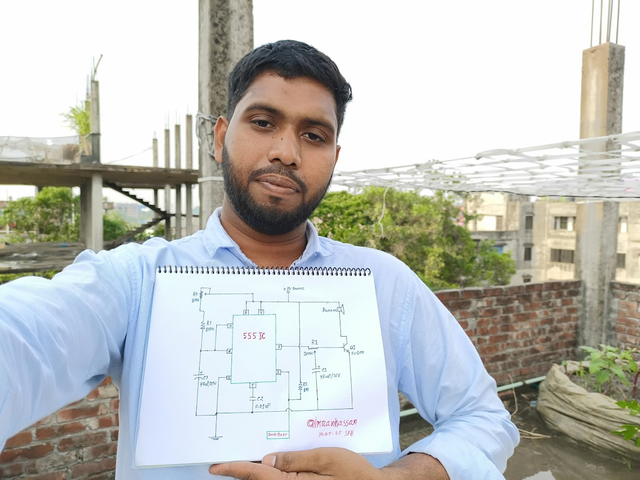
When someone touches the touch plate, the trigger (pin 2) is activated due to the body capacitance. Then the 555 IC receives this trigger input and gives an output signal from Pin 3. This signal reaches the base of the Q1 transistor and turns on the transistor. As a result, current flows in the buzzer, and it beeps, which acts as a response to the touch detection. At this stage, the circuit is fully functional. This is an amazing project that combines the 555 IC, basic electronic components and a touch-based control system.
Required Parts List:
| Component | Value/Number | |
|---|---|---|
| 555 Timer IC | 1 pc | |
| Resistor | 100kΩ (3 pcs), 1MΩ (1 pc) | |
| Capacitor | 47µF/16V, 47µF/25V, 0.01µF | |
| Transistor | SL100 (1 pc) | |
| Buzzer | 1 pc | |
| Power | 9V Battery | |
| Touch Plate | Copper Sheet or Small Metal Piece |
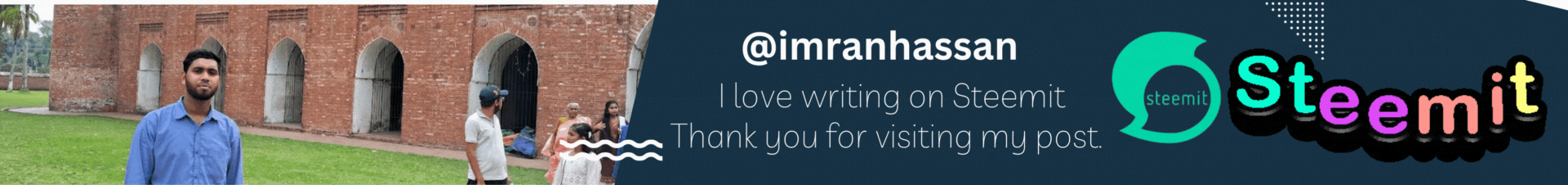.gif)
I promoted my post X here.
Downvoting a post can decrease pending rewards and make it less visible. Common reasons:
Submit
Congratulations!! Your post has been upvoted through steemcurator04. We encourage you to publish creative and quality content.
Curated By: @miftahulrizky
Downvoting a post can decrease pending rewards and make it less visible. Common reasons:
Submit
Congratulations!! Your post has been upvoted through steemcurator06. We encourage you to publish creative and quality content.
Curated By: @sergeyk
Downvoting a post can decrease pending rewards and make it less visible. Common reasons:
Submit