
1. What is Effective Steem Power? Tools- Steem Account Information
Influence tokens which give you more control over post payouts and allow you to earn on curation rewards.
Source.
Steem Power is the power, which we have in our account. It includes delegating power and our original steem power as well. when we want to check the effective steem power we will go to steemyy.com and then select tools option. Then we will click on Steem account information from Steem Different sections.
Then there will open a new page where we have to type our username without @ sign.
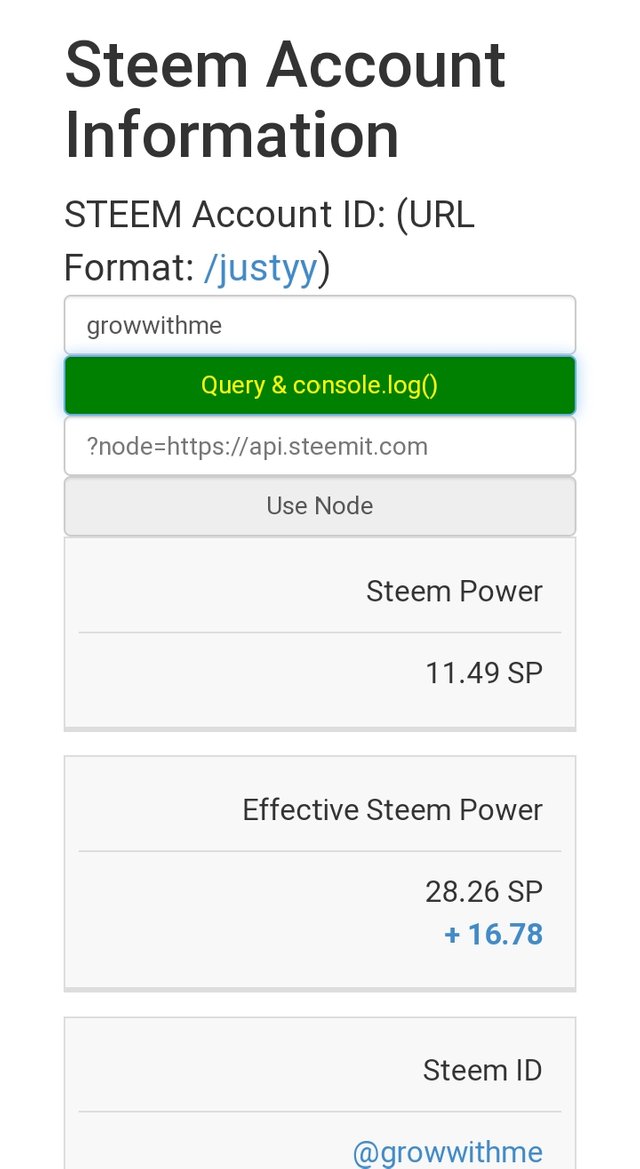
As we can see I have effective power total of 28.26. having 11.49 SP my own and 16.78 is delegation.
2.How do you delegate SP using "Steem SP Delegation Tool"?
To delegate steem power to someone using steemyy.com we will click on Steem SP Delegation Tool. We will get the following page.
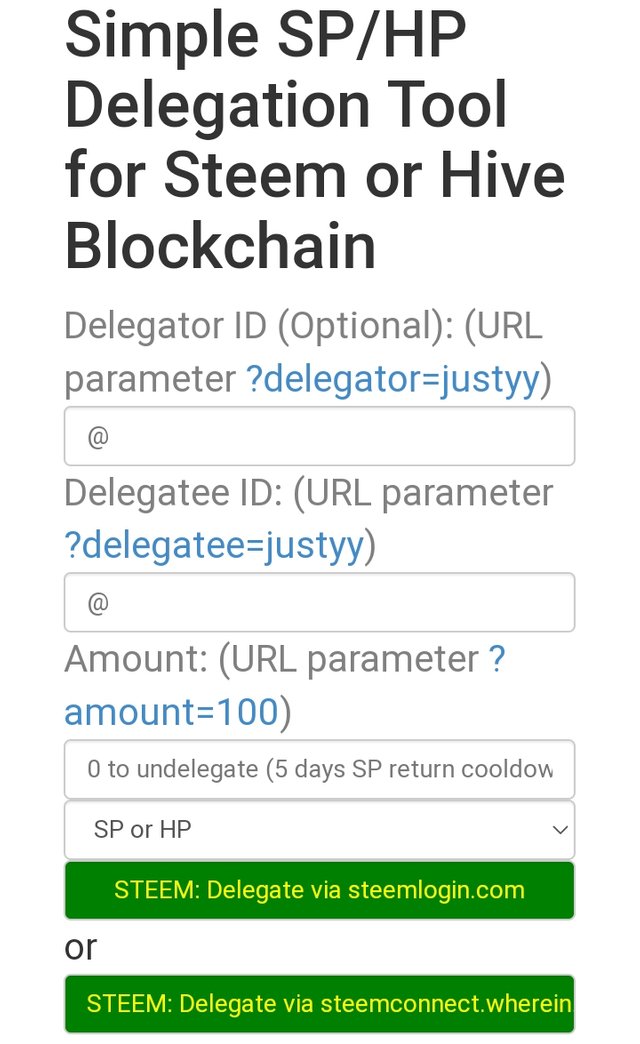
On this screen we can see the tool asking us for usernames for both accounts (delegator and delegatee).
It is also asking the quantity of steem power which we need to delegate. When we are done on this page we can further do the process through using our active key.
3.How do you check the Transfer History between any two Steem accounts using "Steem Wallet Tool - Steem Account Transfer Viewer"?
When we need to check the Transfer History between any two accounts we will click on Steem Account Transfer Viewer From Transfer Viewer Option, of Tools. We will redirected to following page:
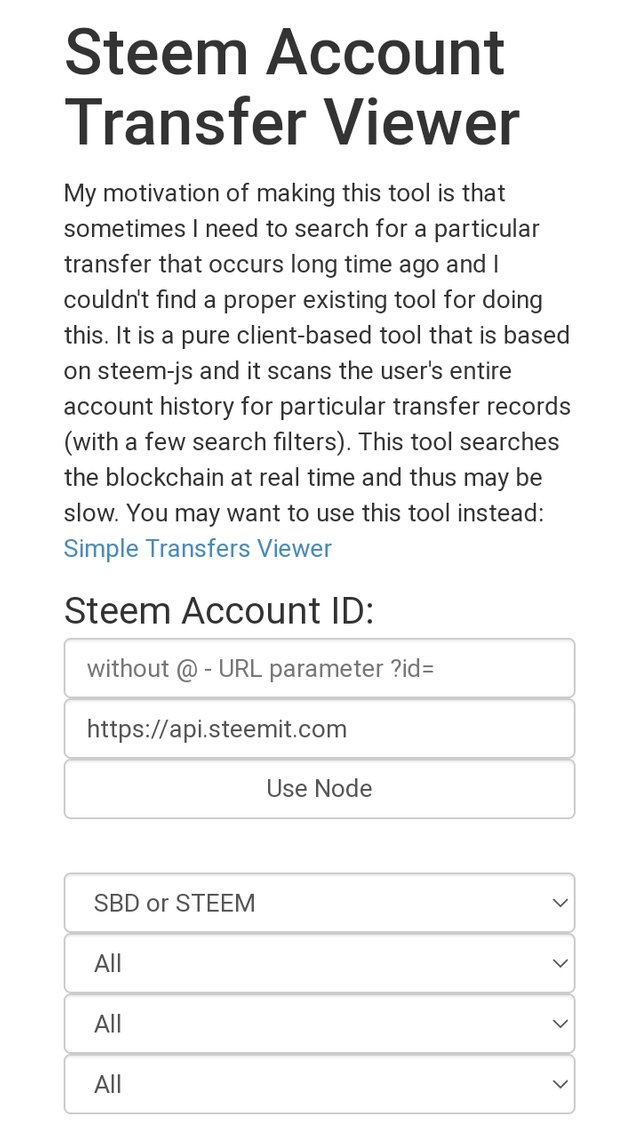
Then we have to enter account username without @ in the user name section. After clicking on Use node we will get the results of our need.
4. How do you automate claiming STEEM or SBD without having to click claim button each time, using "Steem Auto Claim Rewards"?
For this purpose we will click on Steem Auto Claim Rewards from Tools. This is under "steem essential section." When we click on it, this following screen will appear,
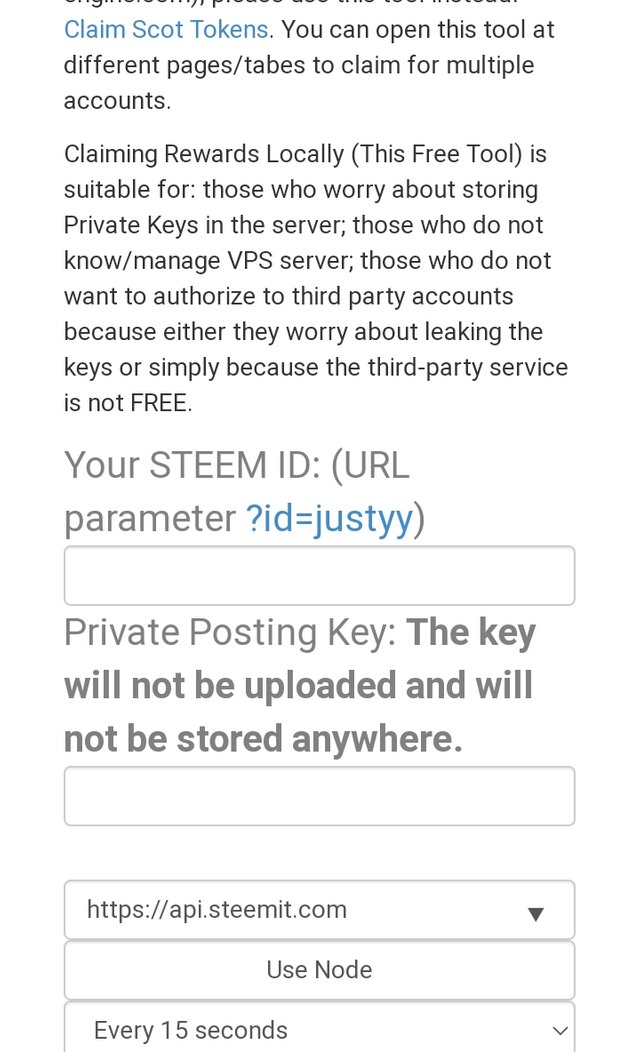
On this screen we have to enter our username and give our private posting Key for the purpose. As it is wrote there, our key will be secure and not be stored anywhere. After that we can set limit that how much time after we want to set the tool for auto claim rewards for our account and that's it.
5. How do you check the outgoing votes report for any specified period using "Steem Outgoing Votes Report"?
We can check outgoing votes details from our account using this tool. Just we have to click on Steem outgoing votes report from the tools. And, the following page will appear.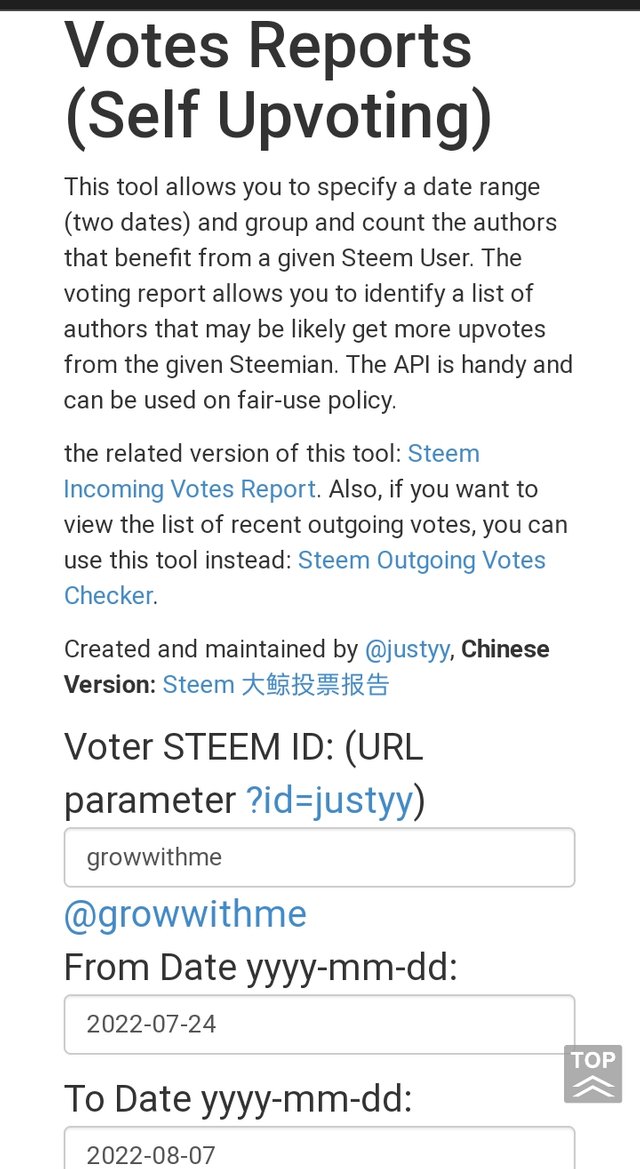
As we can see I entered my username and got the results of outgoing votes. Here is the result.
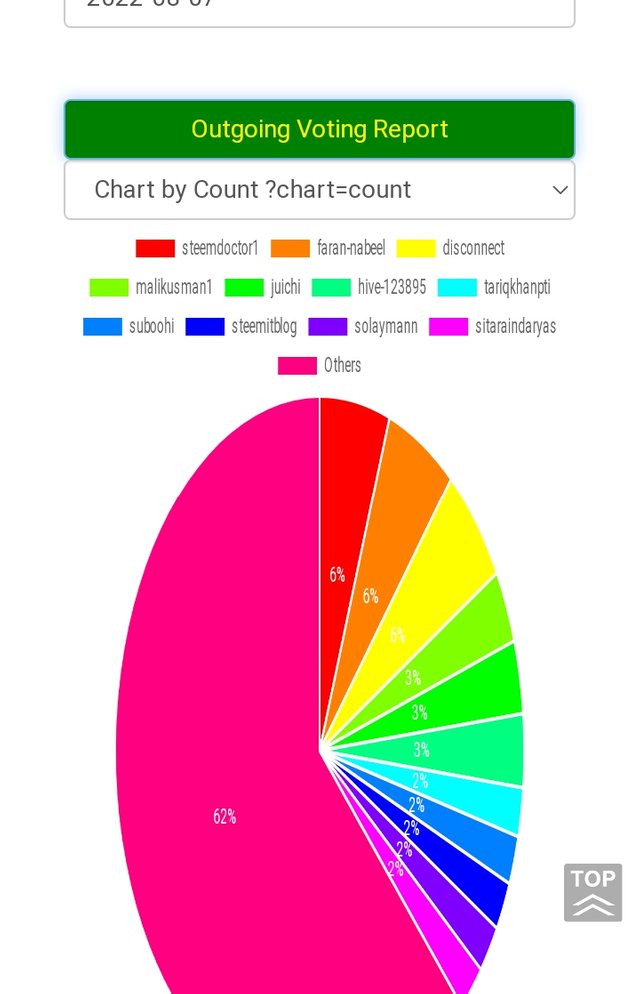
6.How do you check the incoming votes report for any specified period using "Steem Incoming Votes Report"?
For this purpose we have to click on Steem incoming votes report from the tools and put our username in the field. This process is same like above one. Just the difference is that we can find outgoing and incoming votes from using both of them. In the date section we can choose the date from to till whenever, we want to know.
7.How do you check who has delegated SP to your Steem account or any Steem account using "Steem Power Delegator Checker"?
The final and very important question of the task. For this purpose we will click on the Steem power delegator checker from delegators and delegatee section from the tools. We will get following results,
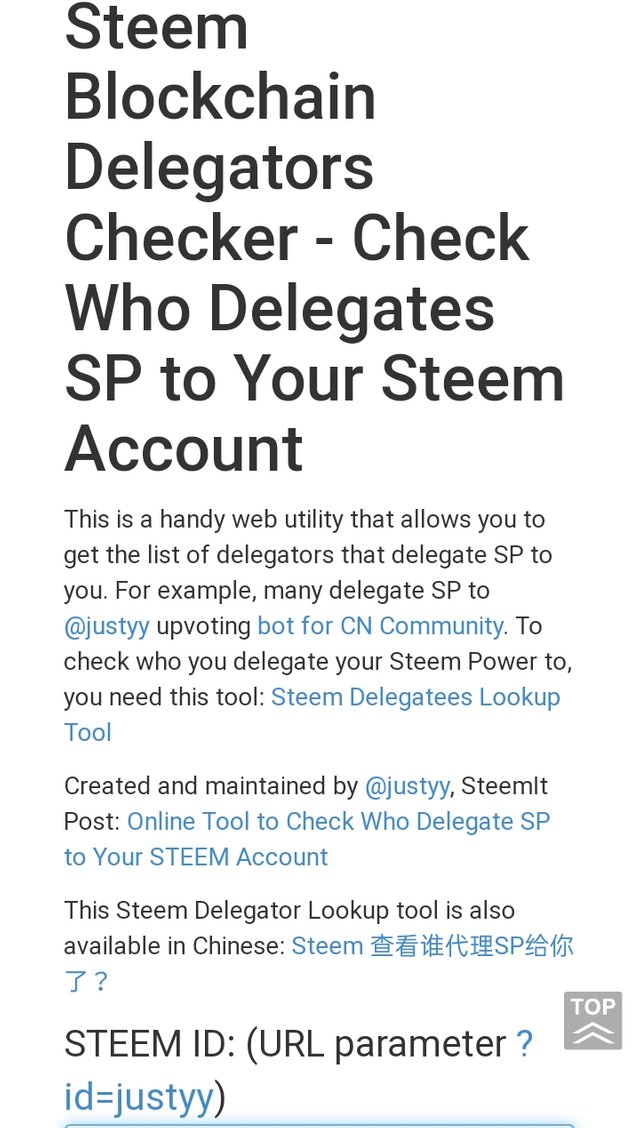
After inserting my username in ID section. I got the following result.
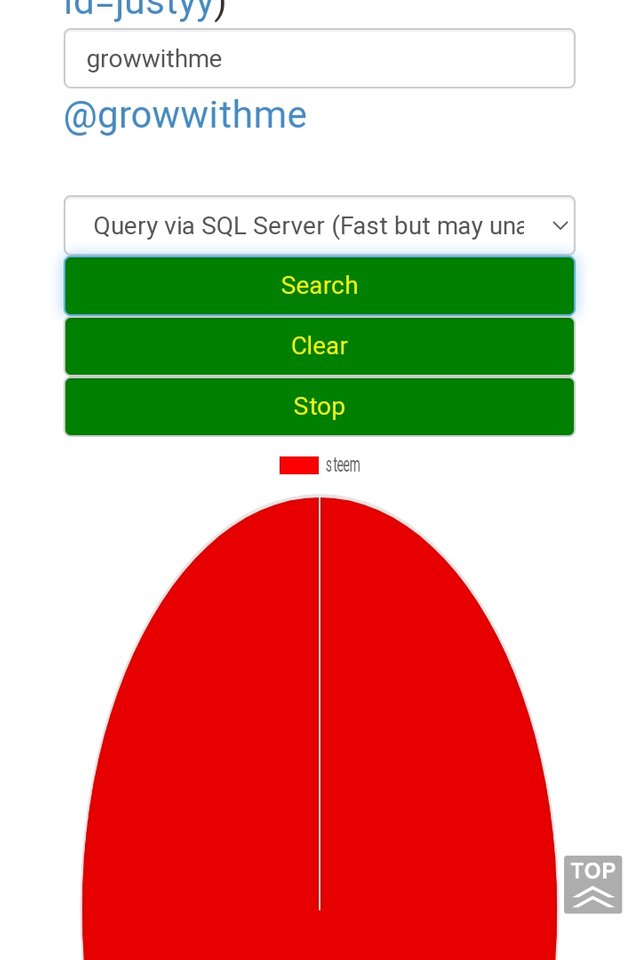
As we can check my account is delegated by @steem, only.
This was my achievement 5.3 post. I hope you like my struggle and I hope I will get verified for this task.
Hi @growwithme
Congratulations, your achievement 5-3 is verified.
Remember to use the #Achievement5 and #(your country) tags and post from Newcomers' Community.
I invite you to join the third season of The Diary Game, and to the Better Life with Steemit.
I invite you to join the club5050: How to join #club5050 Since you receive your first reward. Step by Step/ Cómo unirse al #club5050 Desde que recibes tu primera recompensa. Paso a paso
I invite you to follow @steemitblog so that you are aware of the latest updates.
Rate 2
Downvoting a post can decrease pending rewards and make it less visible. Common reasons:
Submit
Thank you for verifying my post. I am looking forward, to achieve the last task but slowly. Because I am little disappointed.
Downvoting a post can decrease pending rewards and make it less visible. Common reasons:
Submit
Hi, @growwithme,
Your post has been supported by @wilmer1988 from the Steem Greeter Team.
Downvoting a post can decrease pending rewards and make it less visible. Common reasons:
Submit
" Parents love with kids Photography contest " Season 1 week 2 Result | beginning season 1 week 3 contest
Downvoting a post can decrease pending rewards and make it less visible. Common reasons:
Submit