
Introduction
Greetings to the Steemit community! Today, I am pleased to share my completion of Achievement 2, which focuses on understanding fundamental security practices for safeguarding one’s Steemit account. This task emphasizes the critical importance of managing keys responsibly and securely. Below, I address the required questions in detail.
Question 1: Have you retrieved all your keys on Steemit?
Answer:
Yes, I have successfully retrieved all my Steemit keys in the form of a securely stored PDF file.
Question 2: Do you know each key’s functions and restrictions?
Answer:
I understand the distinct roles and limitations of each key:
Posting Key
- Functions: Used for creating posts, commenting, voting, following/unfollowing accounts, and resteeming content.
- Restrictions: Cannot perform financial transactions or alter account settings.
Active Key
- Functions: Enables transferring funds, withdrawing balances, converting STEEM/SBD, and powering up/down STEEM.
- Restrictions: Does not grant access to change account keys or recover the account.
Owner Key
- Functions: The highest-authority key, allowing modification of all other keys and account recovery.
- Restrictions: Must be stored offline and used sparingly due to its high-risk nature.
Memo Key
- Functions: Encrypts and decrypts memos during fund transfers to enhance privacy.
- Restrictions: Limited to memo-related actions only.
Question 3: How do you plan to keep your master password secure?
Answer:
I prioritize security through a multi-layered approach:
- Storing keys in password-protected, encrypted cloud storage (e.g., Google Drive).
- Maintaining physical backups via a printed copy kept in a secure location.
- Saving keys on an encrypted SSD and a dedicated USB drive, both stored offline.
Question 4: Do you know how to transfer STEEM tokens to another account?
Answer:
Yes. Below are the steps:
- Navigate to your Steemit wallet.
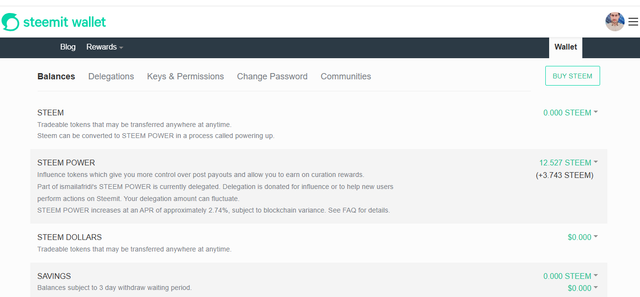
2 . Click the drop-down menu and select “Transfer Funds.”
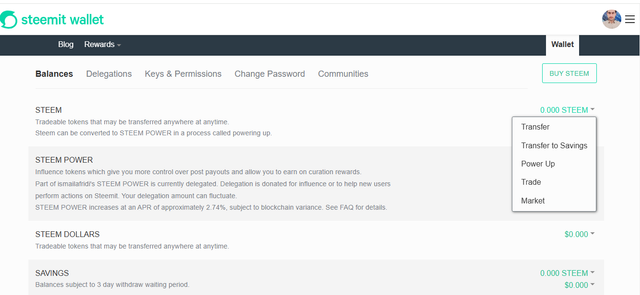
3 . Enter the recipient’s username and the amount to transfer.
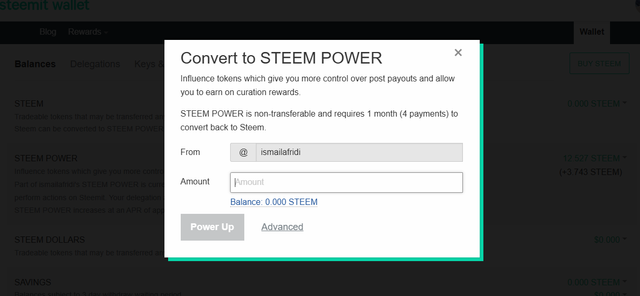
4 . Add an optional encrypted memo (using the Memo Key).
5 . Authorize the transaction with your Active Key.
Question 5: Do you know how to power up STEEM?
Answer:
Certainly. The process is as follows:
- Open your Steemit wallet.
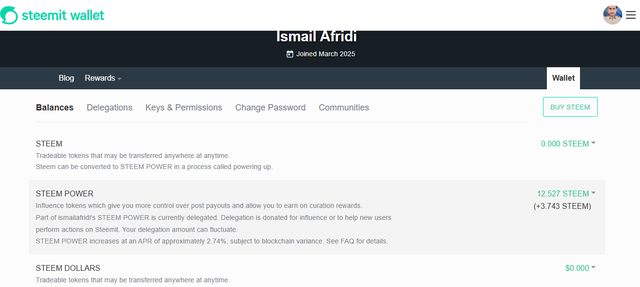
2 . Click the drop-down menu and select “Power Up.”
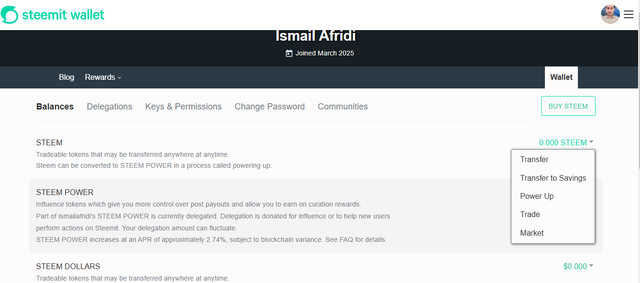
3 . Enter the amount of STEEM to convert into Steem Power (SP).
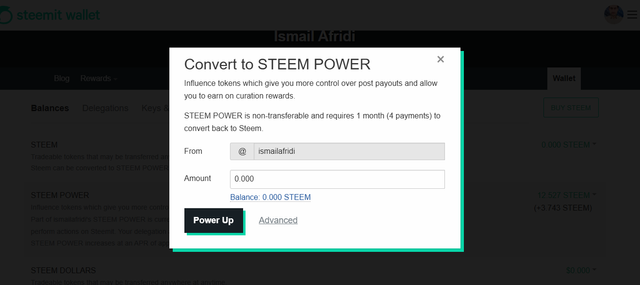
4 . Confirm the transaction using your Active Key.
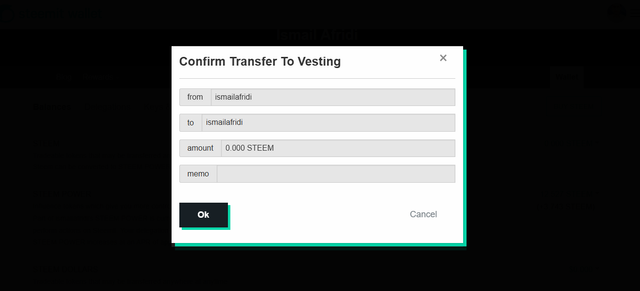
Conclusion
Effective key management safeguards your Steemit account, assets, and community security. Thank you—I look forward to progressing further!
Best regards,
@ismailafridi