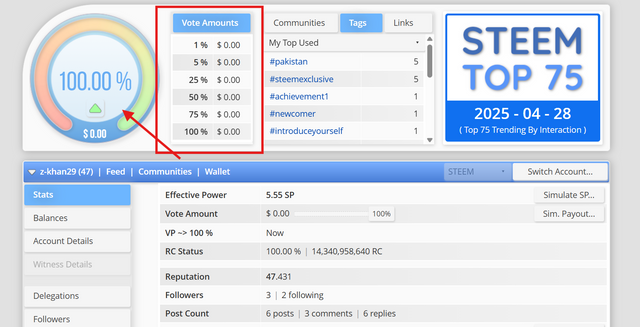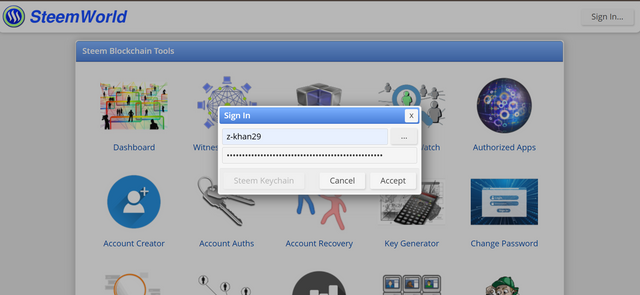Hello everyone. I hope you all are well and in good health. So today I have taken some break from my hectic routine and decided to do some work on steemit. I am so happy that I have completed my 4 achievements and today I will post my achievement 5 task 1.
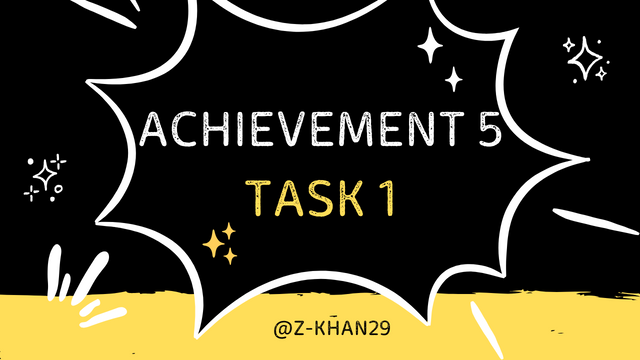
source
In achievement 5 task 1, I will explore the Steemworld.org and will give review about it.
TOPICS TO BE COVERED:
I will cover the following topics in today's post:
- How to check Reward Summary for All time, last 30 days and last 7 days for your account?
- What is Delegations, type of Delegations and how to Delegate SP?
- How to check Incoming and Outgoing Votes?
- How to check account operations for past 7 days and what all details can be checked?
- Author, Curation and Beneficiary Rewards
- How to check your upvote value?
First of all I will sign in into my SteemWorld website with the help of my username and password.
After the sign in, the interface will be open so there will be dashboard option. By simple clicking on it my dashboard will be open.
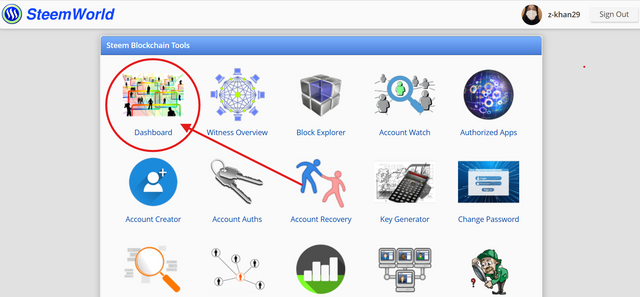
After the dashboard is open, click on the stats section and by scrolling below you will see the rewards summary.
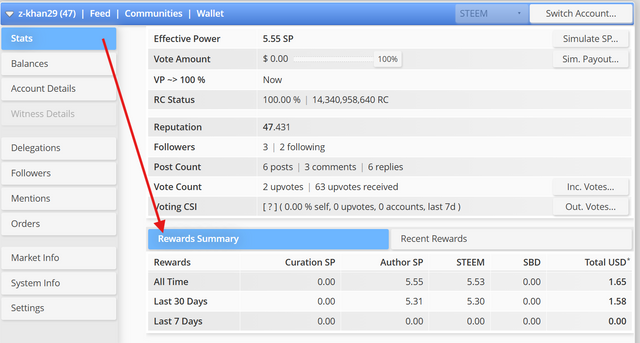
My Rewards Summary:
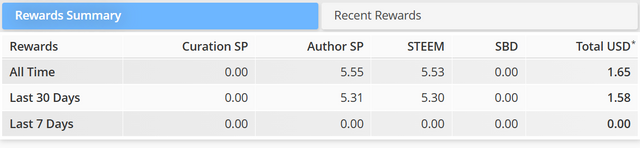
Delegations:
When you give steem power to another steem user then it is known as delegation. Delegation is of two types i.e. incoming delegation and outgoing delegation.
Incoming Delegation:
Incoming delegation means when someone give you steem power.
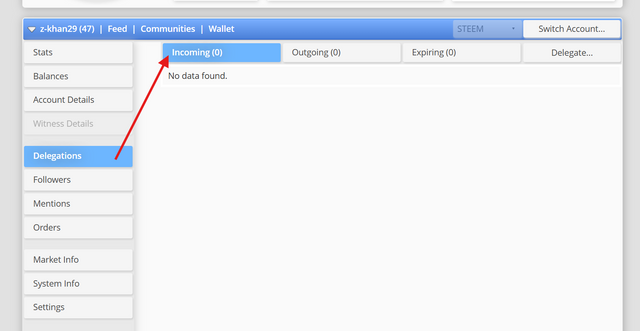
Outgoing Delegation:
Outgoing delegation means when you give steem power to another user.
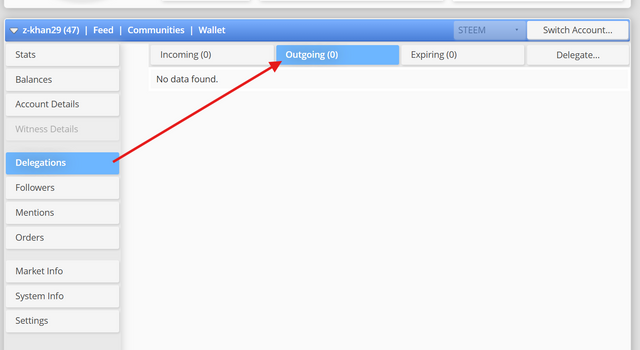
If you want to delegate steem power to someone, just click on delegate and fill the following details.
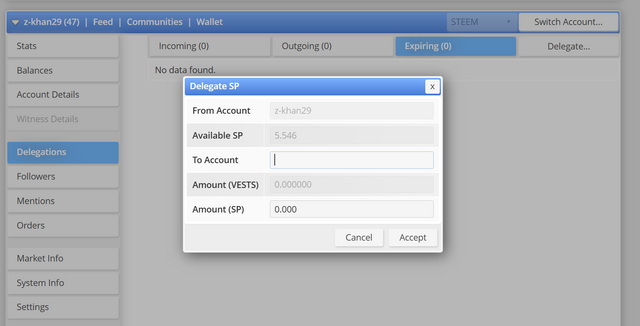
Incoming and Outgoing Votes:
In the stats section, you can see the incoming and outgoing votes.
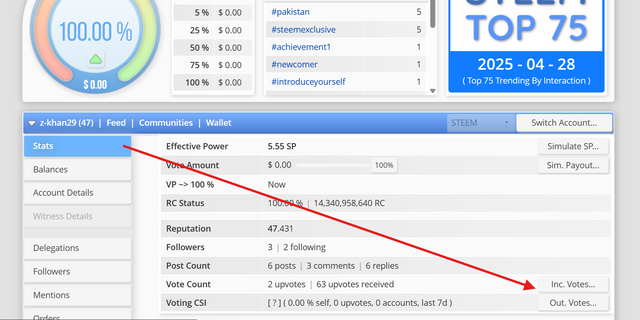
Incoming Votes:
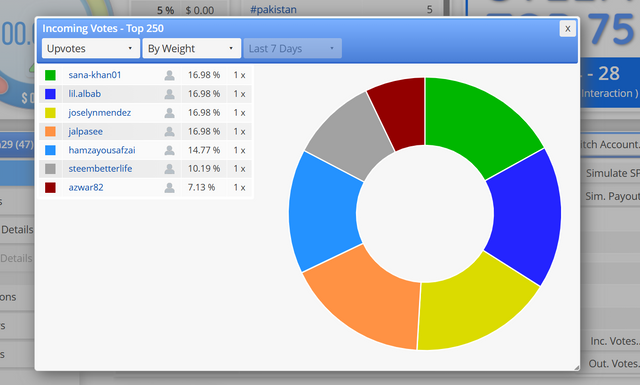
Outgoing Votes:
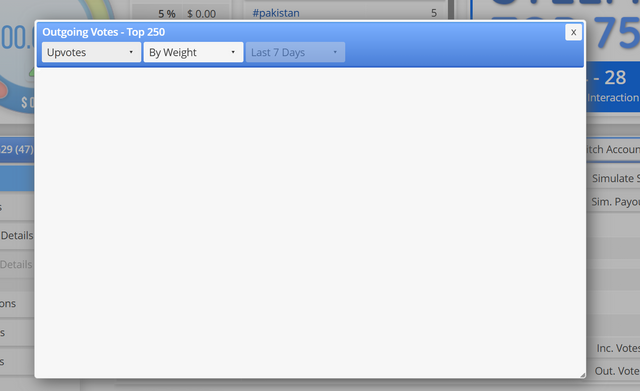
Account Operations:
In the account operations section, we can see all the details for example date and time posting, voting, comments and many more.
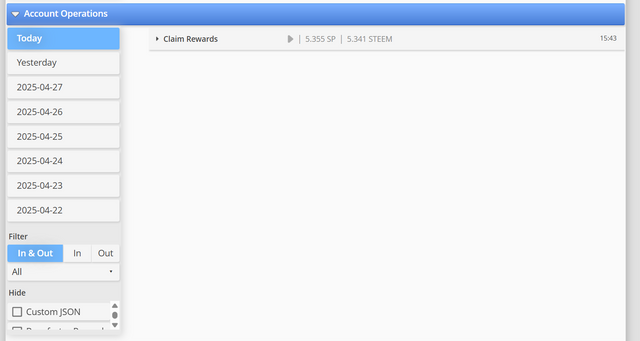
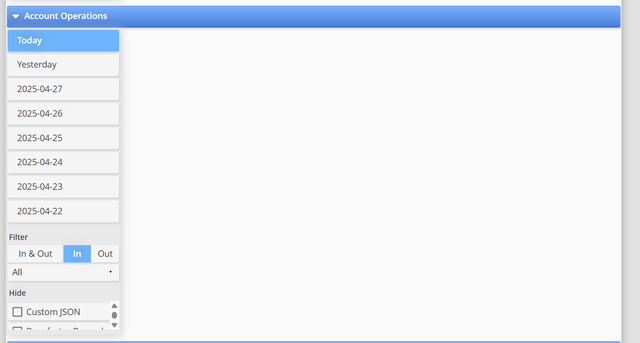
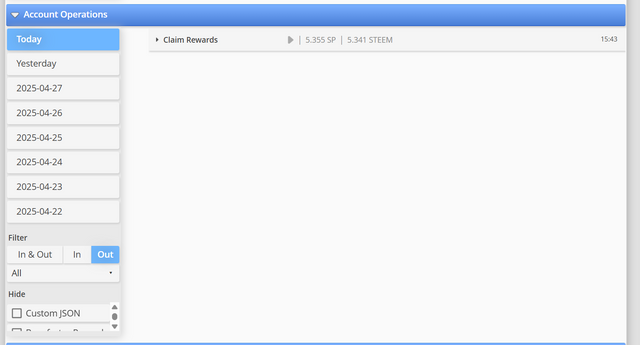
Author, Curation and Beneficiary Rewards:
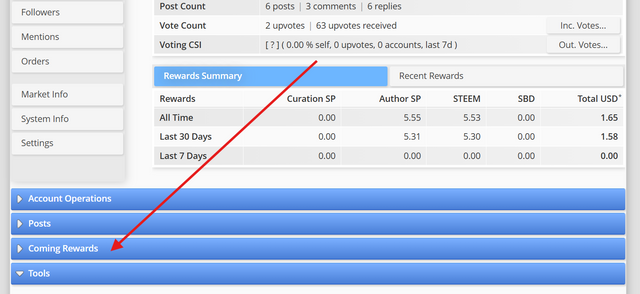
Author Rewards:
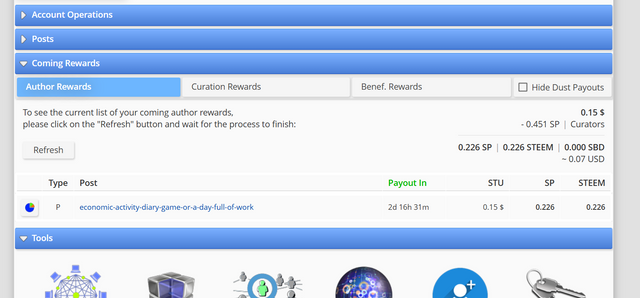
Curation Rewards:
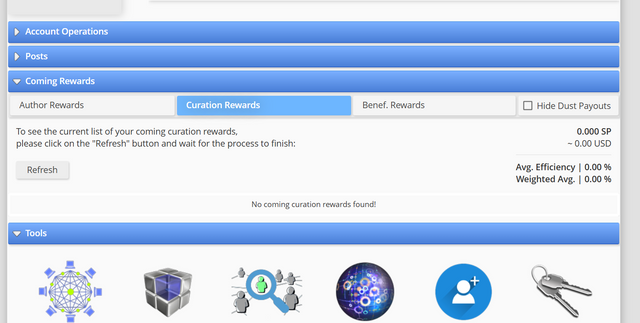
Beneficiary Rewards:
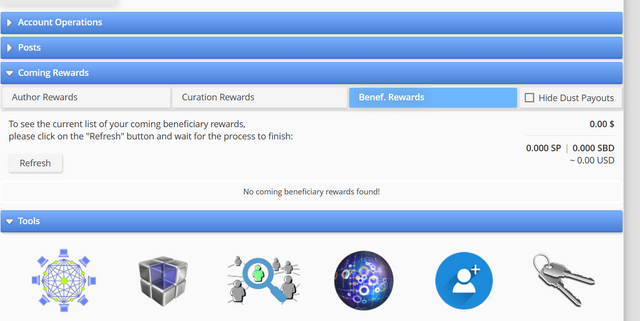
Upvote Value:
The upvote value is shown at the top of the dashboard. The screenshot is attached below: