How to connect TronLink Wallet to Tronscan.org
Connecting tronlink wallet to tronscan is quite an easy and straight forward process. This can be achieved by either connecting to the tronlink extension wallet or the tronlink mobile wallet app. For this demonstration, I will be connecting to my tronlink extension wallet. To do this,
- Visit https://tronscan.org/ on any browser of choice
- Click on connect wallet at the top of the browser
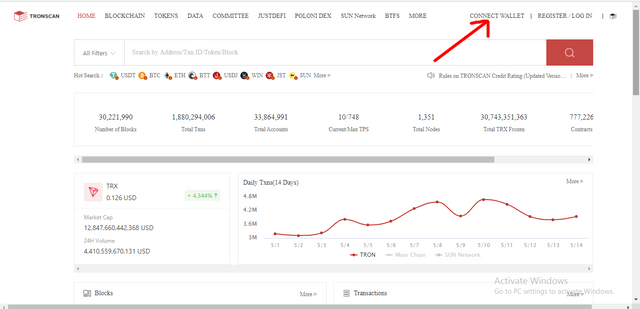.png)
- You will be shown two options to connect to either tronlink or ledger, but in this case, we will be connecting to tronlink
- Select TronLink
- Click on connect
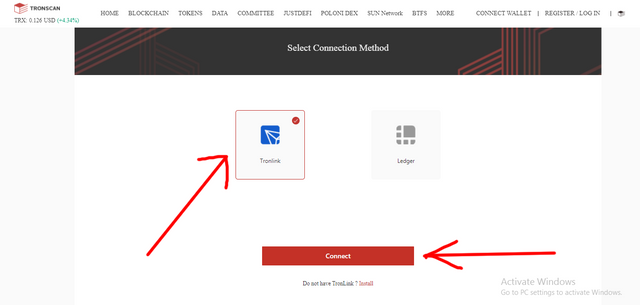.png)
- Tronlink and tronscan are well integrated that it is superfast to connect. Your tronlink extension is now connected to tronscan
.png)
How to freeze TRX to obtain Bandwidth
Freezing TRX to obtain bandwidth using tronscan is also very easy and straightforward. To do this,
- After connecting your tronlink wallet to tronscan, click on resources tab
- Click on the obtain button
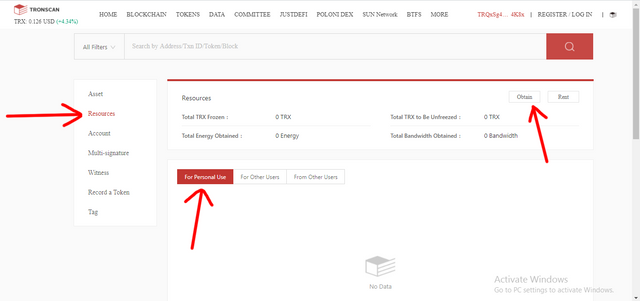.png)
- On the obtain drop-down, click on Tron power and bandwidth.
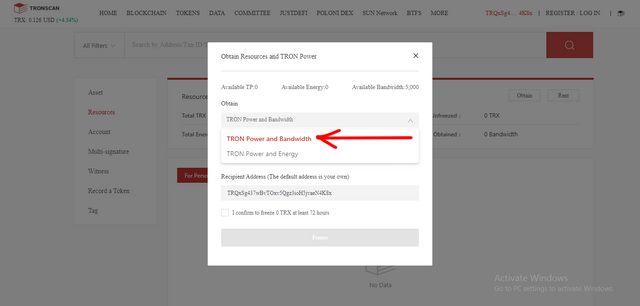.png)
- Input the amount of TRX you want to freeze
- Confirm the terms
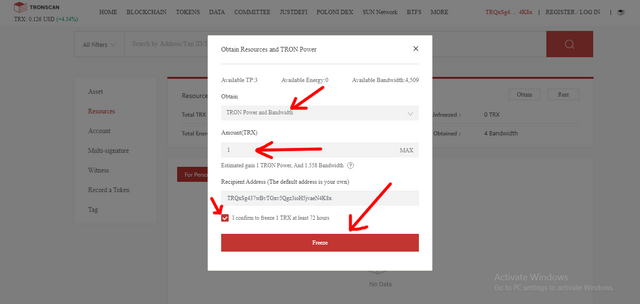.png)
- Accept the transaction on tronlink extension
- Done, you have successfully frozen the desired number of TRX
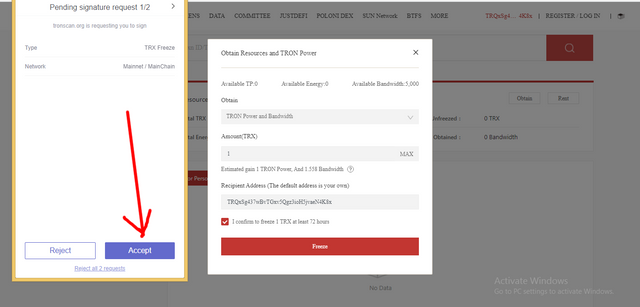.png)
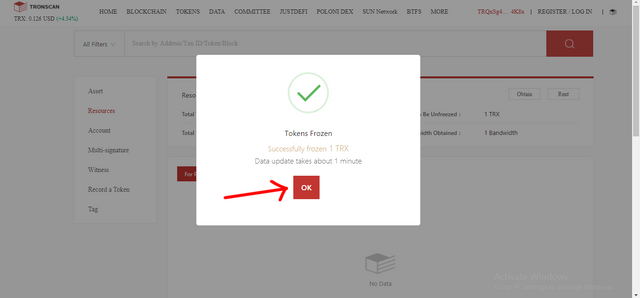.png)
How to freeze TRX to obtain Energy
This is a similar process to how to freeze TRX to obtain bandwidth. As expected, Freezing TRX to obtain energy using tronscan is also very easy and straightforward. To do this,
- After connecting your tronlink wallet to tronscan, click on resources tab
- Click on the obtain button.
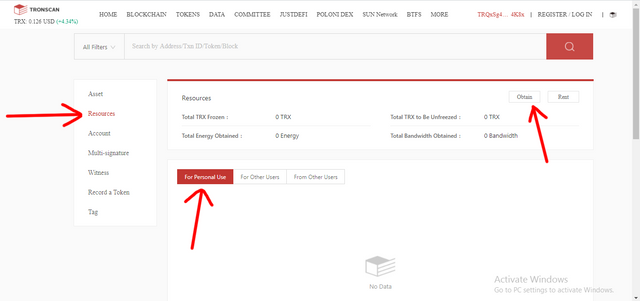.png)
- On the obtain drop-down, click on Tron power and energy.
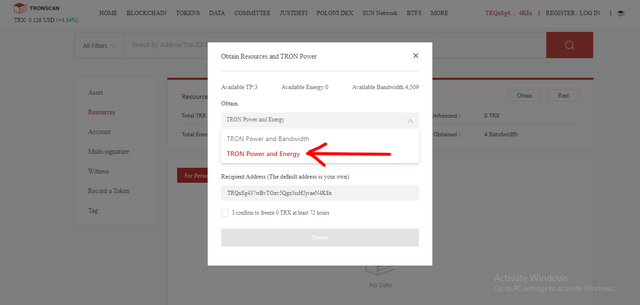.png)
- Input the amount of TRX you want to freeze
- Confirm the terms.
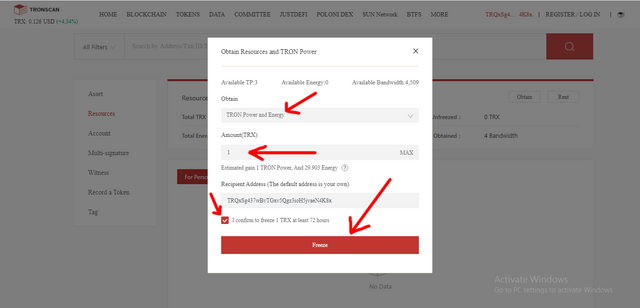.png)
- Accept the transaction on tronlink extension
- Done, you have successfully frozen the desired number of TRX
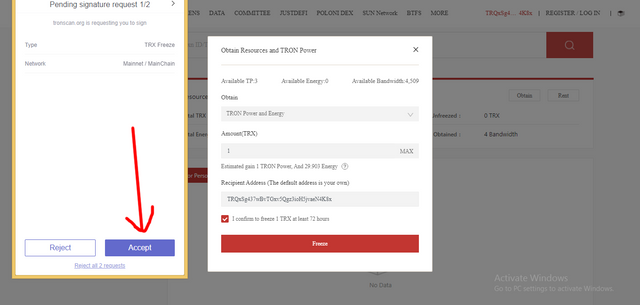.png)
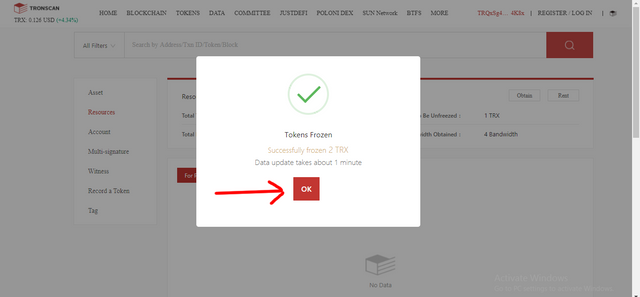.png)

