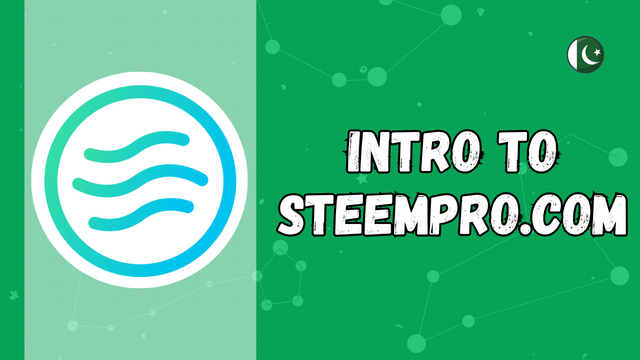
Hello Friends, How are you? I hope all of you fine and happy. Today I am here in steem for Pakistan community with a very important post about to steemit platform growth and development.
Today's post is all about to Introduction of SteemPro web, it's tools latest features and exciting features. I am here to Introduced SteemPro web with all of my pakistani users.
Introduction to SteemPro.Com
SteemPro is a decentralized mobile and web application designed for the Steem blockchain, providing users with a secure platform for executing broadcast operations. Additionally, the application includes useful tools for evaluating author activities within the platform.
SteemPro web is a very powerful Web that is designed to enhance the users engagement and productivity within the Steemit ecosystem. It offers a user-friendly interface for content creators, curators, and communities to connect, share, and earn through decentralized platform. SteemPro ensures transparency, ownership, and fast reward distribution and empowering their users to take full control of their presence. Whether we're posting blogs, managing our communities, or curating quality content, SteemPro makes it more efficient and rewarding.
SteemPro.com is very well facilitate web for all steemit users who offers you very good interface for publishing your posts at steemit blog. SteemPro offer us a useful tools for evaluating our weekly activities. Through this we can also evaluate the author's posts and can also check the edit history of posts. It is provide us a very friendly ecosystem to create our content.
Enjoy various Features at SteemPro
As i said that SteemPro offers a various latest features to manage our account, communities and our transactions and power ups. Through this we can cast our votes on multiple posts, we can check author and community reports. and many other features we can enjoy on it.
The most latest and important feature of SteemPro is that it allows us to contact with steemit users via it's own chat option. we can login to it's chat group by using our private memo key. It offers us a create group chat with our steemian friends.
Another one of the most important features of steemPro is that we can set encryption code for login that makes it more secure for us. Now in the below I will show you that how to login at steempro web.
Login & Encryption Code
It is very easy to login at steempro web for this open your browse and search steempro.com and open it.
After that a new interface will appear on your screen and at the right side corner of your screen you will saw the option of login. then click on it.
There are two way of login in steemPro web first is by using steem keychain option and second is login it with your steemit username and your private posting key of your account. Fill it with this and press on login.
While login you will another option that is set pin code for encryption. It is optional function but very useful for you. So now you are login at SteemPro web.
Now through this friendly ecosystem you can create your blogs, manage your communities and rewards. I hope it will be helpful for you. Thank you so much for giving me your time to reading this post.
Regards, Faran Nabeel
Discord : Faran Nabeel #8111
CC: @faisalamin
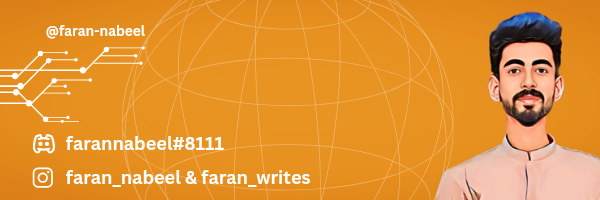
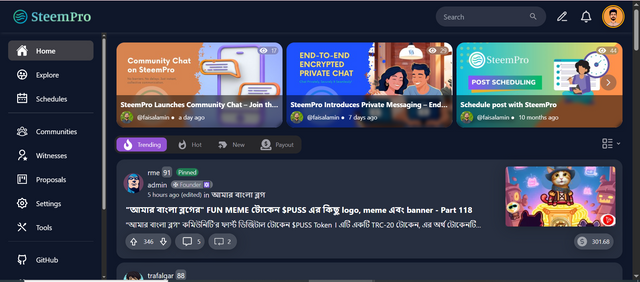
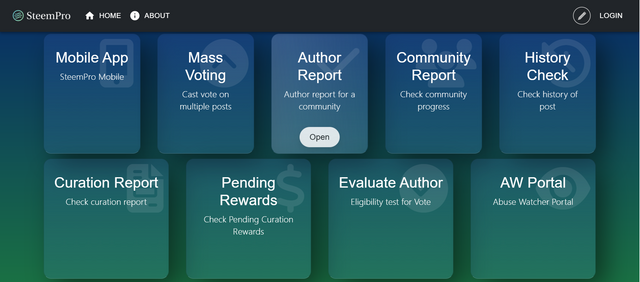
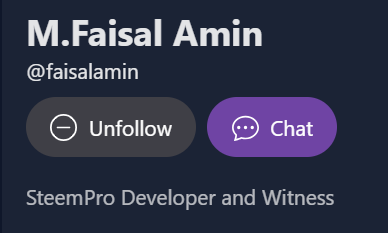
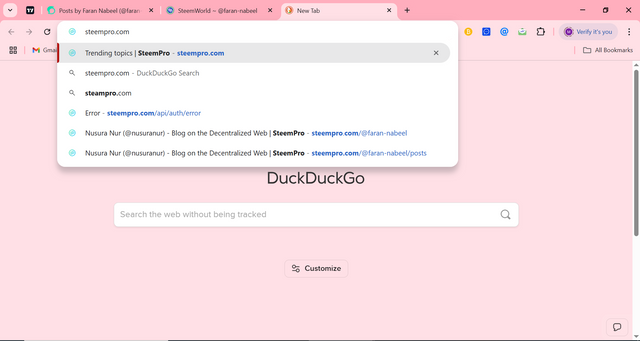
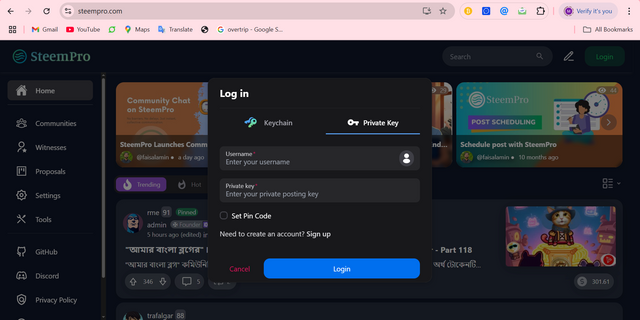
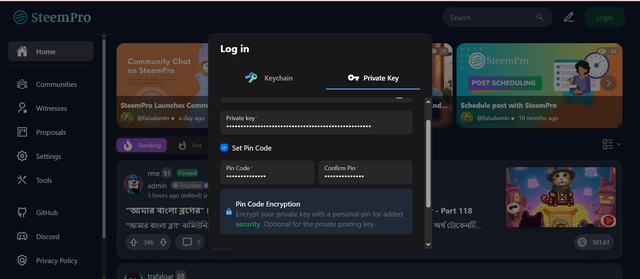
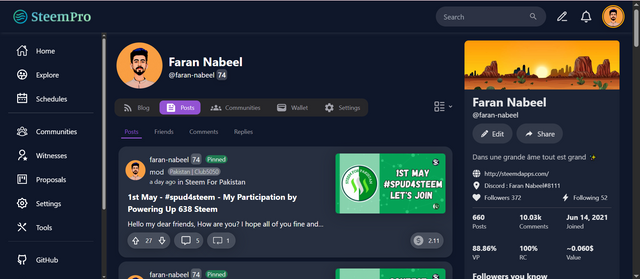
I've been using Steempro for over a year, especially for scheduling posts, which saves a lot of time. I can attest to the personalized attention I've received when I have questions or problems regarding the application.
I do find its interface very distracting, both in list and grid mode, but that's more a matter of personal taste and opinion. Perhaps offering a minimalist interface option would encourage me to use it more frequently.
Likewise, I don't know how to use the variety of functions they offer; I've used author and curation reports. I'd like to know what they're for and how to use the others (I'm more of a manual reader). But I'm committed to at least trying to use them.
I think the chatbot is a very necessary addition; I'll take a look at it.
Thanks Steempro. 🙌💯💯
💦💥2️⃣0️⃣2️⃣5️⃣ This is a manual curation from the @tipu Curation Project
@tipu curate 2
Downvoting a post can decrease pending rewards and make it less visible. Common reasons:
Submit
Upvoted 👌 (Mana: 5/7) Get profit votes with @tipU :)
Downvoting a post can decrease pending rewards and make it less visible. Common reasons:
Submit