Hello everyone!

Today I am here to share the most easiest way to pin your posts on Steem Atlas by using the Google maps location. I will teach you to pin the post at the correct place according to the Google maps location. We know that many of the places are already registered at Google maps because of its popularity so when we see Steem Atlas which uses OpenStreetMap does not have wide range of places registered on it. And the users find it difficult to pin their posts on Steem Atlas.
I have come up with a tricky solution to pin the posts correctly on Steem Atlas according to Google maps location. Mainly I will use the coordinates of the place given by the Google Maps to pin it at Steem Atlas.
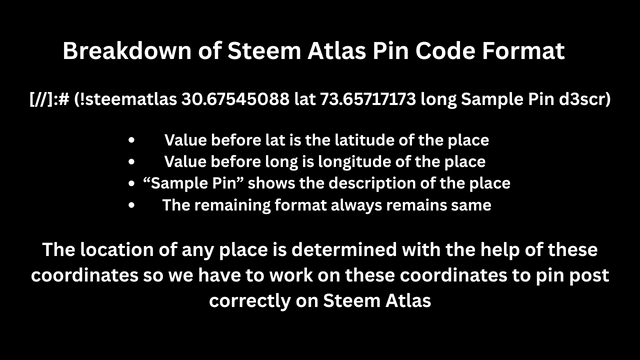
We have to copy the simple format and each time when we are going to publish our post we need to use this format and change the values of latitude and longitude.
value lat value long Description d3scr) - Keep it in mind do not change anything in the code format except changing the latitude, longitude and description.
Now the question arises where to get these latitude and longitude values?
Here the game of tricks begins:
- Simply go to Google Maps and search the place which you want to pin on Steem Atlas.
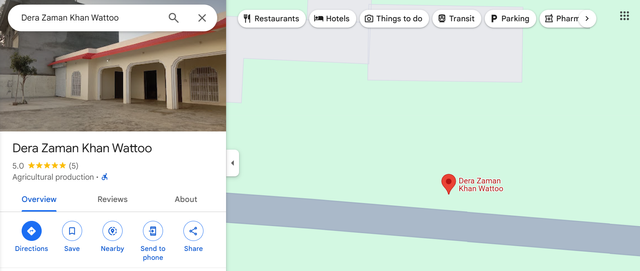
As an example I have searched Dera Zaman Khan on Google maps and it is in front of me.
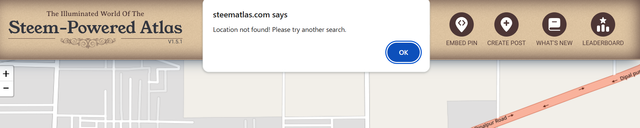
When I searched this on Steem Atlas it is not available and it looks difficult to find it.
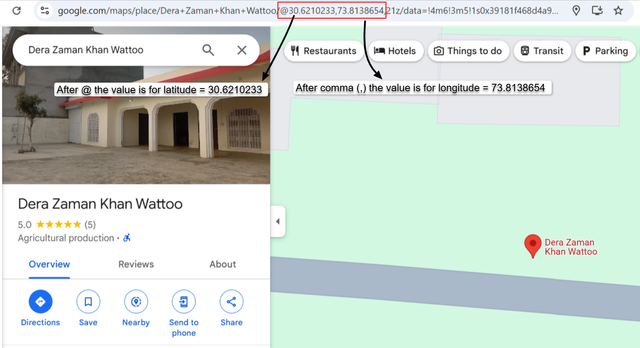
So in this case we will head towards the coordinates given by Google Maps.
Here:
In the desktop version the link of the location has latitude and longitude coordinates. It can also be obtained by right click on the location. In mobile when you long press the location in the search bar the coordinates appear.
The first value is for latitude and we need to copy the first value and paste it in the Steem Atlas code format before
lat. In this case the sample code format will look like this so far[//]:# (!steematlas 30.6210233 lat value long Description d3scr).Then copy the longitude value from the url of Google maps. The longitude value starts after the
comma (,)as I have shown in the picture. After adding the longitude value in the code format it will look like this:[//]:# (!steematlas 30.6210233 lat 73.8138654 long Description d3scr).Now we only need to give the pin description. After giving pin description it looks like this:
[//]:# (!steematlas 30.6210233 lat 73.8138654 long Dera Zaman Khan d3scr).
In this way our pin will be pinned on the exact location according to the Google maps and we do not need to zoom in the map and find the location.
Simple open the Google maps and open the place and copy the coordinate values of the place and add them into the sample format pin code of Steem Atlas and give description. Add the code to your post and your post will be automatically pinned on Steem Atlas with the given description. After a few minutes you can check your post visible on Steem Atlas. But make sure you do not disturb the code format.
So the people who are struggling to pin their posts on Steem Atlas but they know the place on Google maps they can use this simple method and they can pin post at the right location. Copy the coordinates from google maps and replace them in the sample format of Steem Atlas pin code and it is done.
I have tested it personally by pinning my recent post on Steem Atlas. That post is https://steematlas.com/@mohammadfaisal/bus-stand-depalpur. You can check it was pinned correctly at the right place because the location of any place is determined by the values of the longitude and latitude so when the latitude and longitude values are correct then automatically your post will be at the right place.
If you have any confusion or problem then feel free to ask.
Video Guide to pin posts by @miftahulrizky
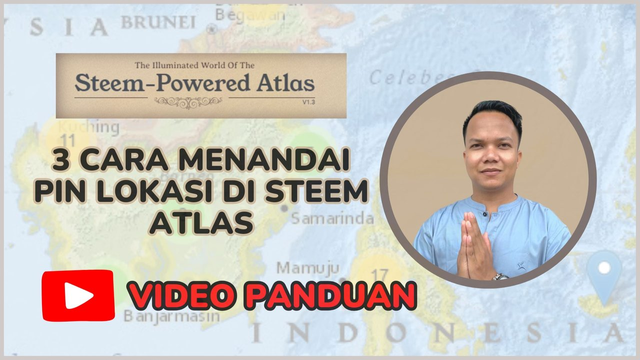
Video: 3 Ways to Tag Location PINs in Steem Atlas
Previous Guides
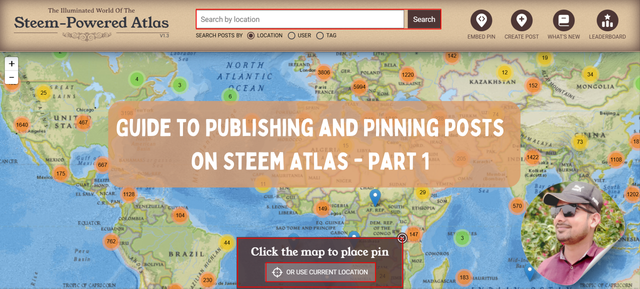 |  |
|---|---|
| Guide to Publishing and Pinning Posts on Steem Atlas - Part 1 | Guide to Publishing and Pinning Posts on Steem Atlas via Steemit.com |
It's really amazing 💚
Downvoting a post can decrease pending rewards and make it less visible. Common reasons:
Submit
Yes @sojib1996 it is really helpful especially for those who do not publish posts with the fear of wrong pin location. It has covered them.
Downvoting a post can decrease pending rewards and make it less visible. Common reasons:
Submit
Thank you for helping out you solved my biggest problem as my city map was not registered in Steel Atlas.
Downvoting a post can decrease pending rewards and make it less visible. Common reasons:
Submit
Good to know that it will help you. Looking forward to seeing your posts on Steem Atlas.
Downvoting a post can decrease pending rewards and make it less visible. Common reasons:
Submit
Sir can you plzz share me your contact number so I can ask freely it finds difficult for me thank you sir
Downvoting a post can decrease pending rewards and make it less visible. Common reasons:
Submit
Here is my discord: mohammadfaisal7
Downvoting a post can decrease pending rewards and make it less visible. Common reasons:
Submit