Hello steemians! How are you all? I hope we are all in the grace and mercy of the Almighty one.
Keep in mind that the images used in the posts are screen shot from my phone and the doodles I made was with the help of the inshot application.
Today I powered up 83.286 steem which I accumulated over the past few weeks of making posts in steemit. I started with 1,396.123 steem power today and I am glad to announce that at the end of my successful power up, I had 1,479.409 steem power.
I used to power up 2 steems daily last week but I realized that if I wanted to grow in steem I must power up every steem I had and be able to be on club100. This way, my steem power will be used to upvote posts and comments of other Steemians I come across the platform. By doing so, I and the owner of the post will be able to earn steem power.
Powering up every steem is an option, of course but a steemian could power up some or a few of their steem balance depending on their need.
I know most Steemians know how to power up, and hundreds of steem power up tutorials has been made but I wanted to document mine today in the hope to help new Steemians know the process.
Here is how I powered up my steem
I began my opening my steem application, (I am using an Android phone) the screen showed the trending posts in steemit platform and I went to my profile before I took a screen shot on my phone.
Picture below show my profile and the latest post I made.
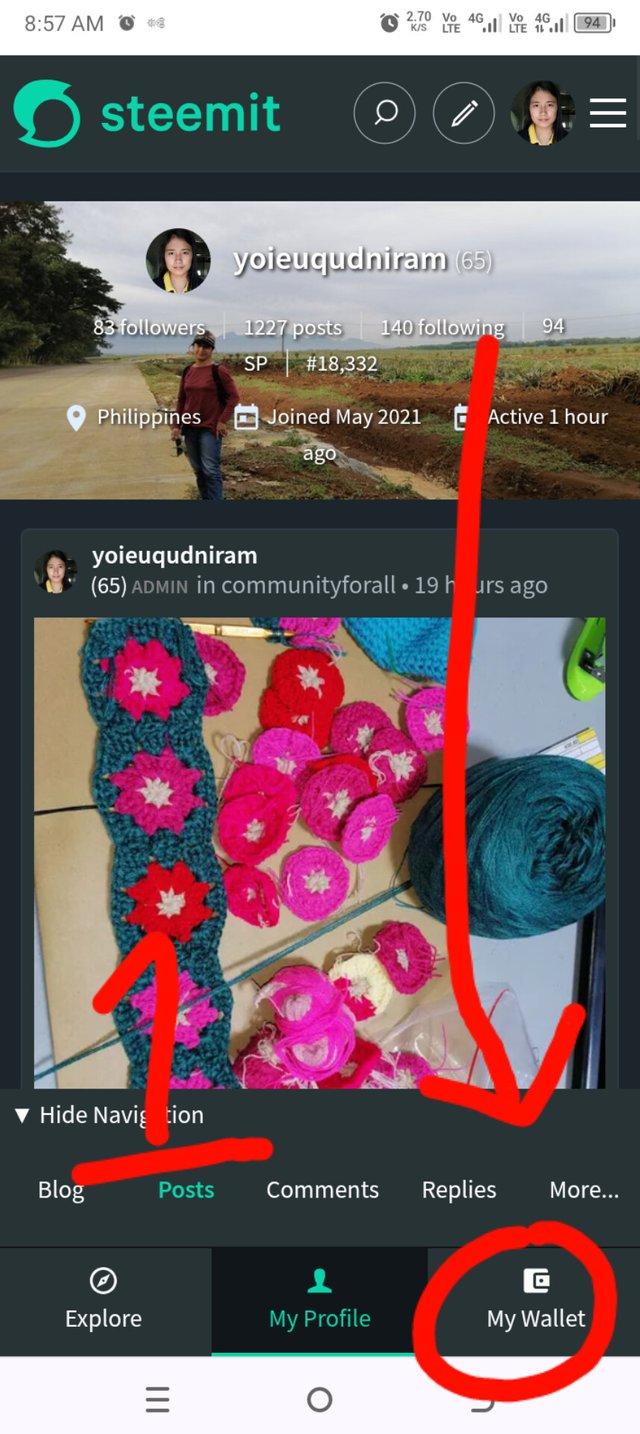
I tapped the wallet button and it brought me to steem wallet page. I was not logged in; tapping the log in button or the three bars at the top right where I added a red circle brought me another page.
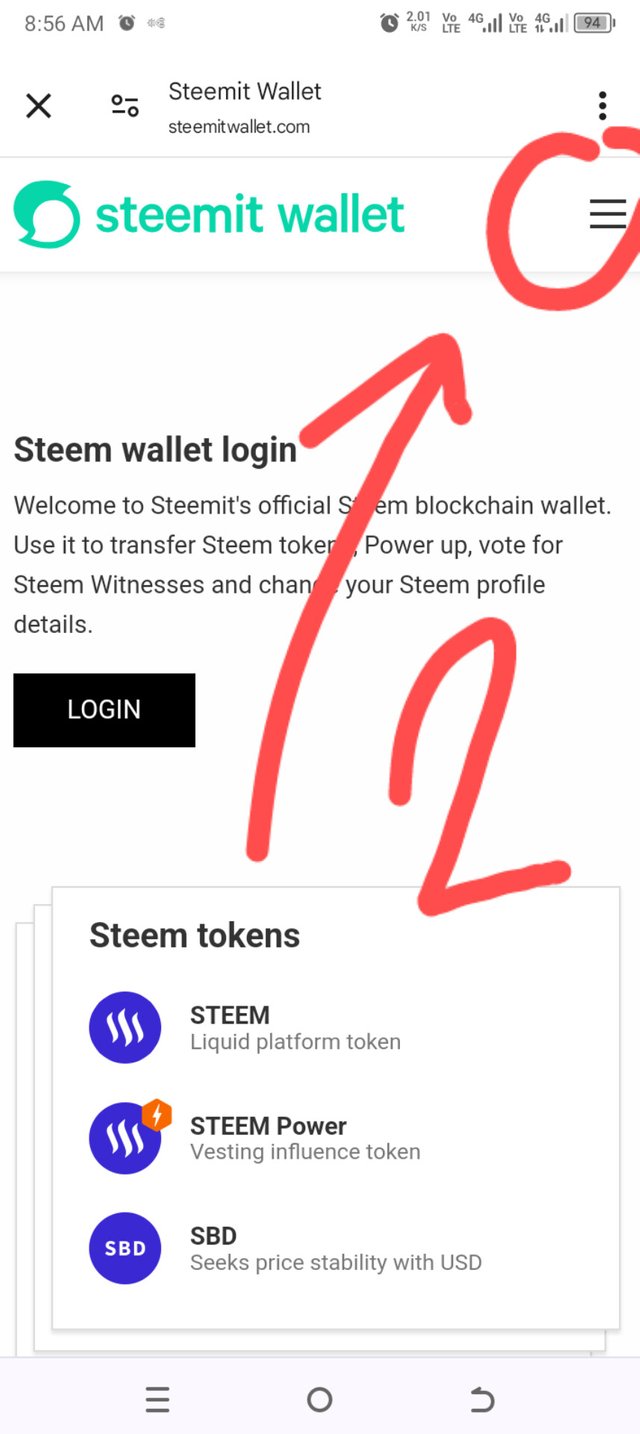
Log in is very important; I need to input my user name and private posting key to open my wallet.
After logging in, my balances were shown up. It showed I have 83.286 liquid steem balance and 1,396.123 steempower to begin with.
Powering up is done by tapping the arrow pointing down beside the liquid steem balance. When I tapped the button, a pop-up option came up and I tapped the power up option and it brought me to another page.
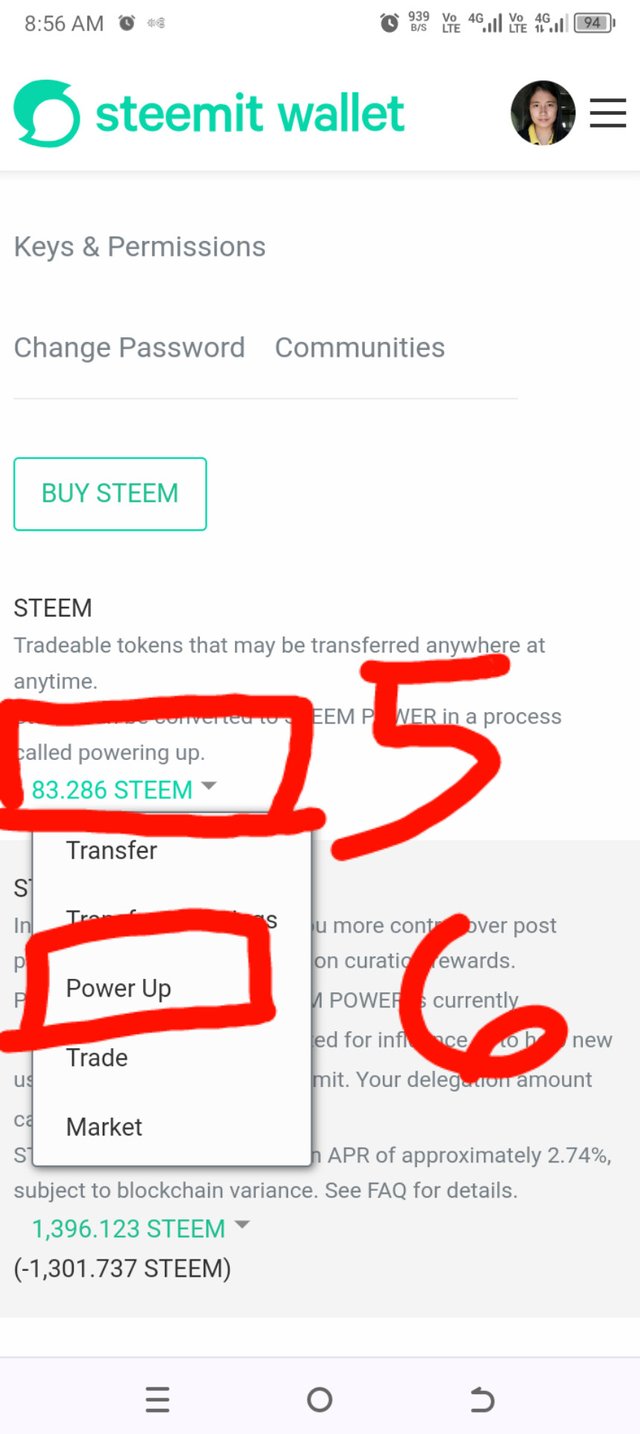
The new page asked for how much I would power up; i could have just typed any amount of steem but the amount shown can be tapped to automatically type in all liquid steem to power up and I tapped the power up button
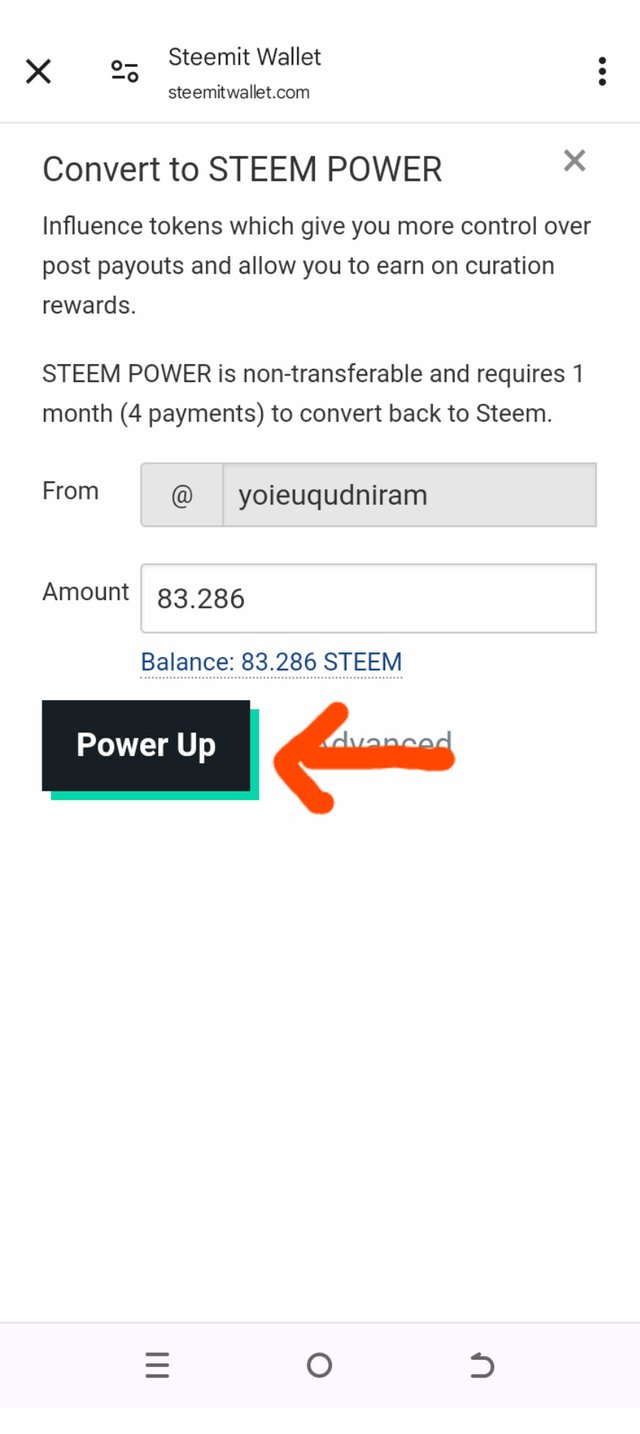
After tapping the power up button, it brought me to another page, it ask for memo, but Iit could be skipped and I tapped the OK button for confirmation.
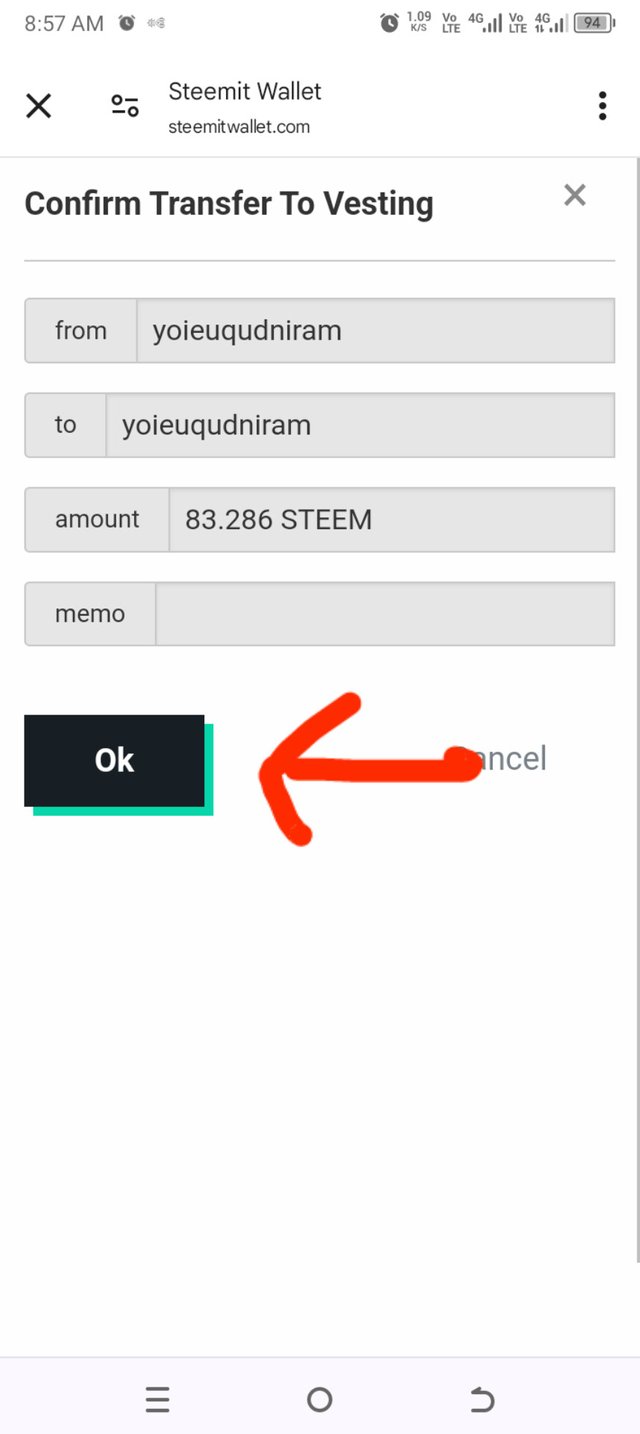
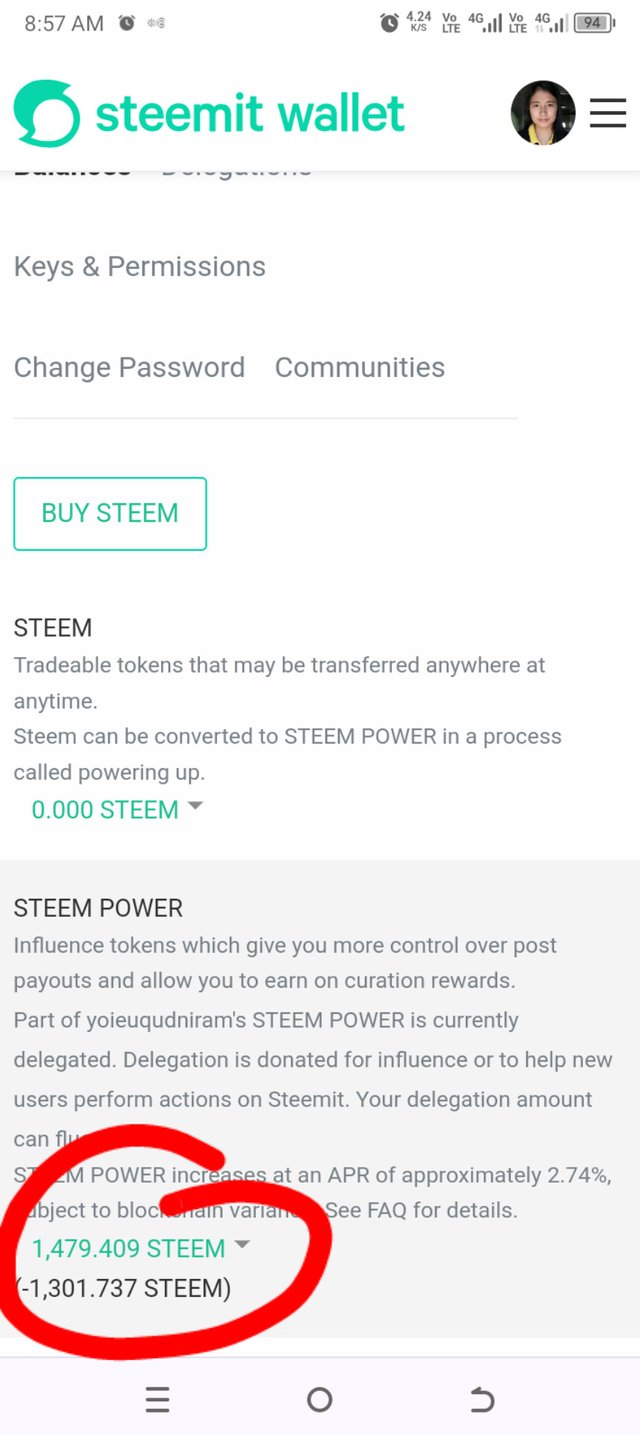
After loading for a few seconds, it went back to tye wallet page showing me zero liquid steem balance and 1,479.409 steem power.
I am glad my power up was successful and I hope to power up more soon the future.
This will be all for now, thanks for your time and support.
All images in thus post are mine
This article is AI free.