Hello Dear Steemian 💗❤️
Today is I am sharing my first course about IT and I am very excited to share this useful lecture it will help many of you while making title for posting for siz.I used Filmora wondershare since long time and it has so amazing properties and features that's remarkable I am fond of making videos while using all my pictures bundle.I knew so much about this while had experienced of 6 years using this so when I knew about IT courses so I decided to post about this app.Because most of people find this app difficult to use but don't worry today I will clear all the questions regarding this app and I had found this app useful for me.

Step 1 Click On New 🆕 Project
So I had this app in my cell phone from last 6 years because I love 💕💗 to use this all my friends always reluctant to use this app so I have taught them in such a way that I am fluent to use.So firstly click on the new project by click this pluc button it will directly open your gallery select any pictures to make video or any video for editing it has so many features so that you will amazed to see the results and outcomes.Once you selected the pictures now it's already ready to edit.
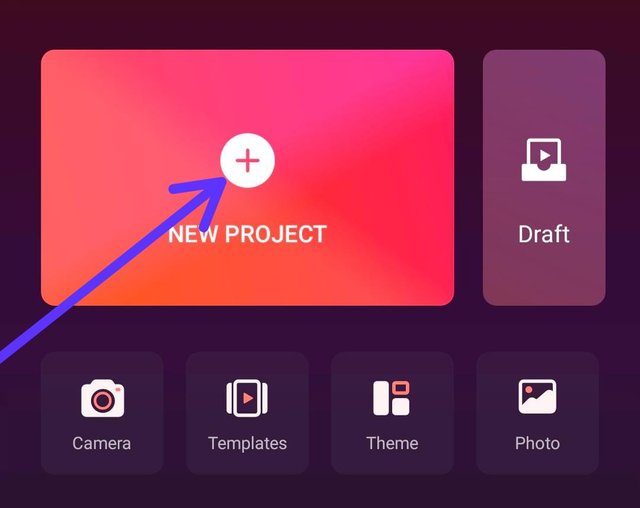
Step 2 Click on Text
Step 2 is that now click on the text there are so many features in this adding title or subtitles it will mold in to many types while choose any type of writing or colour or shadows ,borders thats the reason I love 💕 to use.Because in short time you will edit the videos and ready to use so I will strongly recommend for video editing I will say must use this.
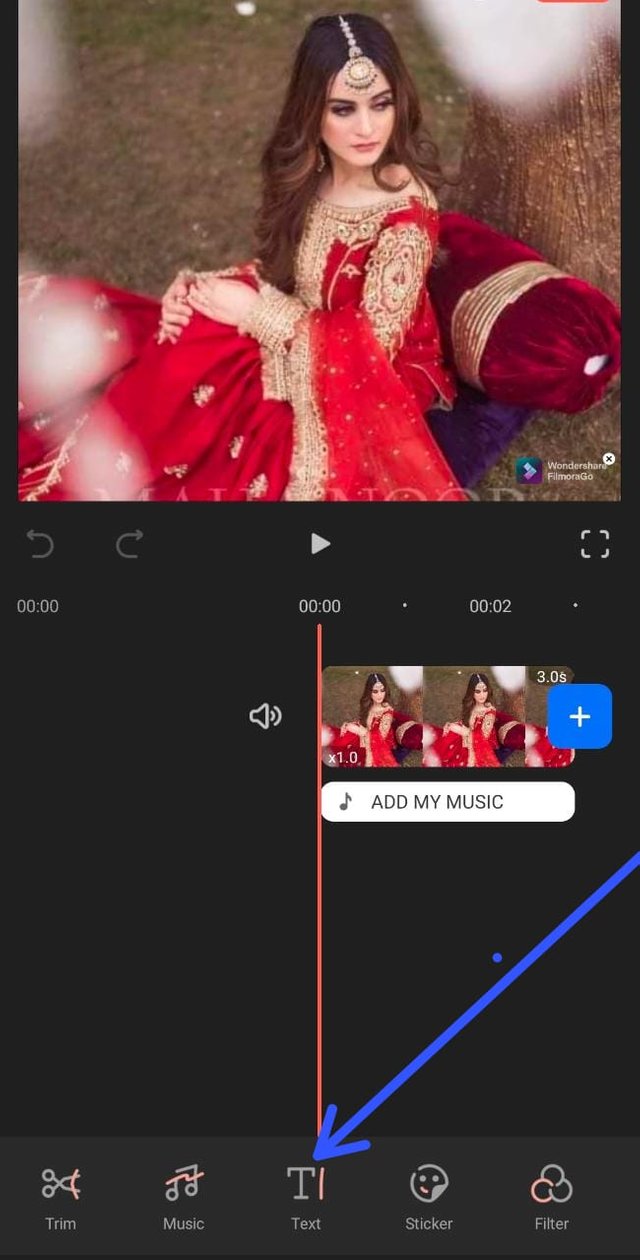
Step 3 click on the template and text
By clicking on the template It has two further options
Two options for template and text.Text will be bold or any type you want just click on the txt and type about your title of the day and then can edit according to your choice and colour can also be changed.
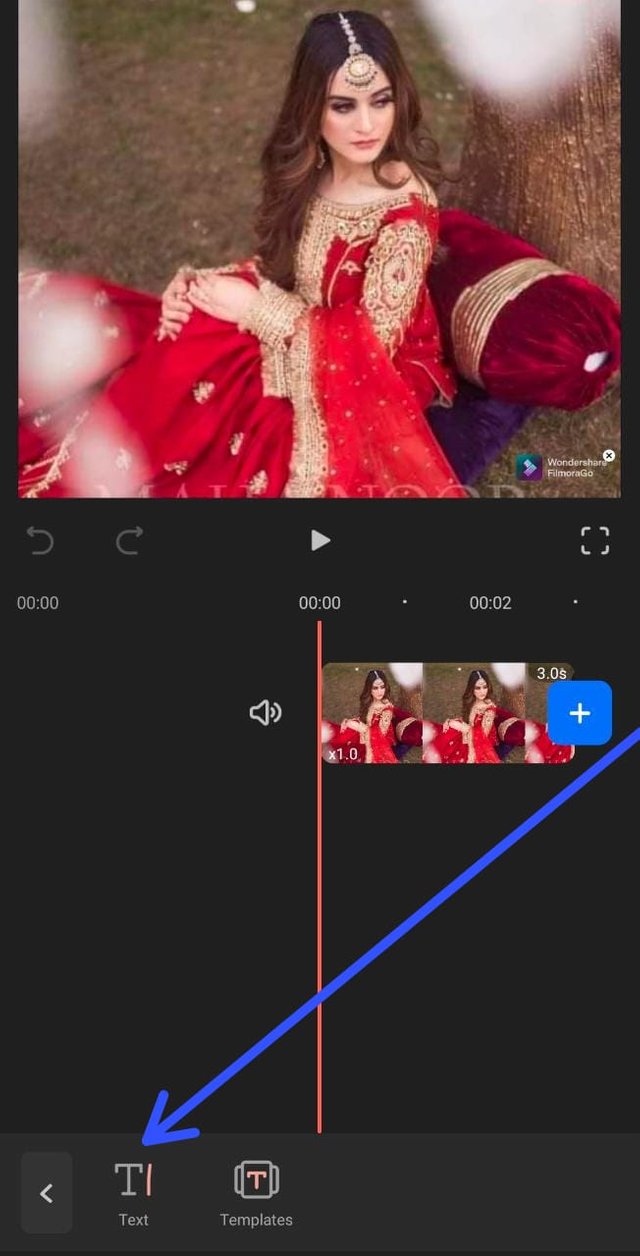
Step 4
Now it has further 7 to 8 categories for enhancing the title and make it more beautiful and makes post more ehnacable and looks Pretty 🦋🦋🦋.I always try to use each of options to make post good.
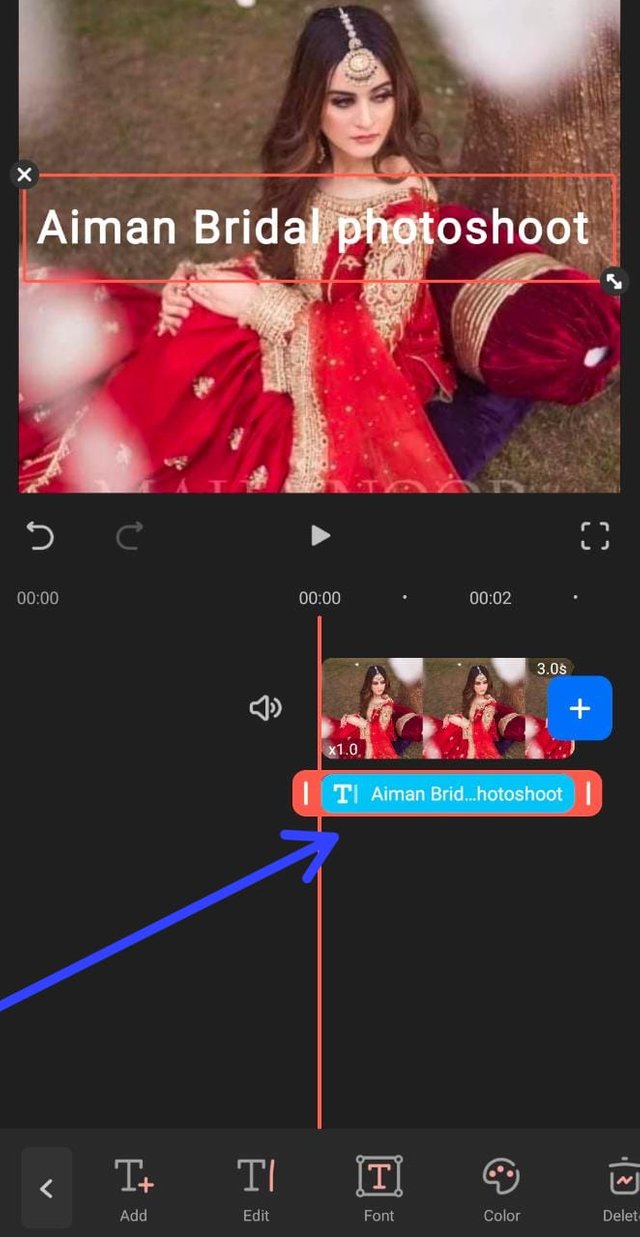
Step 5 Border selection
Now for text it has three many parts that makes the title good looking for this one colour contrast should be specific and colour selection makes the post more good.So in the border have colours by selecting the colour it will make title good.
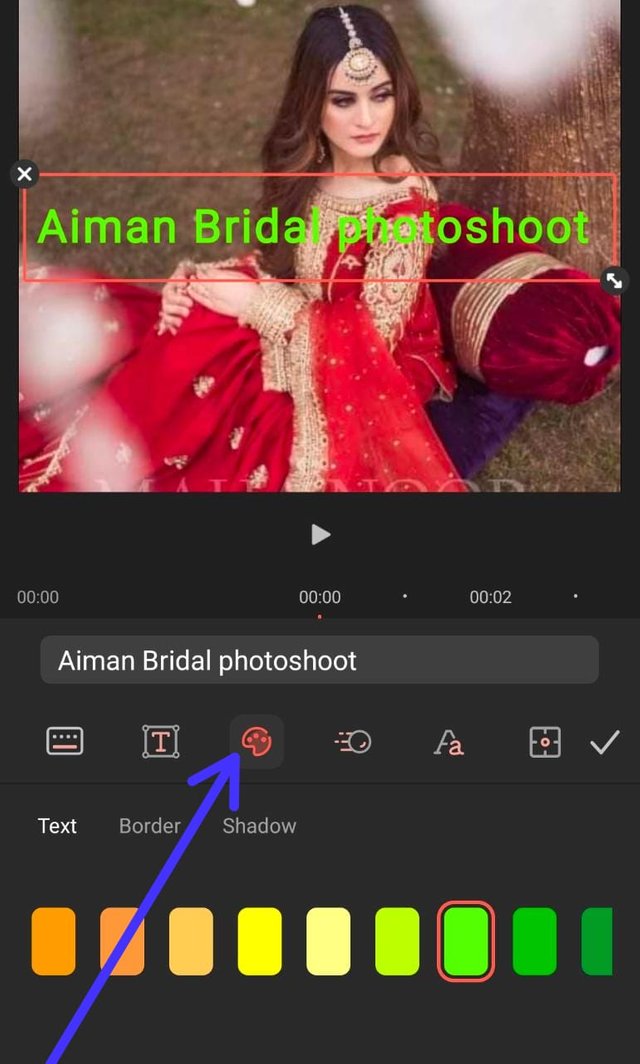
Step 6
The option I have selected I try to edit text and letters in the bold and make colour appreciable and then I choose animated while I make video that it will appear in the slide show and looks more presentable.I use more pictures to make video so it take time for me because I give description of the photo in each photo and then make collage and then make video and give title and subtitle and make whole video.Because going outside difficult for me to make videos so I make pictures and then make video.
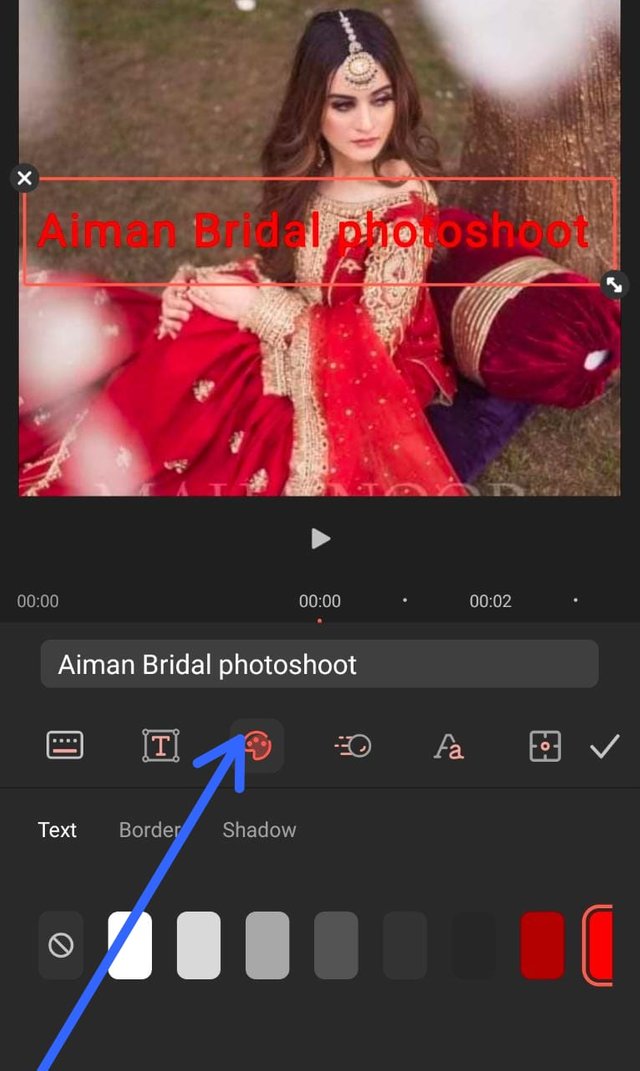
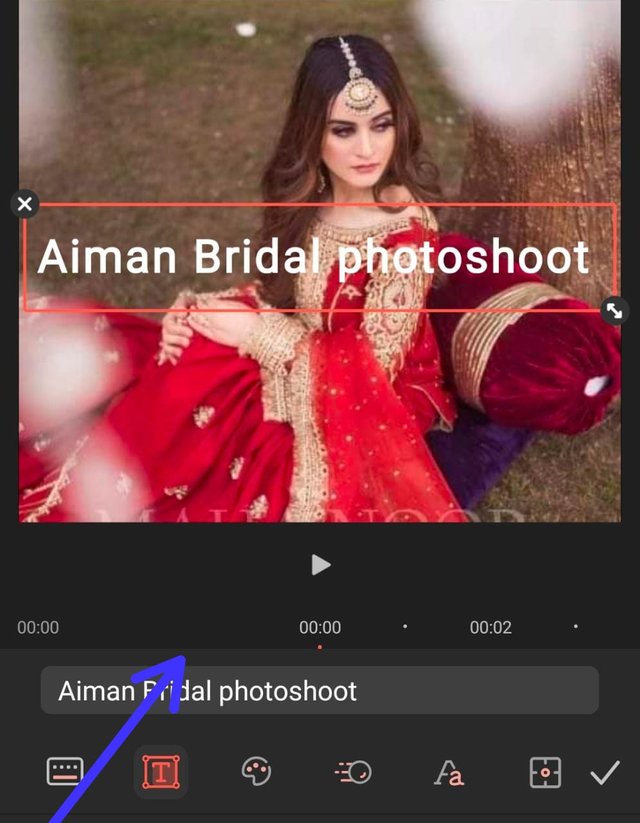
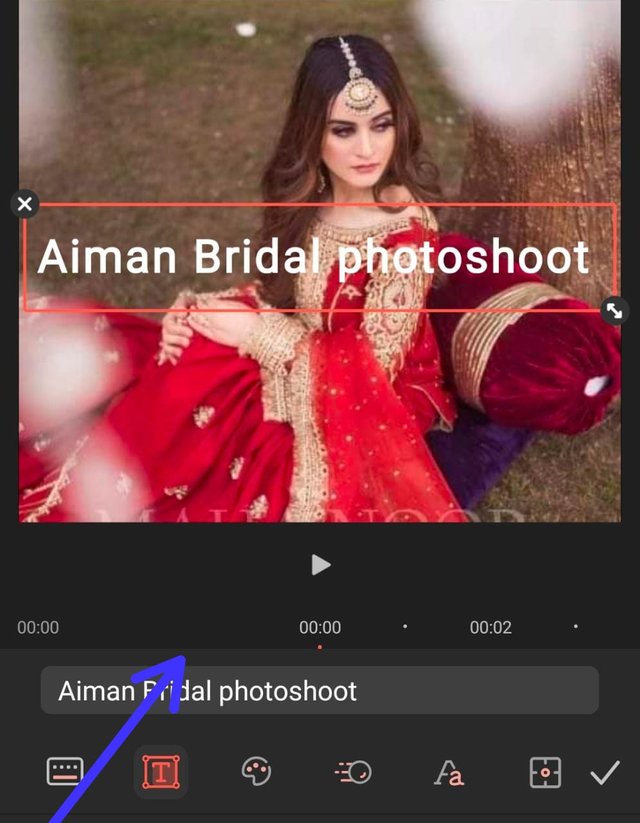
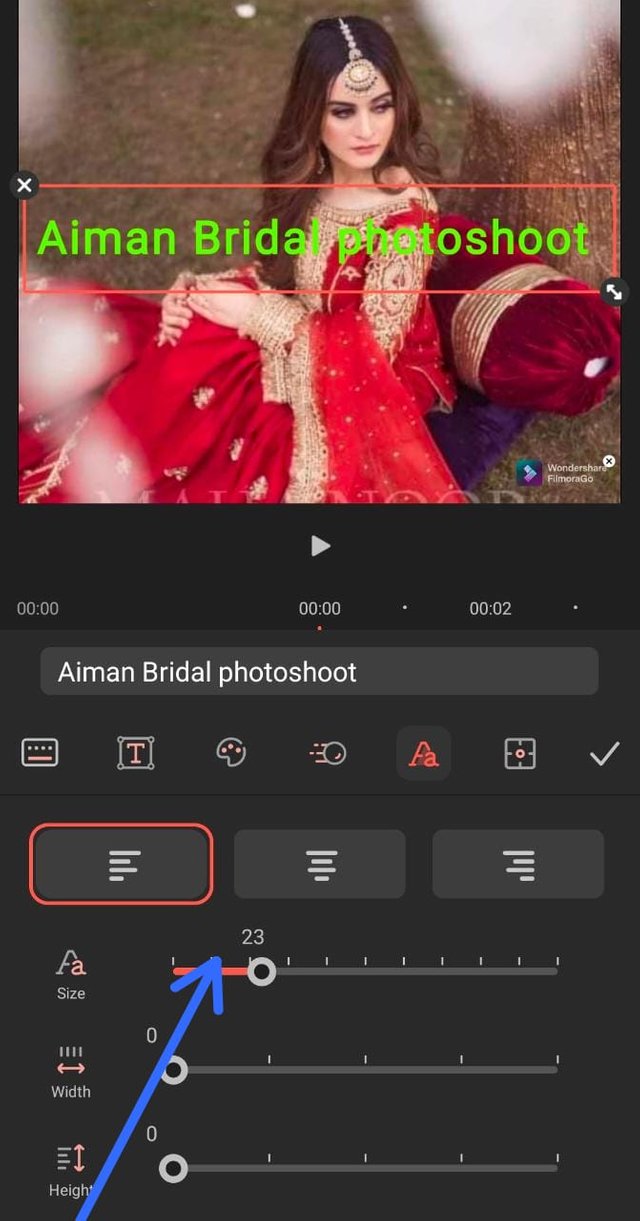
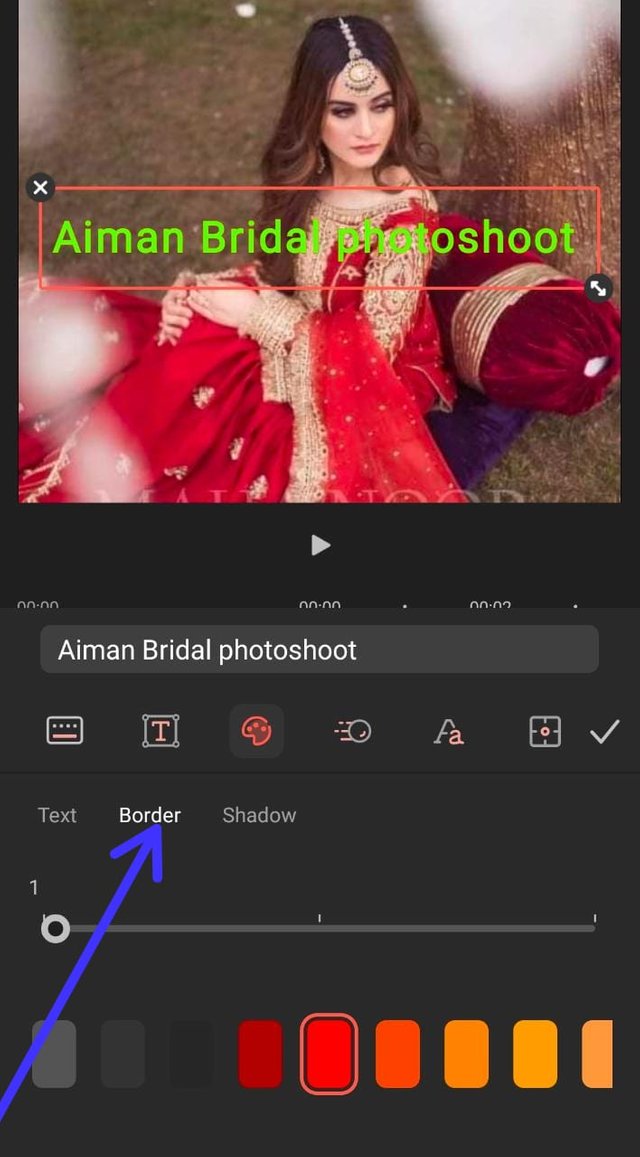
Step 7
Then most important thing is shadow selection.In this way the border and shadow contrast will make post more presentable.My video key in the selection of 3 things the border,shadow and title and Thats the thing you should know for video proper Editing and Then finall results.And trust me Once you will know to use you will be edicted for this app.Initially you will find this app difficult and Then with the passage of time you will be got enough knowledge to use and fluen to make videos or pictures collaboration to make video.
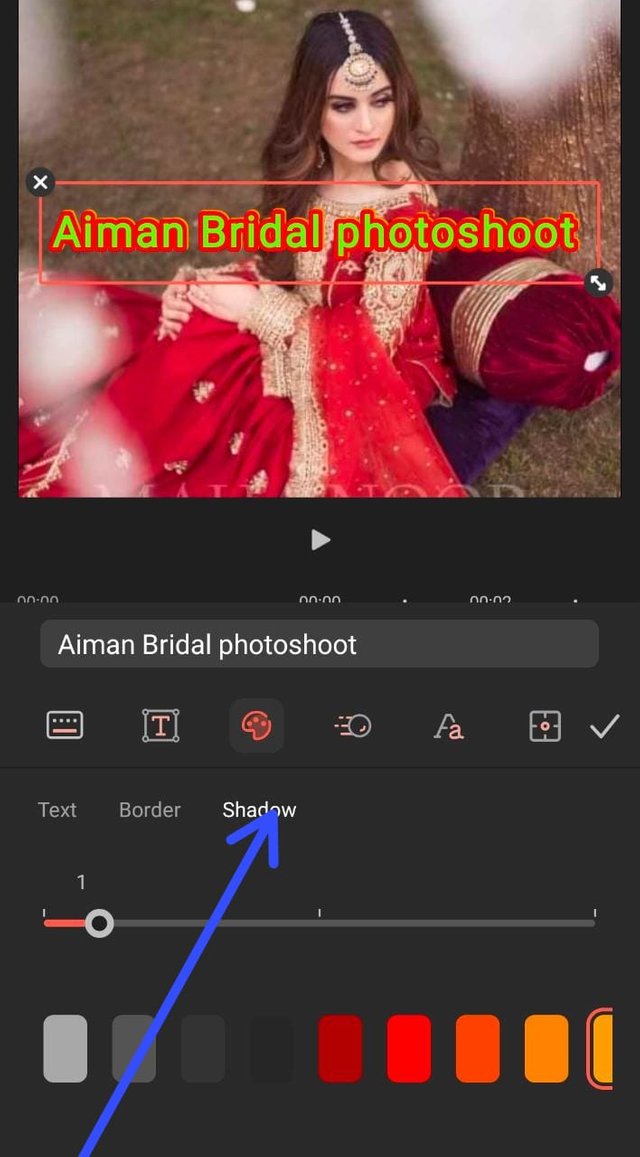
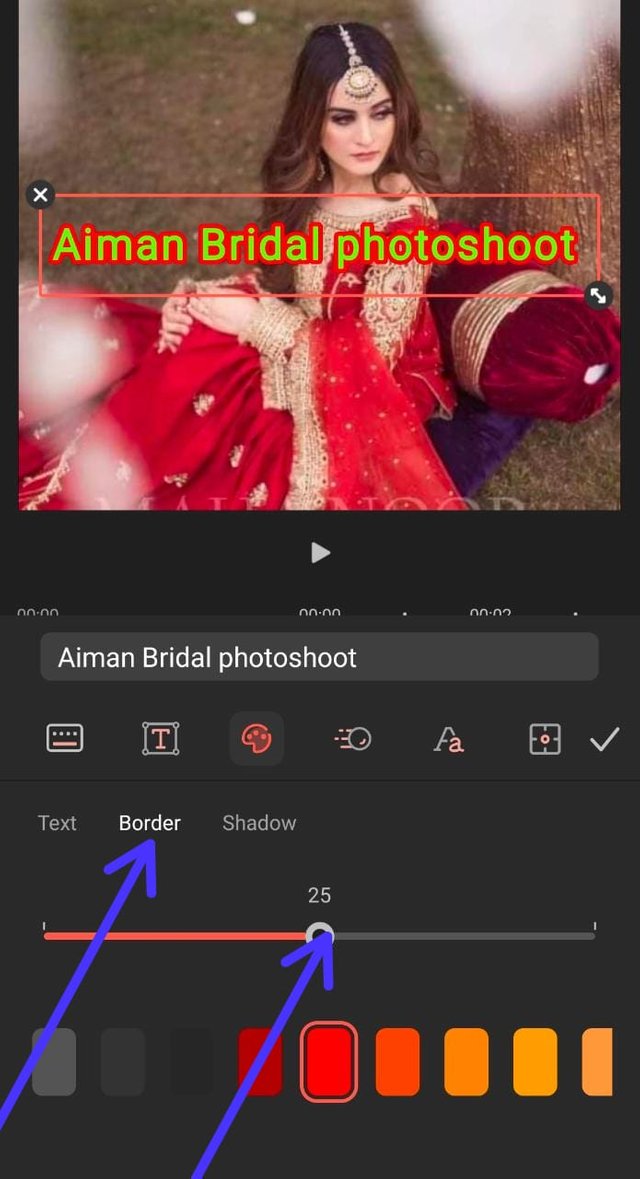
In the
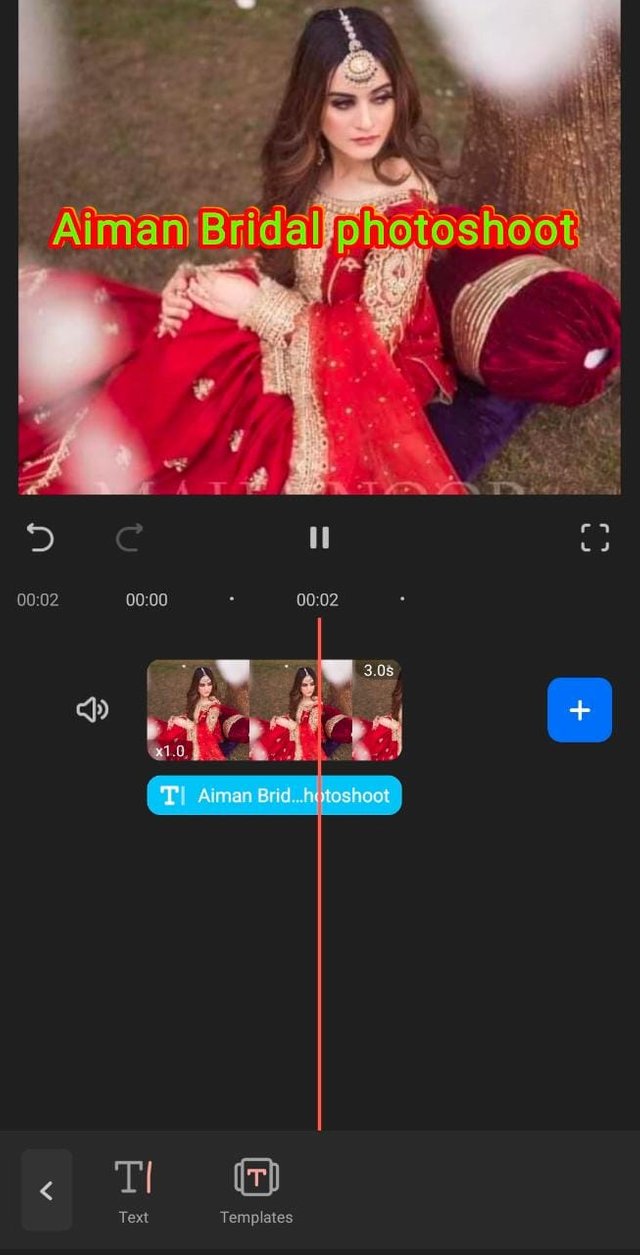
This is the title I have make in all these steps hope you will use this app in future to make good video posting and I will upload my next lecture within few days.
Special Mentioning
@Siz-official
@cryptokraze
@vvarishayy
@suboohi
Good one Post dear friend you make a very good post thanks for sharing a good information with us my best wishes for you.
Regards, Faran Nabeel
Downvoting a post can decrease pending rewards and make it less visible. Common reasons:
Submit
Educative, hope to see more from you
Downvoting a post can decrease pending rewards and make it less visible. Common reasons:
Submit
Very informative post , you share a good information with us .
Looking forward for more from you
Thanks for sharing this with us
Downvoting a post can decrease pending rewards and make it less visible. Common reasons:
Submit