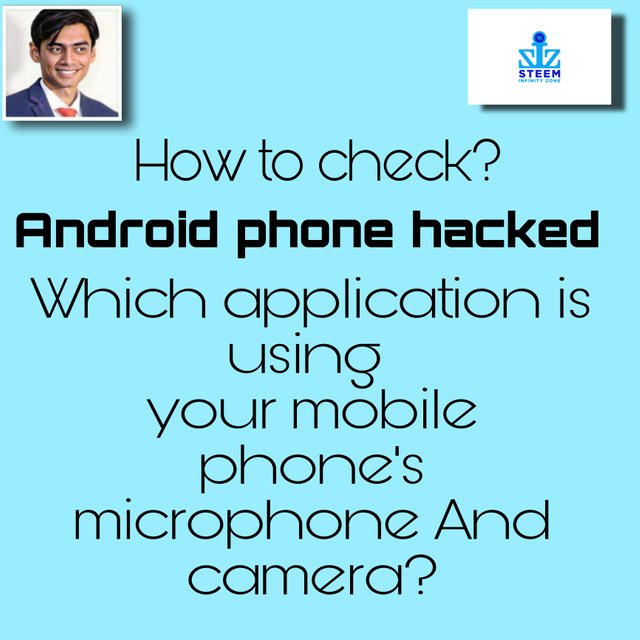
I hope all will be fine and enjoying your life by the grace of God. And doing great work on this platform and in this community.

Today I'm going to share a very serious topic with you. That is which application is using your mobile phone's microphone and camera. Sometimes it trapping application are using your mobile phone's microphone and camera in bad uses. Sometimes we gave permission to application without verification. Then they will miss use your permission camera and microphone. So, today I'm tell you how to track which application is using your mobile phone's microphone and camera.
Let's me tell you…
For this process we need to an application which available at play store. In the iOS iPhone have already this facility. But Android we need to download this application for this process.
So, let me tell you which application we will use for this process.
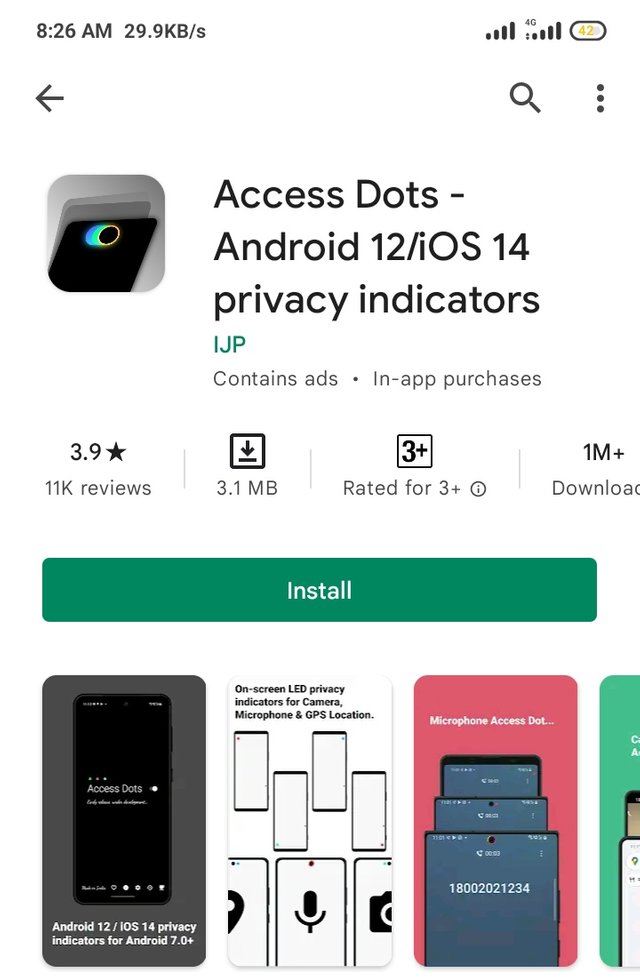
We will go on play store and search access dots.
So this kind interface application we will download.
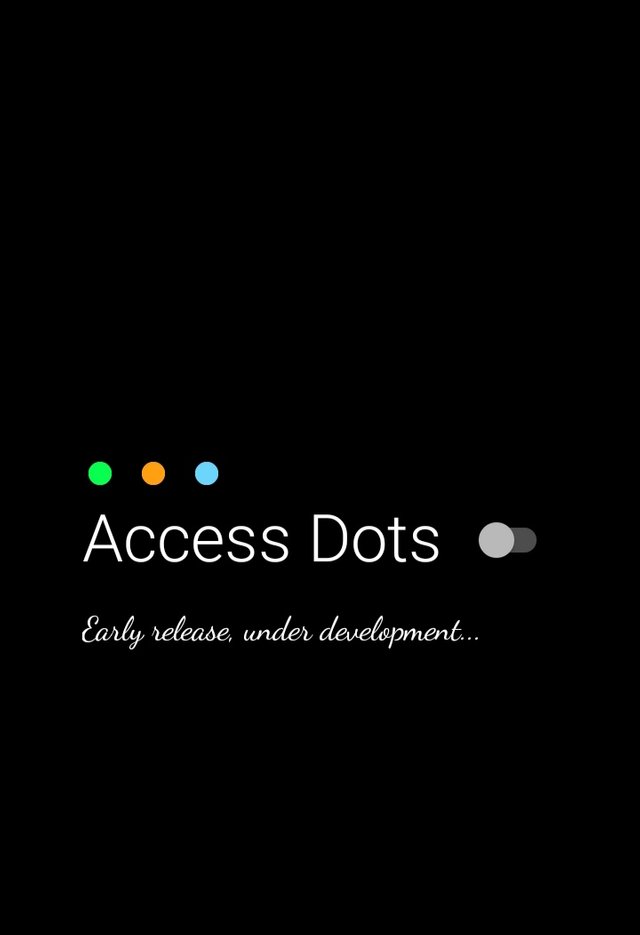
After download and install the application. We will be open the application. After open the application right interface with a on your mobile screen. So we enable this button. Which is on our mobile phone screen in picture you can see.
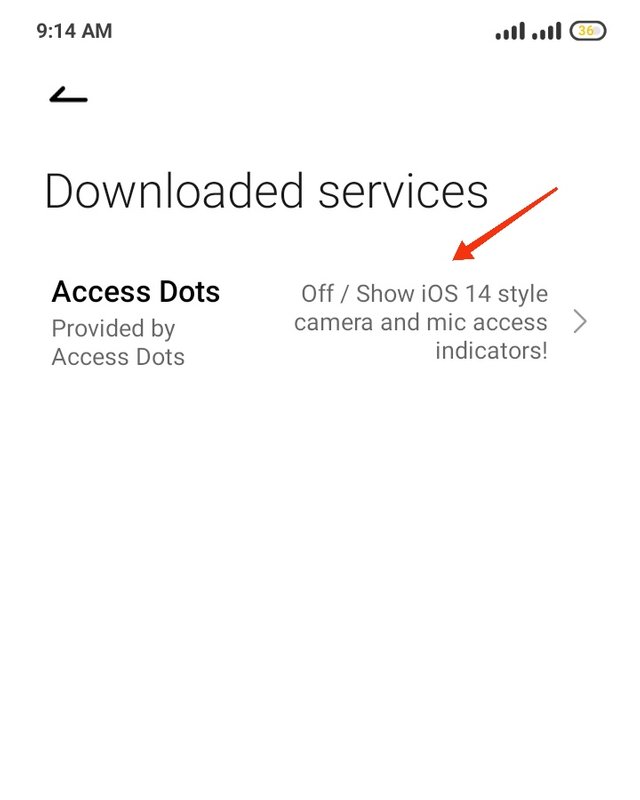
After this we will give the accessibility to this application because it works in our mobile phone as well. After give the all permissions to this application we will check is it working or not.??
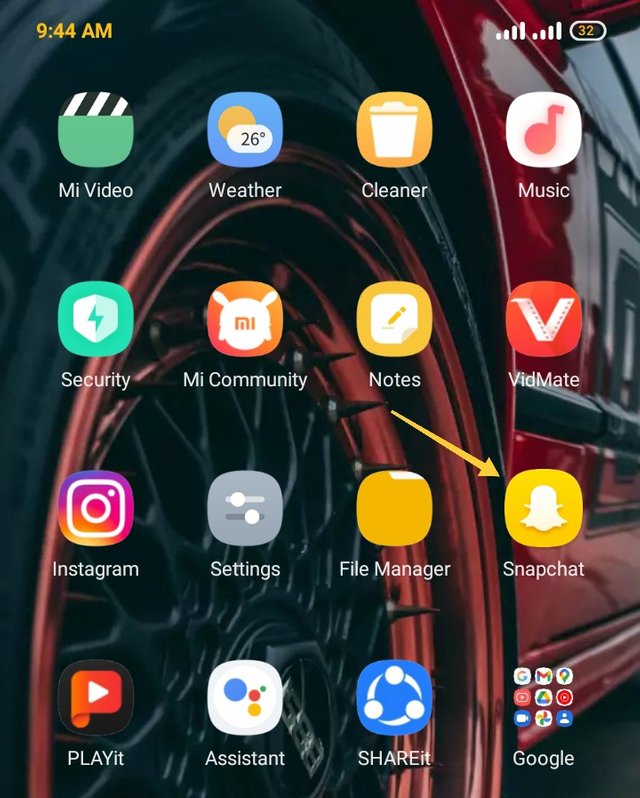
Now I'm open the Snapchat application which is using mobile phone camera. This setting should I make for the test is that application access is working or not.? So let's see.

Snapchat in mobile phone this green dot appear on mobile phone screen. It's been that this application is using our mobile phone camera.
Other time anyone application build using mobile phone camera in the background screen or on the screen.The screen will appear on your screen it's mean that this application is using your mobile phones camera.
Now,
We will test the microphone. So, let's test.
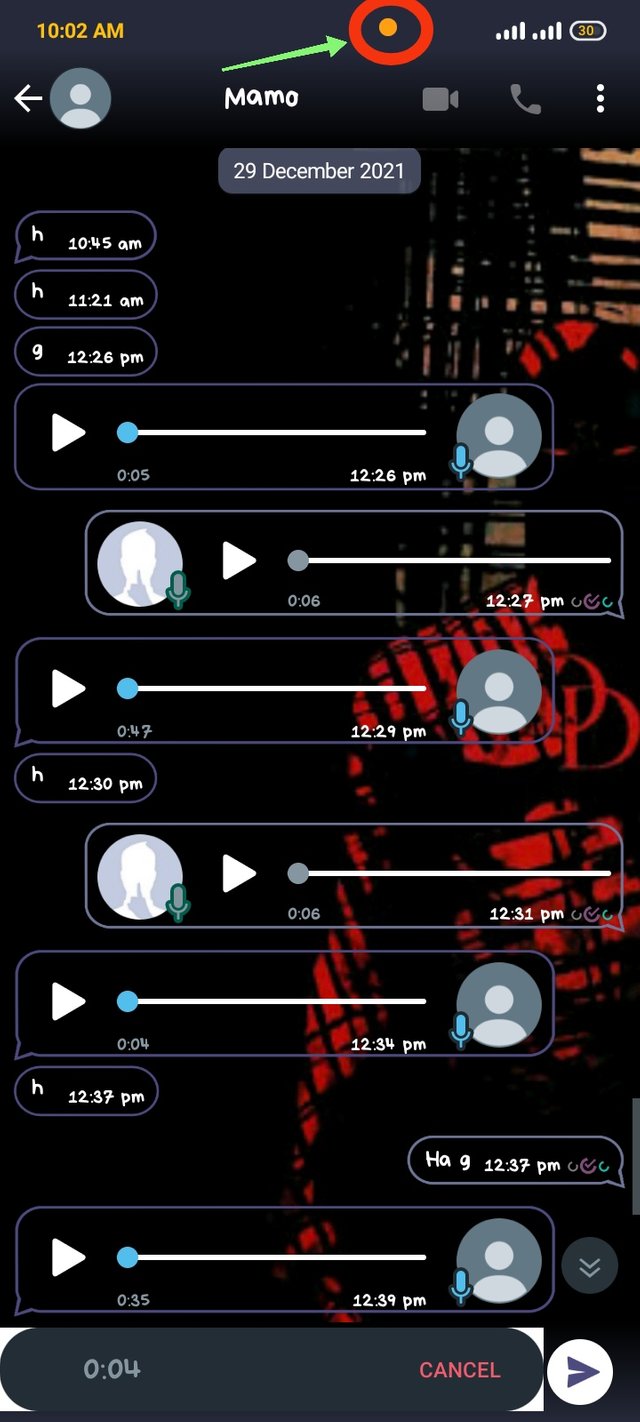
Yes, in this picture you can see also. As i click on microphone button for click voice message on WhatsApp. I want testing that which application is working or not. So,as i open the microphone this orange colour dot appear on my screen. It's mean that this application is using our mobile phones microphone. This is really amazing application for checking Which application is using our mobile phone camera or microphone.

I think this application is very good for Android mobile. If someone one tracking your mobile phone you can easily know that which application is using your mobile phone.

I hope you will like this post. If someone have any question about this application. You can ask me in the comments section.
I will reply as well as soon possible.
Thank you.

Cc,
@cryptokraze
@siz-official
@Vvarishayy
Regards💞,

Let's join @siz-official
