Hey Everyone
Hope so all happy fine
Today I,m share Microsoft Excel tutorial
How to use in Mobile Excel & create tables/ using formula method.add shape etc.
Lets start this easy tutorial..
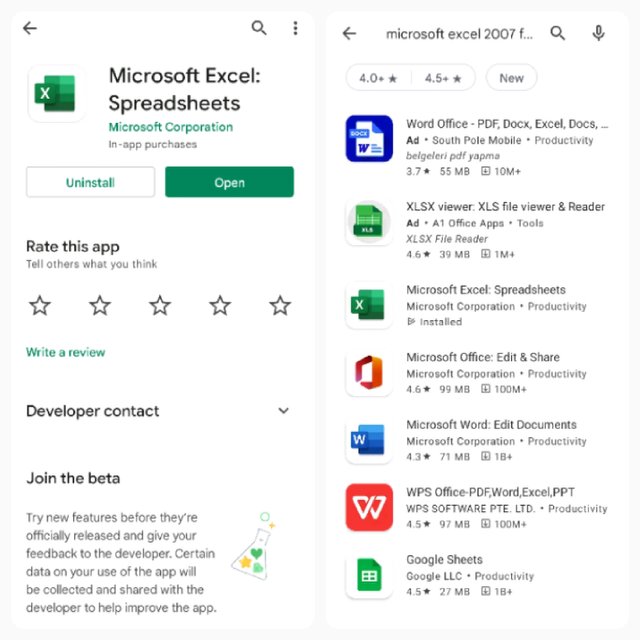
Step 1.
Firstly go to google play store & install the Microsoft excel app.
Step 2.
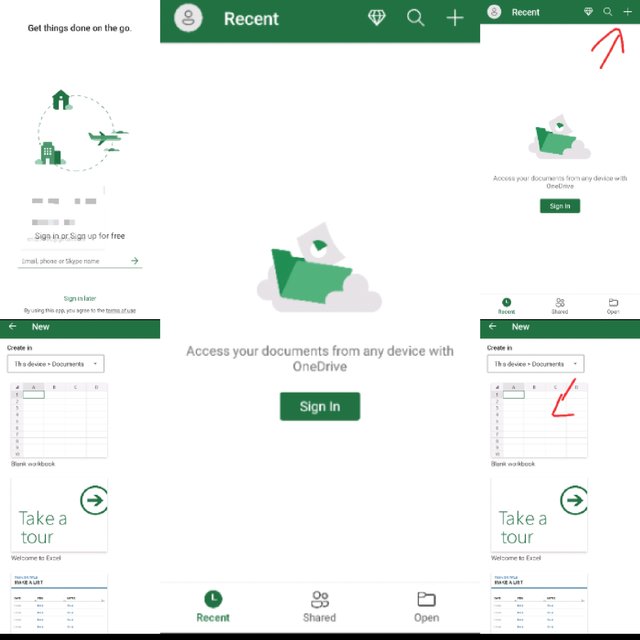
Open this Microsoft excel app starting show these 2 option sing in & sing up. If you want sing in so you can add your email then password.sing in option save your work you did on excel save in Microsoft cloud storage.
You can easily open your document files other computer/ laptop.
But this tutorial we are not sing in start excel without sing in.
You show on right side plus sing touch on and open Microsoft excel sheet anyone you want and start your work.
Touch on first blank work book.
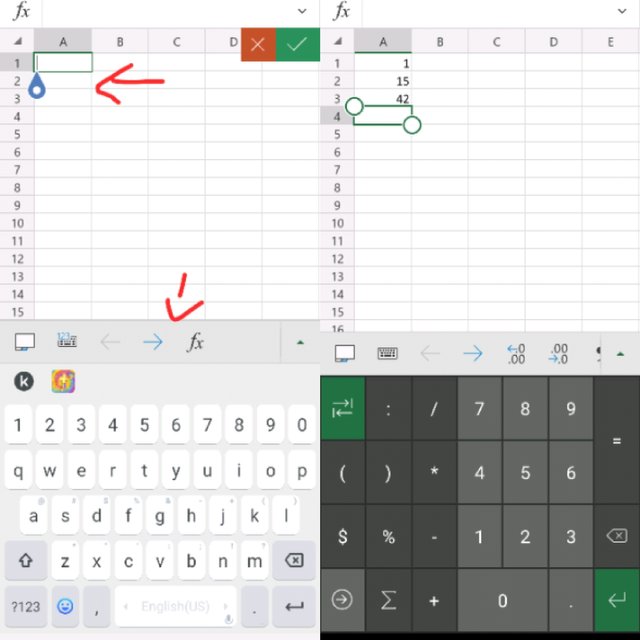
Open & add your Numbers double touch this columns below down show your mobile keyboard.
Add your Numbers each columns.
Step 3.
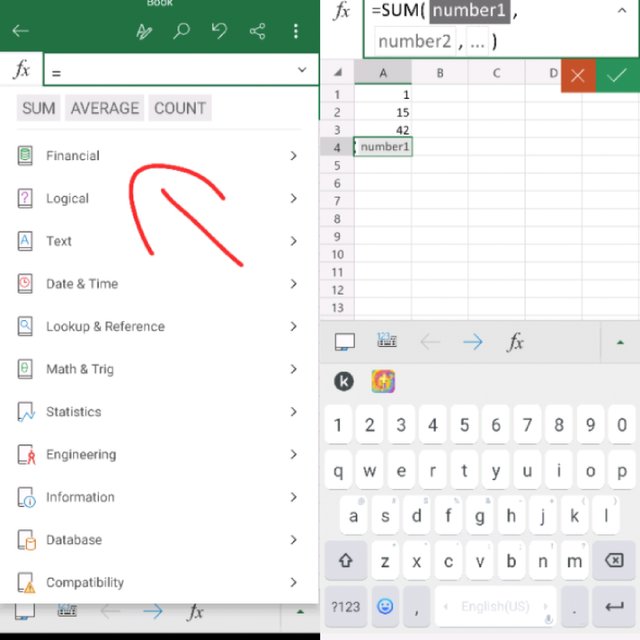
On the left side show the Fx option show all these formula in this option touch and add sum formula sum your Numbers. After apply sum formula touch tick button save & show your calculation. you can also see different category formulas apply any one its depends your workbook sheet work.
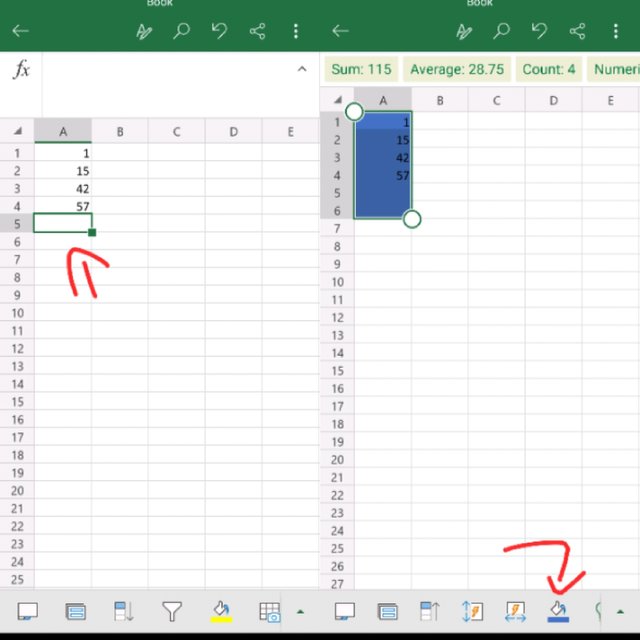
In below down show menu of many tools excel change your columns color's. Select each columns or select all columns fill the color's.
Step 4.
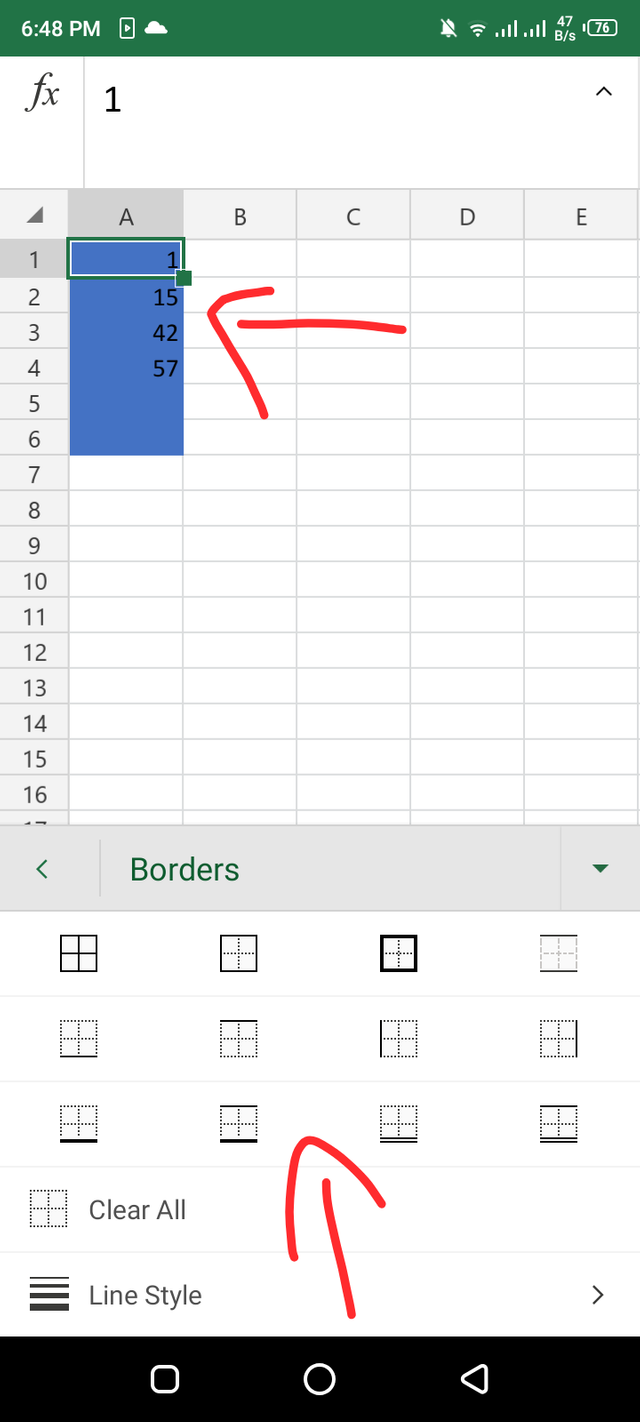
You can change your columns borders select areas & touch the below down menu border apply borders how much areas you select.
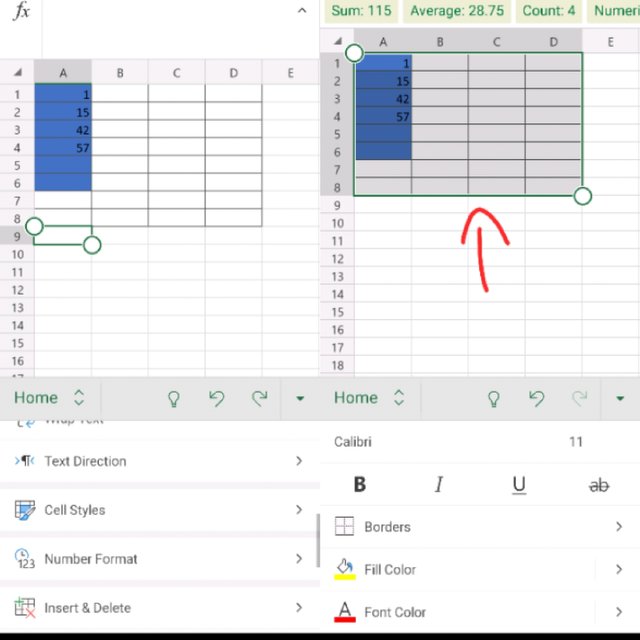
Step 5.
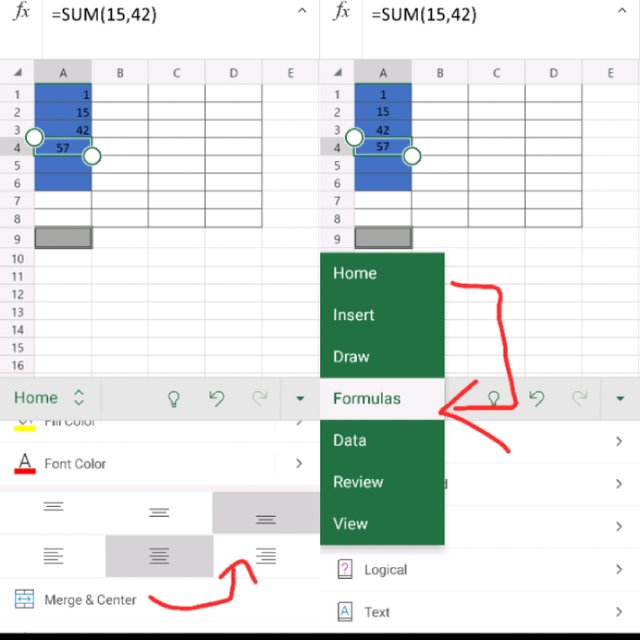
You can change your sum & all numbers position.
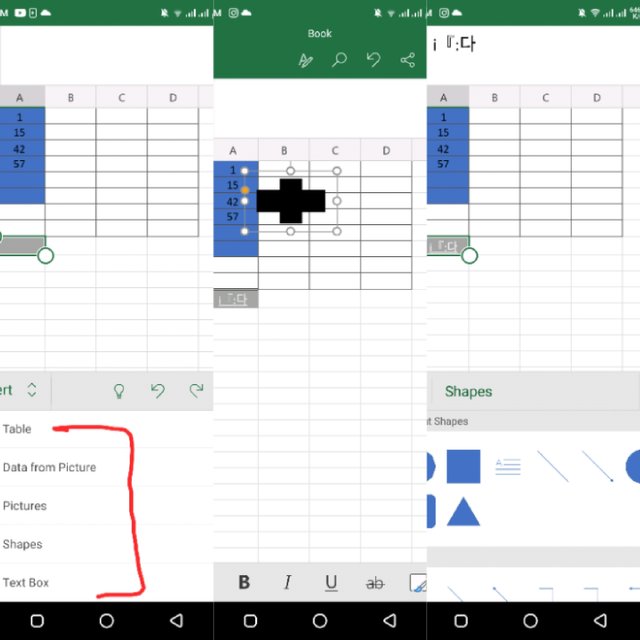
Insert any shape in your work book sheet touch home option show insert option touch insert option show many option add any one your workbook sheet.
I,m selected the shapes option added my work.
Step 6.
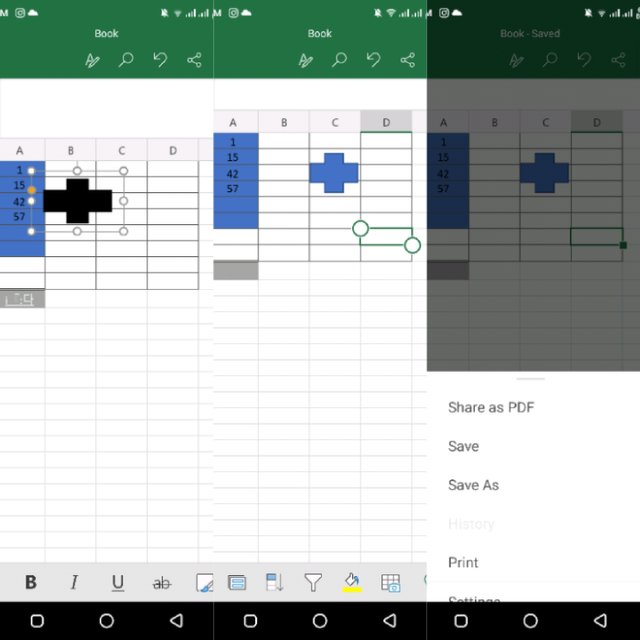
Complete you work save & share / print you document available in Mobile excel .
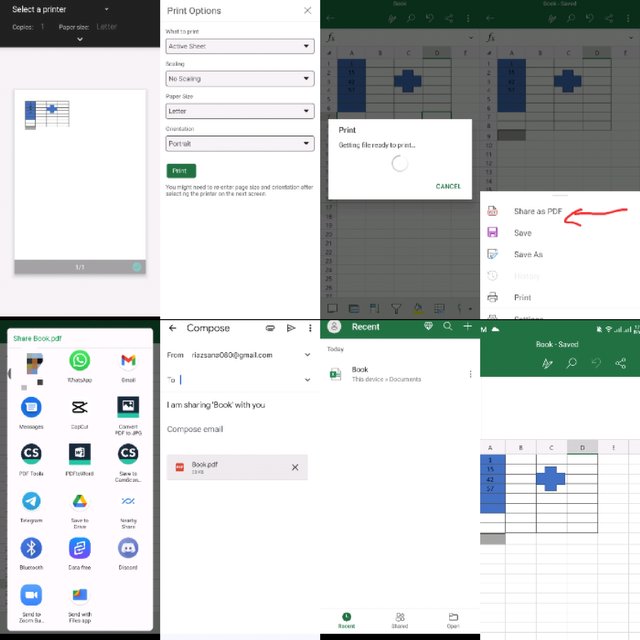
Touch on share PDF option share you document show this available app.
If you want print your document any one cloud printer attached your mobile devices you can easily print out your work.just touch the print option & print your document.
Good post dear friend keep it up dear friend and keep learn with our steem fellows and friends.
Regards, Faran Nabeel
Downvoting a post can decrease pending rewards and make it less visible. Common reasons:
Submit