Hello everyone!
Today I am here to review and use Steem Bingo game for the first time. It seems interesting.
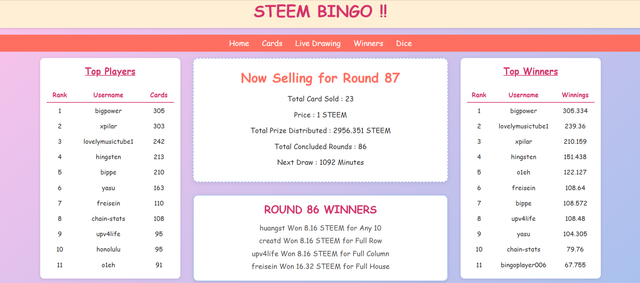
We can easily access this game by following the link: https://bingo.worldofxpilar.com/. It will drive us to the home page of the game. To play this game you must have a steem account or liquid steems to buy the cards.
The user interface of the website is very easy and simple. Everything is clearly visible in the website. With respect to Steem Bingo game here are some important sections of the webste to collect data:
- Top Players
- Selling Cards for next Round
- Last Round Winners
- Top Winners
Top Players

It shows all the top players in the game. It shows the top players with respect to the cards they have purchased to participate in the game. It displays the username of the player, rank, and number of cards he has bought to participate in the game. Currently the player bigpower is the top players who has bought majority of the cards which are 305.
Selling Cards for Next Round
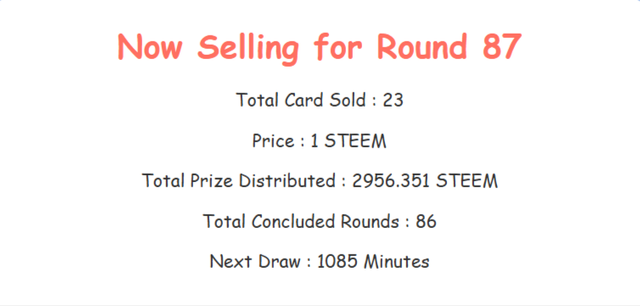
This is another important section on the website which shows the information about selling the cards for the next upcoming round. Currently 8 rounds have been played and the next round is 87 so it is showing the sale for the cards is going on for the next round. It shows the total cards sold for the next round. It also shows the price of 1 card. Currently the price of 1 card is only 1 STEEM. It shows the total distribution of the prize and the remaining time for the next round of the game.
Last Round Winners
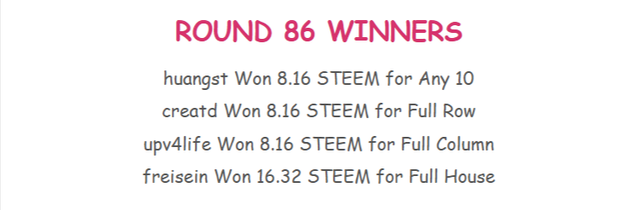
It ensures the transparency for the community. It shows the winners of the last round.

There is another separate dedicated winners section to represent the winners of the last round along with their cards. Each time there are 4 winners. We can check the transparency that it shows all the rounds data of winners. We can select the round and easily see the winners of any round.
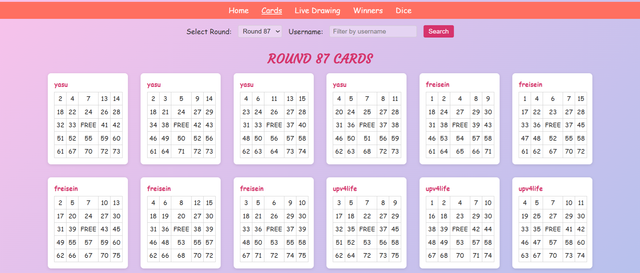
There is a dedicated Cards section which shows all the cards bought for the next upcoming round. It shows the cards with the username of the player.
How to Play Steem Bingo or Buy Cards
It is very simple to buy the cards. You only need to have liquid steems. You can use Steemit Wallet to buy the cards.
- Log in your steemit wallet and then follow the below process.
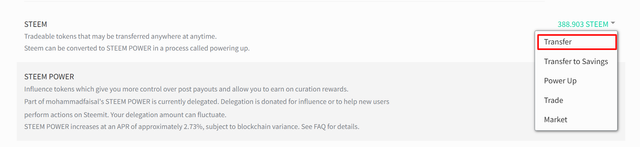
- Click on the inverted button alongside STEEM. Then choose transfer as highlighted.
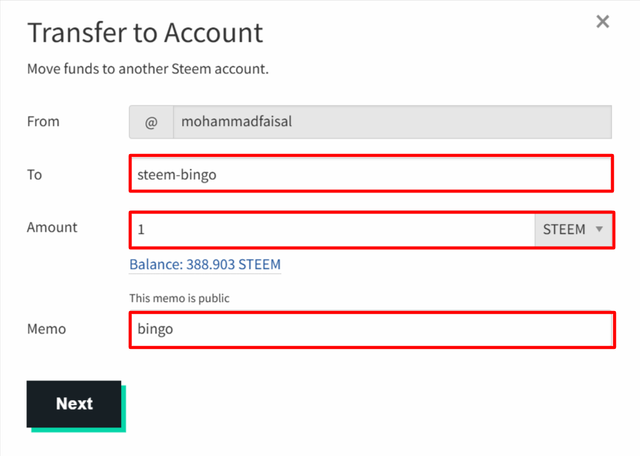
Here write
steem-bingoin the To section. Writing wrong username will result in loss of the amount of steem you transfer.The amount of steems repesent the number of cards. You can buy from 1 to 5 cards at once respectively with 1 to 5 steems.
Memo is very important, write correct memo as
bingoand then click next.
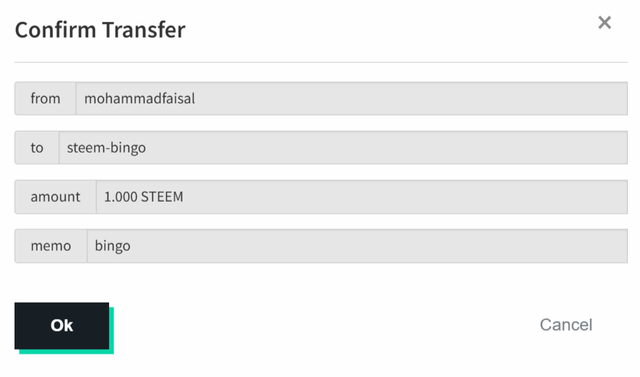
Then the next window shows the details that you have entered to make the transfer. You can confirm it here as the transfer can not be reverted later once the transaction is completed.
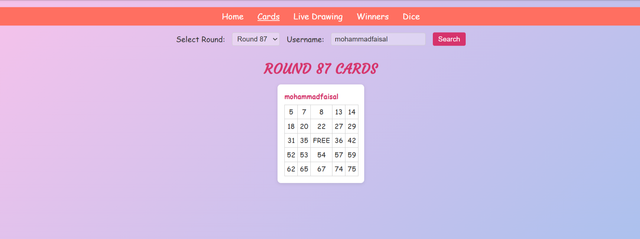
After the completion of the transaction our cards will appear on the website. I have moved to the cards section and searched with my username and I can see one card for the next upcoming round that is 87. Before my buying of the card there will 23 cards which were sold for the next round but after my buying there are a total of 24 cards so far. So I can tell you that I have successfully bought the card and I will participate in the next round.
In this way you can buy the Bingo Cards and play the Steem Bingo game developed by the @xpilar witness. All the process is very simple and easy.
One more interesting thing of playing Steem Bingo game is that you can get upvotes from the @steem-bingo trail. For buying 1 card you get 20% trail vote from steem-bingo as the number of cards increases the upvote reward also increases. So there is always a win win opportunity for the players. If you buy 5 cards you will get a 100% trail vote from steem-bingo.
Thank you.
https://x.com/stylishtiger3/status/1940339869139763489
Downvoting a post can decrease pending rewards and make it less visible. Common reasons:
Submit
Want to get your post curated? Check our guidelines here.
Curated by: @steem-bingo
Downvoting a post can decrease pending rewards and make it less visible. Common reasons:
Submit
Congratulations, your post has been manually
upvoted from @steem-bingo trail
Thank you for joining us to play bingo.
STEEM-BINGO, a new game on Steem that rewards the player! 💰
How to join, read here
DEVELOPED BY XPILAR TEAM - @xpilar.witness
Downvoting a post can decrease pending rewards and make it less visible. Common reasons:
Submit
Downvoting a post can decrease pending rewards and make it less visible. Common reasons:
Submit