
Alternative ways to get notification for your Steemit. Source
Unlike any mobile application out there, Steemit doesn't prompt out notification about your mention, upvote, replies and comment at the moment (Hope they do implement that in the future). Sometimes, you get missed out on some shoutout or mention from other author's post.
Here I would like to introduce two methods of how to get a notification for your steemit and there are just simple steps and can be easily followed.
Steem ChatBot/Steem Mentions (Telegram)
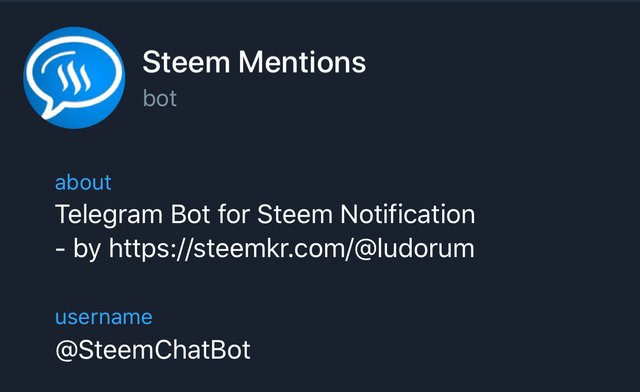
Steem ChatBot a.k.a Steem Mentions is a telegram bot created by @ludorum to get you notify on any mention that has your Steem ID within other author's post or comments.
How to Install It
Okay, you'll need Telegram obviously to use mention bot, get it installed on your computer (Windows, MacOS, Linux 32bit, Linux 64bit) or phone (iOS, Android, WindowPhone).
After you done installed, click this and it will prompt up your Telegram, and all you need to do is click Start. Once you're in the chatbox, do this few step below
- Type in the command /start then /ui steemit
(This enable the type of UI you preferred for redirect, type busy if you preferred the that UI, by default is steemkr) - Type in /add username to activate your mention (do not need to add "@")
- Type in /help to prompt up a list of command for other functionality like ignore mention on specific account
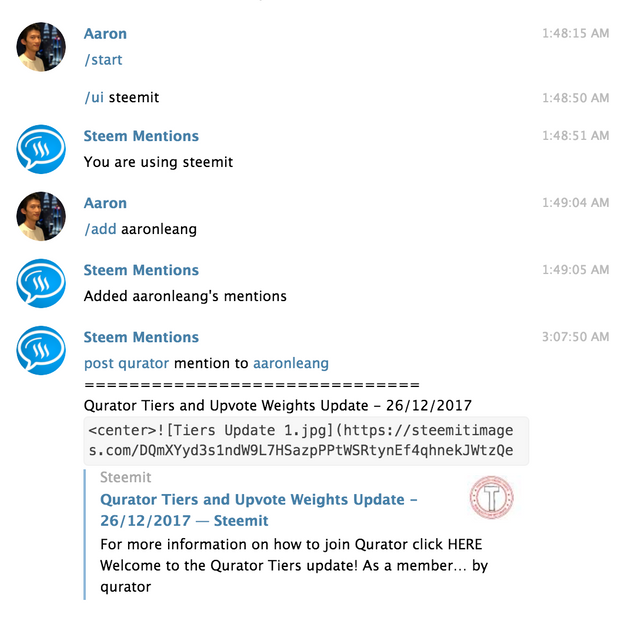
@qurator mentioned me on one of their posts and I got a notification about it
Congratulations, now you can receive real-time notification from mention through your Telegram 😊.
GINABot (Discord)
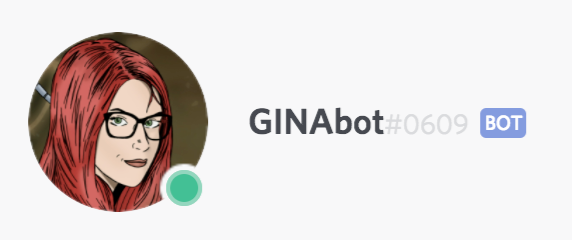
If you are a regular user of Discord, which I am since all my Steem chatting groups are here, you will find that GINABot is a very useful notification for your account through Discord messages. She is developed by @neander-squirrel and offered a whole lot more functionality compare to Steem ChatBot.
Here's a list of her functionality, and more will be added in the future:
- Comments/Replies
- Resteem/Reblog
- Votes/Flag
- Mentions
- Incoming/Outgoing Coin Transfers
- Delegation In/Out/Return
- Followers/Unfollowers
- Curation/Author/Witness Rewards
- Tag/Keyword Watcher
- Author Watcher
- Blacklist
Now that you know the function that she offered, it's time to know how to get her to notify you on your Discord.
How To Ask GINA To Notify
First, you need to have Discord installed on your computer (Windows, Mac, Linux), or phone (iOS, Android) as well.
After done installed, join in the Minnow-Power channel through here or click join a server (left sidebar of your Discord) and paste https://discord.gg/h4Gzd5a into the space given.
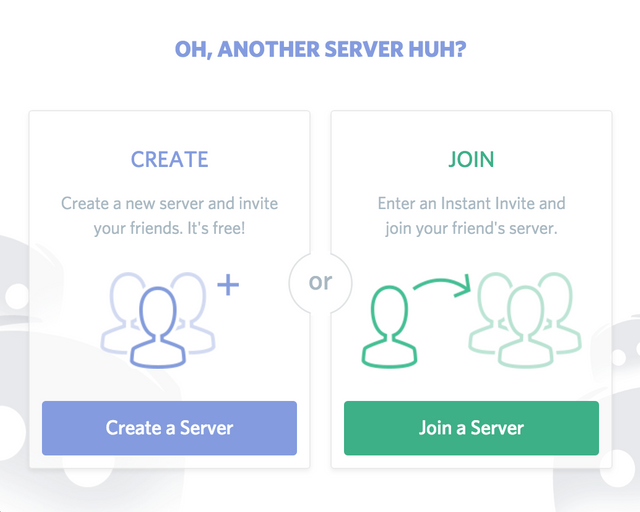
Once you have joined the server, head to the #registration channel and start your registration by typing in "..reg username (without @)", GINA will verify your account and ask you to send a 0.001 STEEM/SBD with a memo to link it up.
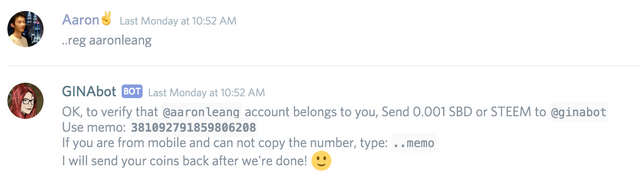
Transfer 0.001 STEEM/SBD to @ginabot with the memo given by her (copy and paste, don't type it) and she will return back your STEEM/SBD with a memo stating that Your account has been validated!
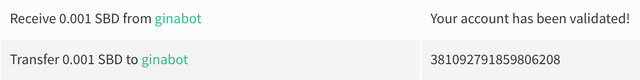
She will then direct message you through discord and give you a link to your own notification setting (keep this link to yourself 😉), press the link and it will prompt you to our default browser and load the setting page.
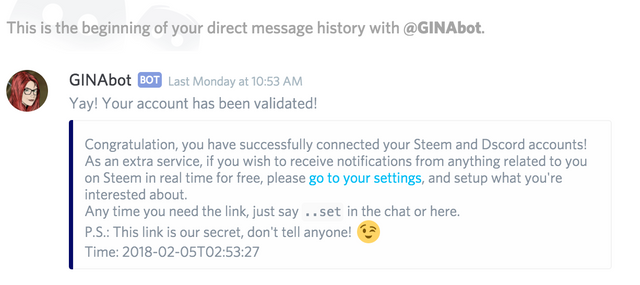
Click on "Notification Active", set your "Preferred Platform" set your "Time Zone", choose whichever function that you like GINA to notify you and click "Save Changes" on the bottom.
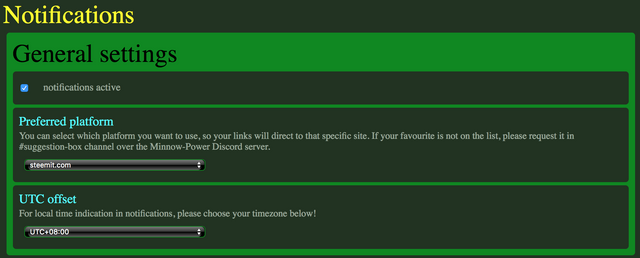
After the set up is done, you should start to receive notification from GINA according to the function you have picked. If you're not, be sure to check your "Privacy Setting" on Minnow Power channel and enable "Allows Direct Message from Server Members" or head to "#help channel" for support
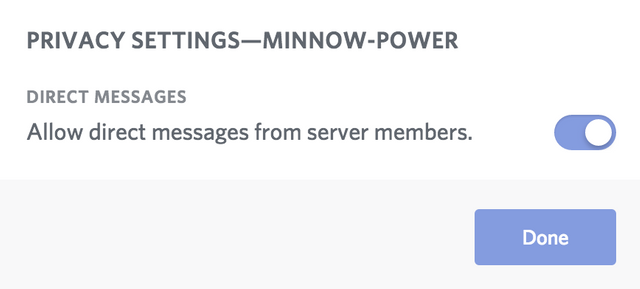
I hope my guide helps you along Steemit, and if you missed out my previous guide, feel free to check it out from the given link below:
- https://steemit.com/teammalaysia/@aaronleang/guide-on-converting-sbd-to-steem-and-power-up
- https://steemit.com/teammalaysia/@aaronleang/what-is-that-saving-on-your-wallet-does
Sharing is Caring 😆

Why Steemit?
Unlike other social media platform out there, you can actually earn some reward by creating good quality contents, comments, and community projects in Steemit!
What's the Cost?
You do not need any initial capital or money during the entire process. Just sign up for an account and voila~, you're on your way to earn some STEEM yourself.
Like this Post?
You can support this post by giving an upvote, comment or resteem! I appreciate it very much and thank you for the support

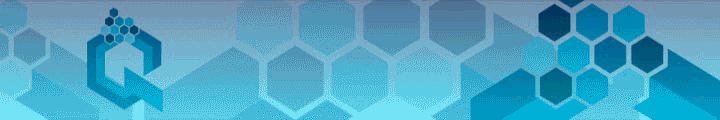
Thanks for sharing. This helps a lot on getting notified.
Downvoting a post can decrease pending rewards and make it less visible. Common reasons:
Submit
Your welcome @legendchew 😊
Downvoting a post can decrease pending rewards and make it less visible. Common reasons:
Submit
Great post! I use Ginabot, it is very efficient, I set it so that I know if anyone sent me anything or if anyone left me, I'd know! Really good stuff!
Downvoting a post can decrease pending rewards and make it less visible. Common reasons:
Submit
Yes, really nice, now they add in the rewards notification as well 😆
Downvoting a post can decrease pending rewards and make it less visible. Common reasons:
Submit
Yeah so i can claim and take action faster!
Downvoting a post can decrease pending rewards and make it less visible. Common reasons:
Submit
Congratulations! This post has been upvoted from the communal account, @minnowsupport, by Aaron✌ from the Minnow Support Project. It's a witness project run by aggroed, ausbitbank, teamsteem, theprophet0, someguy123, neoxian, followbtcnews, and netuoso. The goal is to help Steemit grow by supporting Minnows. Please find us at the Peace, Abundance, and Liberty Network (PALnet) Discord Channel. It's a completely public and open space to all members of the Steemit community who voluntarily choose to be there.
If you would like to delegate to the Minnow Support Project you can do so by clicking on the following links: 50SP, 100SP, 250SP, 500SP, 1000SP, 5000SP.
Be sure to leave at least 50SP undelegated on your account.
Downvoting a post can decrease pending rewards and make it less visible. Common reasons:
Submit
Now I finally know how Ginabot works. I've subscribed to it but I've never known its functions. Thanks for sharing :))
Downvoting a post can decrease pending rewards and make it less visible. Common reasons:
Submit
Haha no problem, faster go config your setting to get notified. 😊
Downvoting a post can decrease pending rewards and make it less visible. Common reasons:
Submit
saw your handsome face so bobian kena upvote
Downvoting a post can decrease pending rewards and make it less visible. Common reasons:
Submit
🌚
Downvoting a post can decrease pending rewards and make it less visible. Common reasons:
Submit
@aaronleang u memang boleh tahan lahh... hehe!! great post bro ... im using ginabot ... malas to change to other liao..
Downvoting a post can decrease pending rewards and make it less visible. Common reasons:
Submit
Terima Kasih bah 😂 @veenang
Downvoting a post can decrease pending rewards and make it less visible. Common reasons:
Submit
Very useful tools. I've registered in the GinaBot through discord. I still haven't tried the telegram option yet. I heard there's another bot that you need to send like some SBD to, I believe it's called @mentionator I don't know if you've tried that one.
Downvoting a post can decrease pending rewards and make it less visible. Common reasons:
Submit
Never use that before, I only use GINAbot and Steem Mentions hehe which is very enough for me
Downvoting a post can decrease pending rewards and make it less visible. Common reasons:
Submit
I was just using eSteem to receive notification, it would work occasionally only... GINAbot looks cool, I think I would use it, seems great 😀😀😀😀 Yay
Downvoting a post can decrease pending rewards and make it less visible. Common reasons:
Submit
Yea yea try it, is very nice
Downvoting a post can decrease pending rewards and make it less visible. Common reasons:
Submit
Thank you! I'm looking for these quite some time ago
You are awesome!
Downvoting a post can decrease pending rewards and make it less visible. Common reasons:
Submit
Thanks... this is extremely useful and will share with others
Downvoting a post can decrease pending rewards and make it less visible. Common reasons:
Submit