Canva
A great tools for making a stunning design
Screenshots
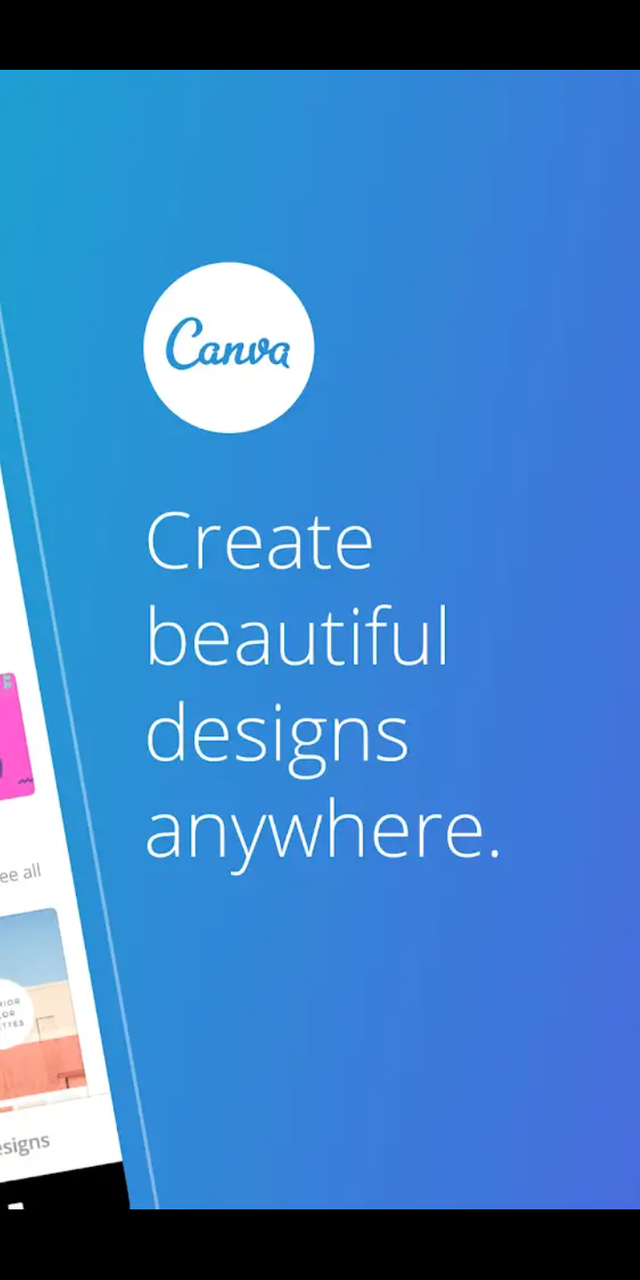
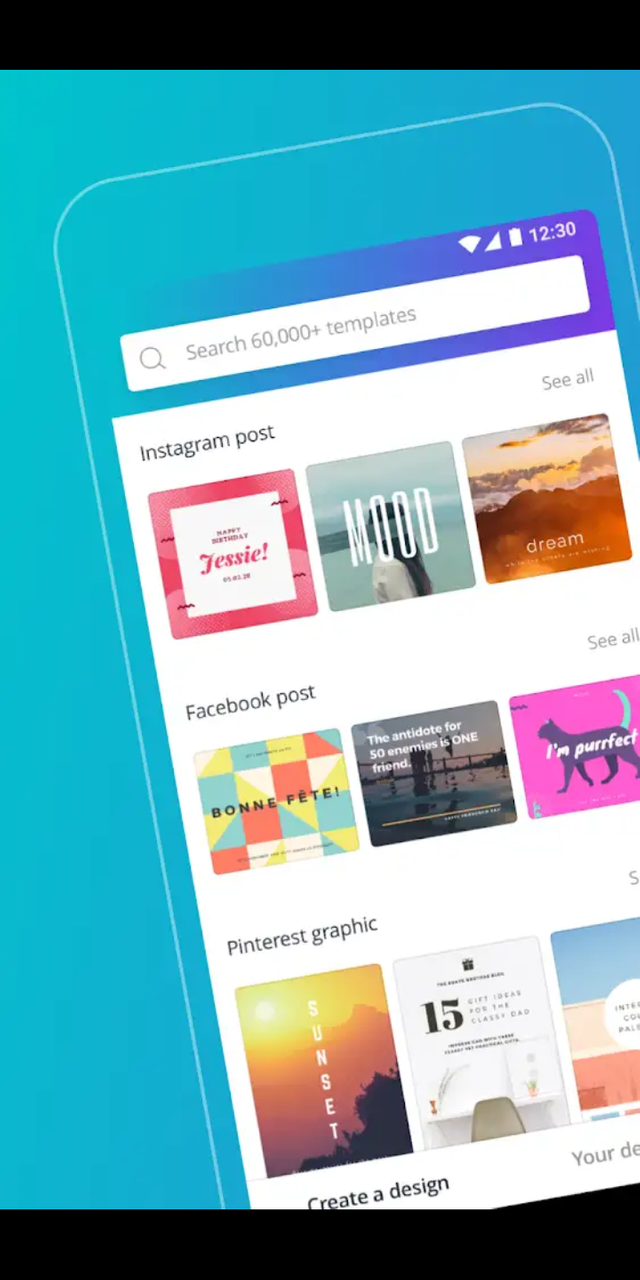 View Image | 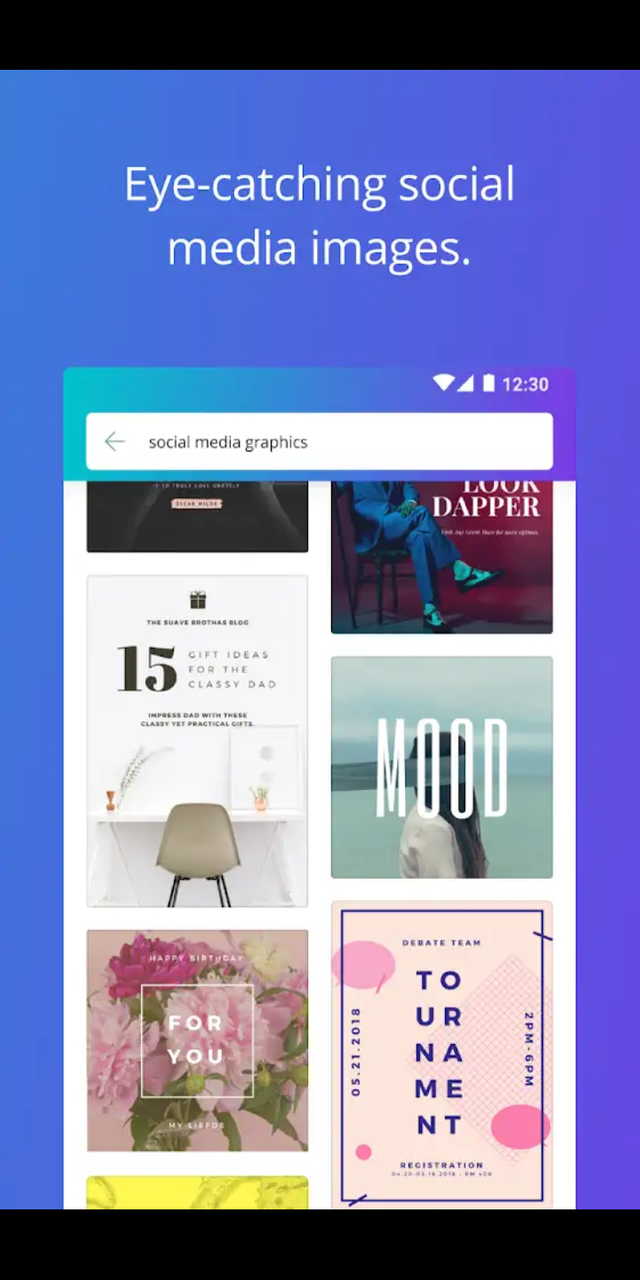 View Image | 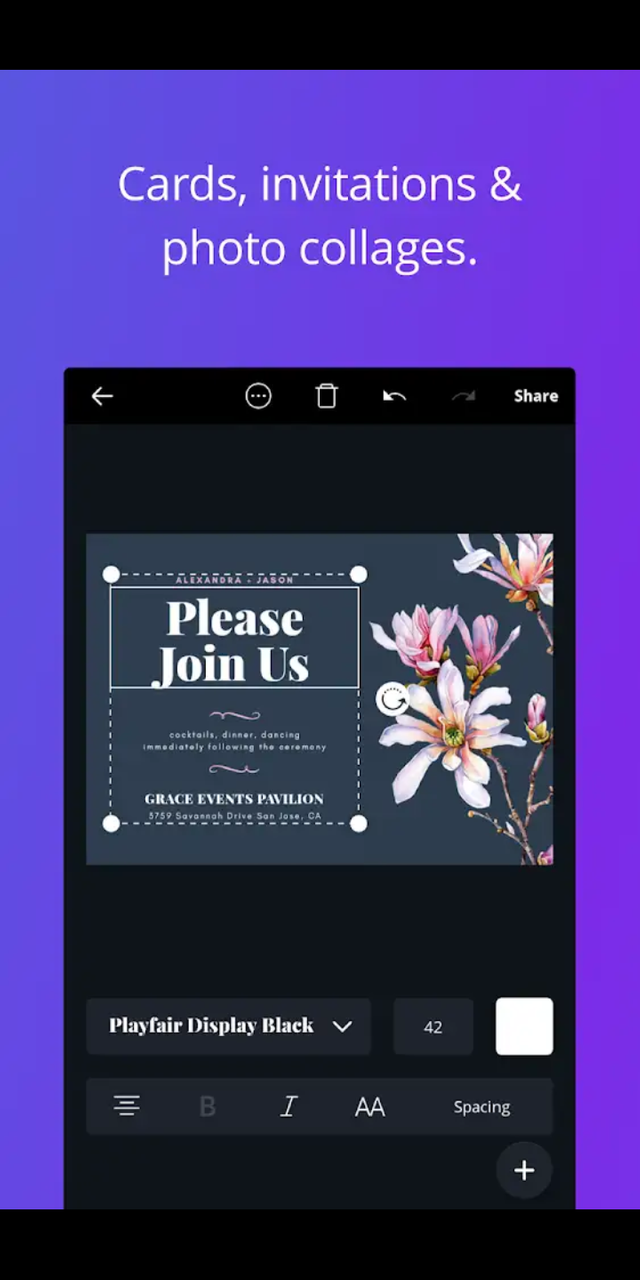 View Image | 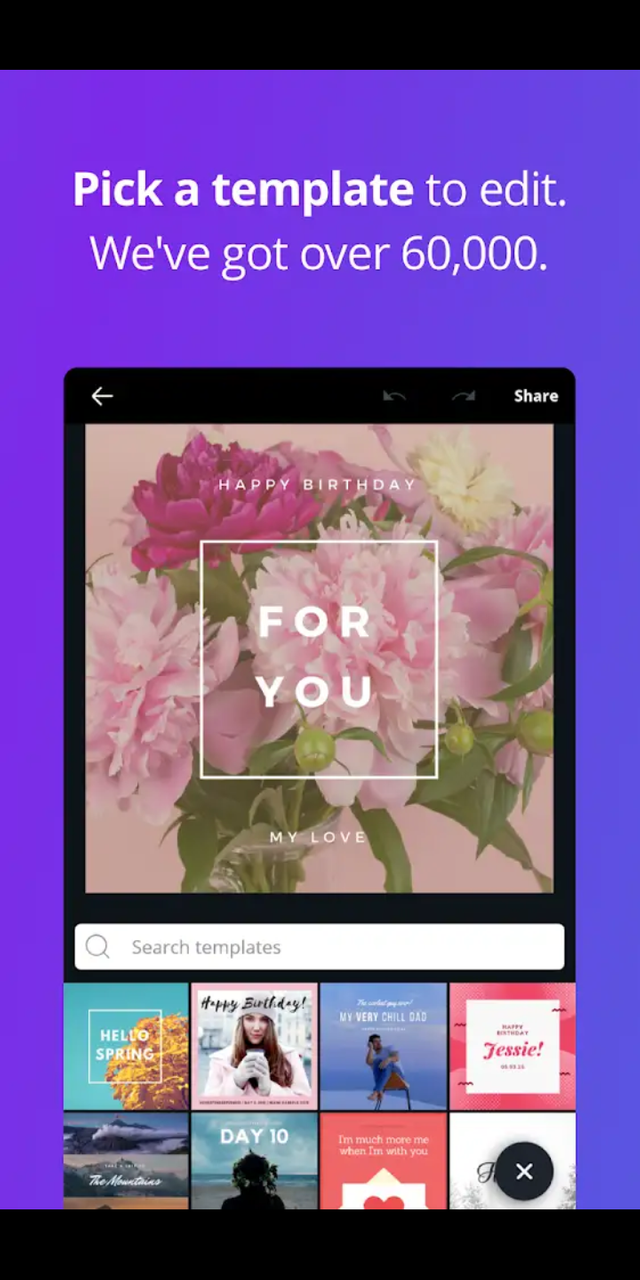 View Image |
|---|---|---|---|
Hunter's comment
Starter designs tailored to Facebook, Instagram, Twitter and other social media sites
Features of Canva
- More than 60,000 templates
- Dozens of free fonts
- External-font upload
- External-image upload
- Resize, rotate and color-change functions
- Saves free designs for later editing
Pros:
- Can used for personal and professional infographic projects
- Super-easy graphic design program for novices to professionals
- Useful in everyday use
- Can create a very attractive art design
- Canva is user friendly.
- It offers dozens of social-media-ready designs.
- A one tap great design
Cons:
- This mobile app offers fewer features than its web-based counterpart.
- While the web-based app renders images to three formats, the mobile version offers only one.
- It lacks a Save As function, which makes file-renaming clunky.
Link
https://www.openlearning.com/canva/courses/IntroToGraphicDesign
Contributors
Hunter: @dauntlesscoward

This is posted on Steemhunt - A place where you can dig products and earn STEEM.
View on Steemhunt.com
Hi @dauntlesscoward,
Thanks for your hunt. Sadly enough I can not approve it as Canva has been previously hunted already. Please always make sure to check whether a product has been hunted already before submitting it.
Downvoting a post can decrease pending rewards and make it less visible. Common reasons:
Submit