- Install git in Windows
http://msysgit.github.com/ - Download Repository (Git) The first thing to do is to download the git repository project that is hosted on Bitbucket
Repository : https://bitbucket.org/user/repository
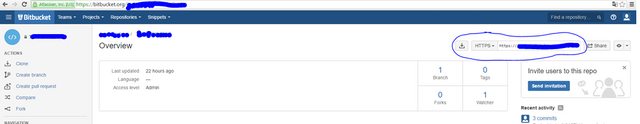
- When you enter the repository, in the upper right you will find a link to make the clone of the repository.
- Open a command console in the folder where you want to make the clone of the repository and execute the following line (using the link associated with your Bitbucket user, in this case mine): git clone
https://USER@bitbucket.org/USER/REPOSITORY.git - Load the project in netbeans
- Initialize the repository
TUTORIAL PRIMER INGRESO GIT-NETBEANS
Instalar git en Windows
http://msysgit.github.com/
Descargar Repositorio (Git) Lo primero que debe hacer es descargar el proyecto del repositorio git que se encuentra alojado en Bitbucket
Repositorio: https://bitbucket.org/usuario/repositorio
Cuando ingrese al repositorio, en la parte superior derecha encontrará un enlace para realizar el clon del repositorio:
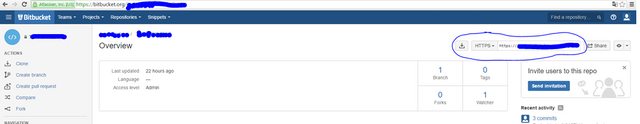
Abra una consola de comandos en la carpeta donde desea realizar el clon del repositorio y ejecute la siguiente línea (utilizando el enlace asociado a su usuario de Bitbucket, en este caso es el mío): git clone https://usuario@bitbucket.org/usuario/repositorio.git
Cargamos el proyecto en netbeans
Inicializamos el repositorio
Downvoting a post can decrease pending rewards and make it less visible. Common reasons:
Submit