In TYPO3 v13, PAGEVIEW offers a cleaner, faster way to render pages with minimal setup. It stands apart from the long-used FLUIDTEMPLATE, giving developers a simpler alternative. The contrast in TYPO3 v13 pageview vs fluidtemplate reflects TYPO3’s move toward efficiency.
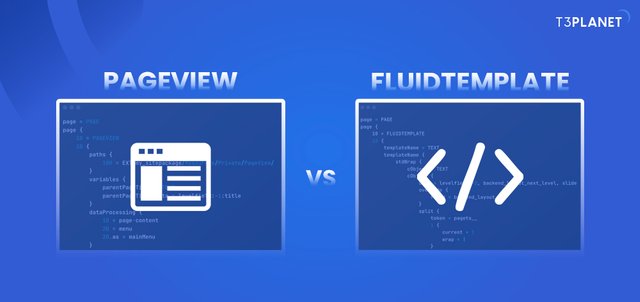
The Role of FLUIDTEMPLATE
FLUIDTEMPLATE has been TYPO3’s main method for rendering pages. It connects templates through TypoScript and uses structured folders for layouts and partials. While flexible, it often involves a lot of manual setup.
PAGEVIEW at a Glance
PAGEVIEW simplifies the process by using fewer configuration steps. It works directly with the site’s settings and automatically locates templates, removing the need for deep TypoScript or complex folder management.
How They Compare
Choosing the Right Option
Use FLUIDTEMPLATE when working on custom or existing setups that require full control. Use PAGEVIEW for new projects that benefit from a simplified and faster development process.
Final Overview
PAGEVIEW in TYPO3 v13 offers a streamlined templating approach that reduces setup time. It stands alongside FLUIDTEMPLATE, giving developers the choice between flexibility and simplicity based on their project needs.